LR Baggs Mixpro User Manual
LR Baggs Microphones
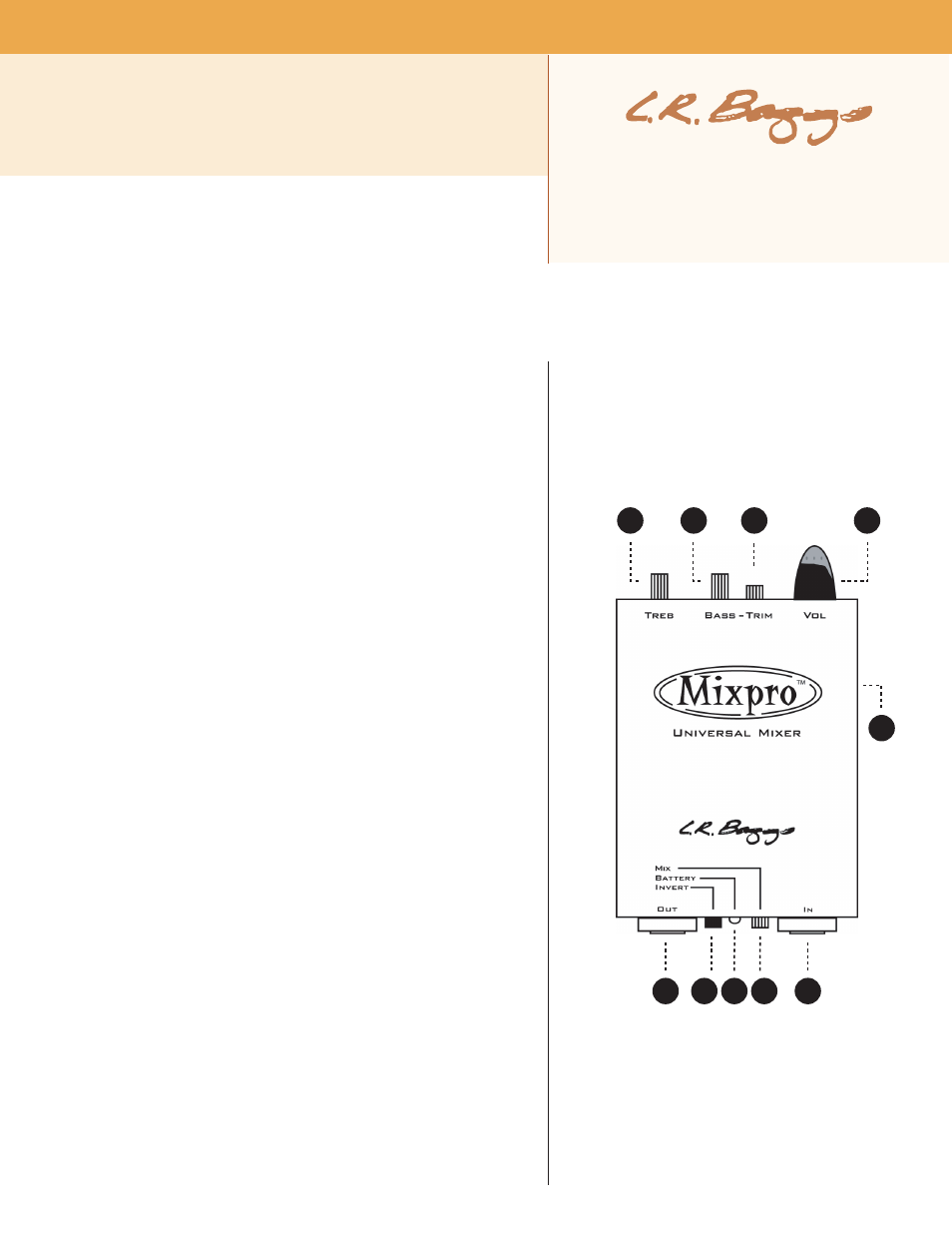
L
.
R
.
B
A
G
G
S
P
P
E
A
M
P
S
4 8 3 N . F R O N T A G E R D .
N I P O M O , C A 9 3 4 4 4
W W W . L R B A G G S . C O M
M I X P R O
U S E R ' S G U I D E
1 . Q U I C K S T A R T
1. Install the battery
2. Locate the "Internal Controls" diagram in section three to use as a reference.
3. If either of your sources require phantom power, turn it on now.
4. Plug a three-foot stereo cable into the guitar and into the Mixpro's input.
5. Plug a mono cable from the Mixpro into the PA or amp.
6. Pan the mix control completely to the first channel and set the gain and EQ.
7. Pan the mix control fully to the second channel and carefully set the gain so
that it is about as loud as the first channel.
8. Adjust the low cut to work with your second source's EQ settings.
9. Fine-tune the gain again to match the second source's volume with the first
source.
10. Turn the mix control to 12:00 and try both positions of the relative phase
switch to find the best phase for your combination. If you can't decide, choose
the relative phase that provides the smoothest pan.
2 . E X T E R N A L C O N T R O L S
A. Treble control: Use to add or subtract the highest frequencies, also known as
"presence."
B. Bass control: Use to add or subtract lower frequencies, add warmth or cut
feedback.
C. Trim control: The trim control is a movable 12dB/octave filter that is
adjustable from 27hz to 200hz. This filter customizes the effect of the Bass
control and makes it possible to boost the low end in the warmth region without
adding excessive low bass. It is also useful to tame excessive low end from mini-
mics and woofers.
D. Volume control: Unlike gain, whose adjustment will affect the character and
personality of the sound, the volume simply controls the amount of the signal
that gets out of the box. The Mixpro will likely be the quietest thing in your
signal chain. So for the best system signal to noise ratio, we recommend that you
run the volume as high as you can without causing the PA to distort.
E. 1/4” output: This is a regular unbalanced output for a standard mono cable.
You can plug this into just about anything.
F. Invert: This control changes the polarity of the signal. When the button is out,
the output will be in phase with the input signal. Phase affects the way the
guitar top is pressurized by the speakers. When the guitar top and speaker are in
phase with each other, low-end feedback can occur.
G. Battery status LED: The battery status LED remains on at all times when the
unit is plugged in. As the battery weakens the light will gradually dim. When it
becomes difficult to see, replace the battery.
H. Battery compartment: To change your battery, remove the two screws
adjacent to the belt clip using a screwdriver or a dime. Slide the preamp out of
the housing and replace the battery.
I. Mix control: This control allows you to blend the two inputs to suit your taste
or application. As you face the control, full counter-clockwise (left) will give
100% of whatever pickup you have placed on the tip. Full clockwise will give you
100% of the ring.
J. Input: This input will accept a 1/4" stereo cable. You can also use a standard
mono cable if you just want one pickup or do not have a stereo cable (there will
A
B
C
D
H
J
F
E
G I
