LR Baggs iMix User Manual
Page 6
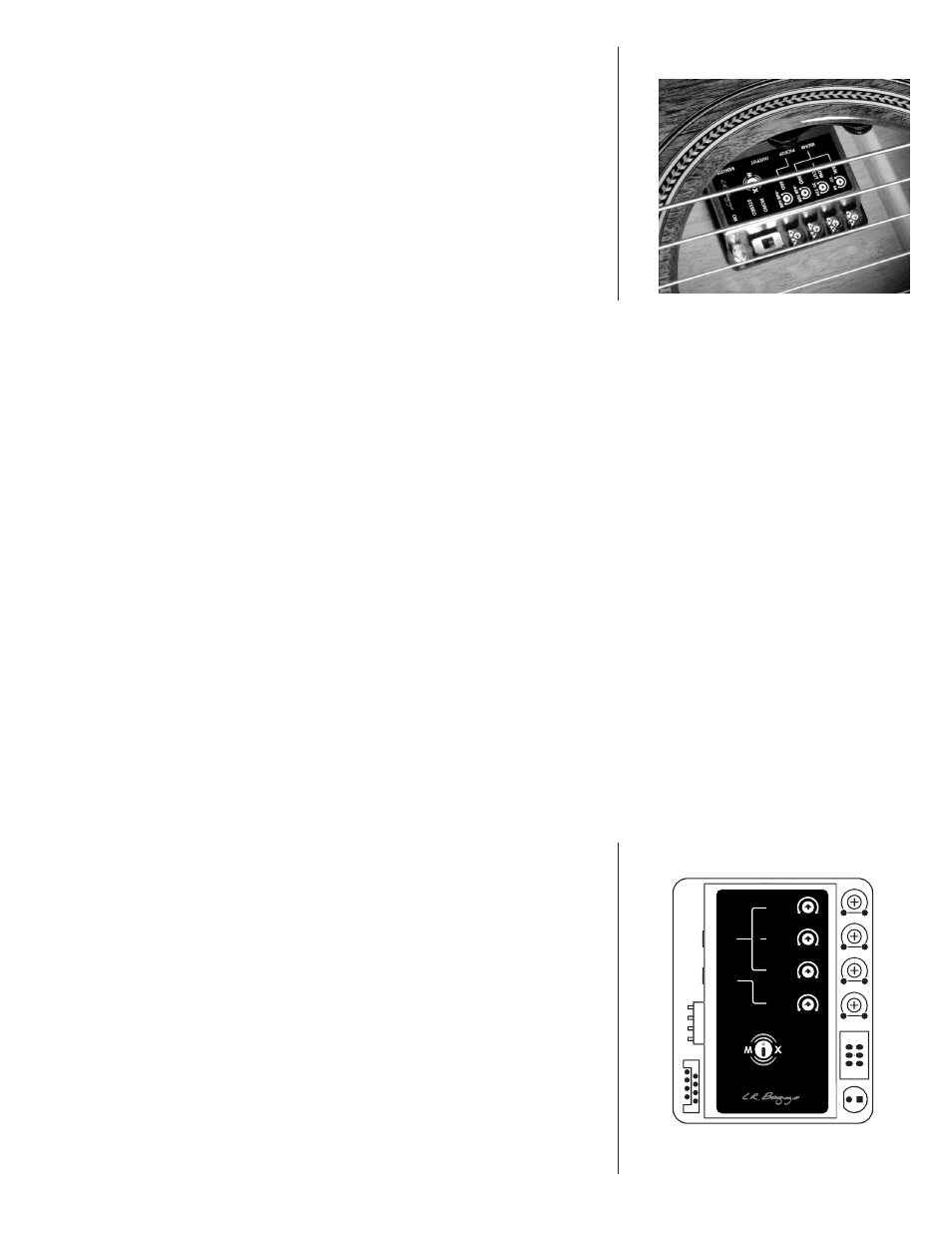
fig. 15
ON
R
EM
O
TE
iB
EA
M
P
IC
K
U
P
O
U
TP
U
T
MONO
STEREO
MID
-9dB 0dB
LOW
CUT
60 640
GAIN
LO HI
-9dB
MID
0dB
surface of the saddle be flat to make even contact with the pickup. The saddle should fit
loosely enough in the slot that it can be pulled out with your fingertips. It will then have a
slight forward lean when the strings are under tension. It is absolutely necessary to
compensate for this slight lean by sanding a tilt in the bottom of the saddle so it still sits
flat on the pickup when the strings are at tension (see figure 14). If the saddle is too tight,
binds at all or is too loose, this will have a negative effect on the string balance and
output.
Set the saddle in the slot, noting how much material must be removed to compensate for
the thickness of the pickup. Sand the bottom surface of the saddle on a belt sander until
the scribe line is just above the bridge top. Finish sanding the bottom by hand. It is best to
do this against a machined flat surface with fine sandpaper. Use a straightedge with a
strong light source to inspect the flatness of your saddle.
Insert the pickup all the way into the slot, place the saddle on top of it, and temporarily
secure it with a piece of tape. Secure the wire with a wire clip as close to the exit hole as is
practical, with a one- to two-inch service loop. Failure to secure the wire may produce
boominess and feedback. Now plug the Element into the preamp's "pickup" socket,
restring the guitar, plug into your amp or PA and turn the mix knob completely to the
Element. Confirm that the EQ controls are at their default positions and test the Element,
paying careful attention to string balance. If the sound is satisfactory, proceed to the next section. If not, read on.
String balance problems are almost always the result of an uneven interface between the bottom of the saddle and the saddle slot. If the string
balance is uneven, check these surfaces to ensure that they are both completely flat.
Tip: A segmented packaging knife blade is a useful tool in determining the flatness of the saddle slot. Break off enough blade segments so as
much of the blade fits into the slot as possible. Briefly use a back-and-forth scraping motion to see if the slot bottom scrapes evenly. Any high or
low spots will be readily apparent. A minor low spot in the slot may be compensated for by shims under the pickup; however, for gaps over .005"
or multiple gaps, we recommend rerouting the slot.
9 . i B E A M G A I N C O N T R O L
The likelihood of the iBeam and Element gain levels being naturally equal is extremely low. Therefore we have provided a gain control that affects
only the iBeam channel, which is located on the upper right corner of the preamp. Setting this is an essential step in perfecting the mix. To adjust
this correctly, you will need a small Phillips screwdriver.
First, make sure everything is plugged in and turned on, and rotate the mix wheel completely to the Element. Now test the overall volume of the
Element by playing all the strings in your normal playing style. Then rotate the control completely to the iBeam and do the same. Note the
difference between the two pickups.
Now adjust the gain control accordingly. To increase the gain, rotate the screw clockwise; to decrease the iBeam gain, rotate the screw
counterclockwise.
Once the gain has been adjusted, again test both pickups individually, using the mix knob to pan between the two. If the outputs differ, repeat
these steps as necessary to make them equal.
1 0 . F I N I S H I N G T H E I N S T A L L A T I O N
10.1 Preamp placement: The preamp should be mounted on the back surface of the guitar, with the pre-set controls on the unit accessible
through the soundhole (see figure 15). Clean all dust and oil from the area inside the guitar where the preamp will be mounted, remove the
adhesive backing and press the unit into place.
10.2 Remote Control II placement: Find a comfortable and convenient place to affix the Remote at the edge of the sound hole -- most users will
find it best to position the unit on the side of the soundhole that will be above the strings when playing. Clean the desired placement area
completely, peel off the adhesive backing, and stick once. See section 11.2 for usage details.
10.3 Battery Bag placement: Stick the double-sided adhesive to an easily accessible spot
inside of the guitar near the preamp. Insert the battery and battery clip into the bag. The
battery can then be changed by opening the flap on the bag and pulling out the battery.
10.4 Securing wires: Now secure all loose wires using the wire clips provided. There
should be one for each pickup, along with clips for the Battery Bag and Remote Control II.
Leave a small service loop for each wire, but make sure they will not hit the inside of the
guitar during on-stage movement (the pickups will sense this contact).
1 1 . U S E R ' S G U I D E
11.1 Preamp controls: There are five controls along the right exterior of the preamp:
iBeam gain, iBeam low cut, iBeam mid cut, Element mid cut and stereo/mono. The gain
control is covered in section 9. Setting the rest of these controls properly is an essential
part of perfecting your sound. To set these controls, you will need a small screwdriver.
iBeam low cut: This is a 12dB/octave low cut that adjusts the iBeam's low-end cutoff from
60Hz to 640Hz. Make sure that the mix control is panned completely to the iBeam before
testing.
iBeam mid cut: This dial adjusts the iBeam's midrange frequencies around 900Hz.
Rotating the control completely clockwise will give the iBeam full midrange output and
essentially deactivates this control. The counterclockwise end reduces this part of the
fig. 16
