Longshine LCS-C842SC User Manual
Page 7
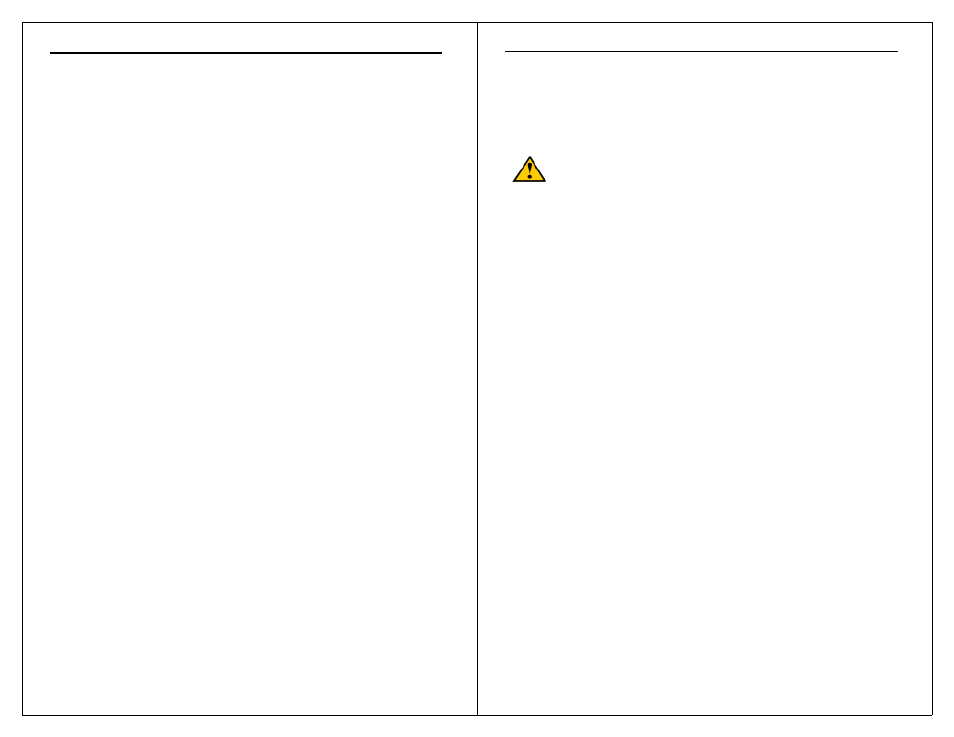
Enhanced 10/100Base-TX to 100Base-FX Converter
- 9 -
NWay DIP Switch Setting
Use the NWay DIP switch to activate NWay
operations.
Factory NWay DIP switch default set to ON position.
Check that the networking device to be connected to
the Converter has NWay support.
If YES: Check that the NWay DIP switch is set to the
ON position. The Converter will automatically
set the optimum speed and duplex mode on
the copper segment. Users can skip the
settings for DIP switches 2 and 3, when NWay
is activated.
If NO:
Set the NWay DIP switch to the OFF position.
Then Use DIP switch 2 to manually select
between half (HD) and full duplex (FD) modes.
Use DIP switch 3 to manually select between
10Mbps or 100Mbps speeds. Set NWay
switch to OFF position when connecting to an
auto-sensing device that only supports
10/100Mbps detection. Some early switch
Enhanced 10/100Base-TX to 100Base-FX Converter
- 10 -
models only support auto-sensing of speed,
and NOT auto detection of speed and duplex
mode (auto-negotiation).
NWay DIP Switch Setting continue
Setting the duplex mode is feasible while the
media converter is
“on-line”
Note: If you experience the following problems, please
check if the NWay switch is properly set.
1.
The LNK (link) LED is not lit and the
connection cannot be established
2.
The LNK LED is lit and the connection is ok,
but cannot transmit or receive data
3.
The converter functions properly for a while,
then, it does not work. And then it works after
powering off and then on again.
Important
In order to configure DIP switches 2 (duplex
mode) and 3 (speed), you must set DIP
switch 1 (NWay) to the OFF position
