Lippert Components LCI Electronic/Hydraulic Leveling & Slideout User Manual
Page 29
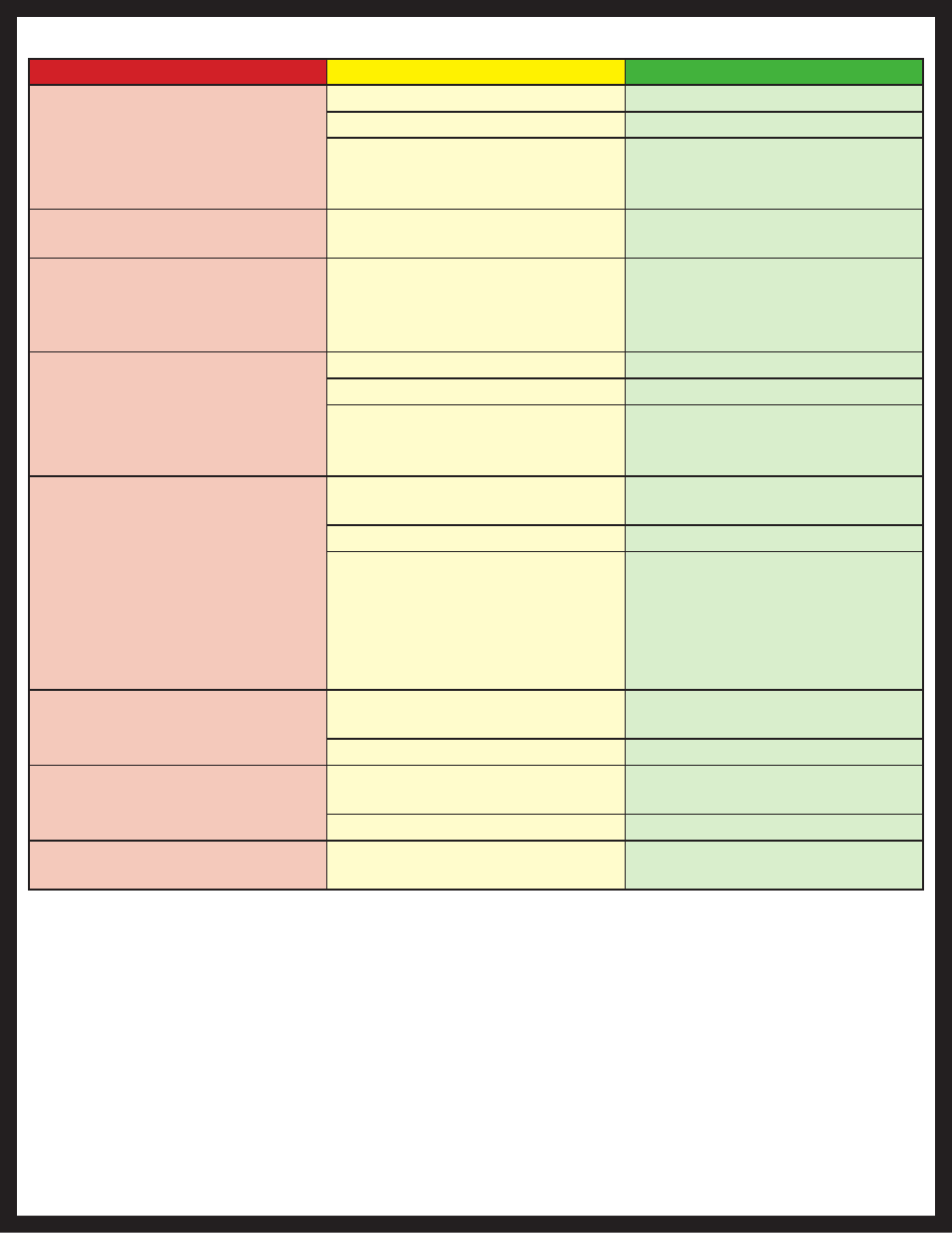
Rev: 07.14.2014
Page 29
Untitled-1
Problem
Probable Cause
Corrective Action
System will not turn on and on/off
indicator light does not illuminate.
Coach ignition not in RUN position
Turn ignition to RUN position
Parking brake not set
Set parking brake
Controls have been on for more
than four minutes and have timed
out
Turn ignition OFF and then back ON
Control pad turns on but turns off
when leg button is pushed.
Low voltage on battery
Start coach to charge battery
Control pad turns on, coach will not
auto-level, "jacks down" light is on,
jacks are retracted.
Low fluid level
Check fluid level in reservoir. If fluid
is low, add fluid to FILL TO HERE line
on reservoir. If JACKS DOWN light
remains on call Lippert Service.
Jacks will not extend to ground,
pump is running
Little to no fluid in reservoir
Fill reservoir with DEXRON III ATF
Leg valve is inoperative
Clean, repair or replace
Electronic signal is lost between
control leg valves
Trace wires for voltage drop or loss
of signal. Repair or replace necessary
wires or replace control pad.
Any one or two jacks will not retract.
Hose damaged or unconnected.
Replace with new hose or reconnect
hose.
Return valve inoperative.
Replace inoperative return valve.
Electronic signal is lost between
control and solenoid.
Attempt to retract jacks in MANUAL
mode. If successful, replace control
pad. If not, test for voltage drop
between control pad and leg
valve. Repair bad wiring or replace
defective board or valve.
"Jacks down" light does not go out
when all jacks are retracted.
Low fluid level.
Fill reservoir to proper level with
ATF.
Retract pressure switch inoperable.
Check connection or replace.
Alarm sounds and "jacks down" light
starts flashing while traveling jacks
are fully retracted.
Low fluid level.
Fill reservoir to proper level with
ATF.
Retract pressure switch inoperable.
Check connection or replace.
Jack bleeds down after being
extended.
Valve Manual Override open.
Close override.
Troubleshooting Chart
