Preparation, Installation - landing gear, Aftermarket manual – Lippert Components Ground Control 3.0 Aftermarket User Manual
Page 3
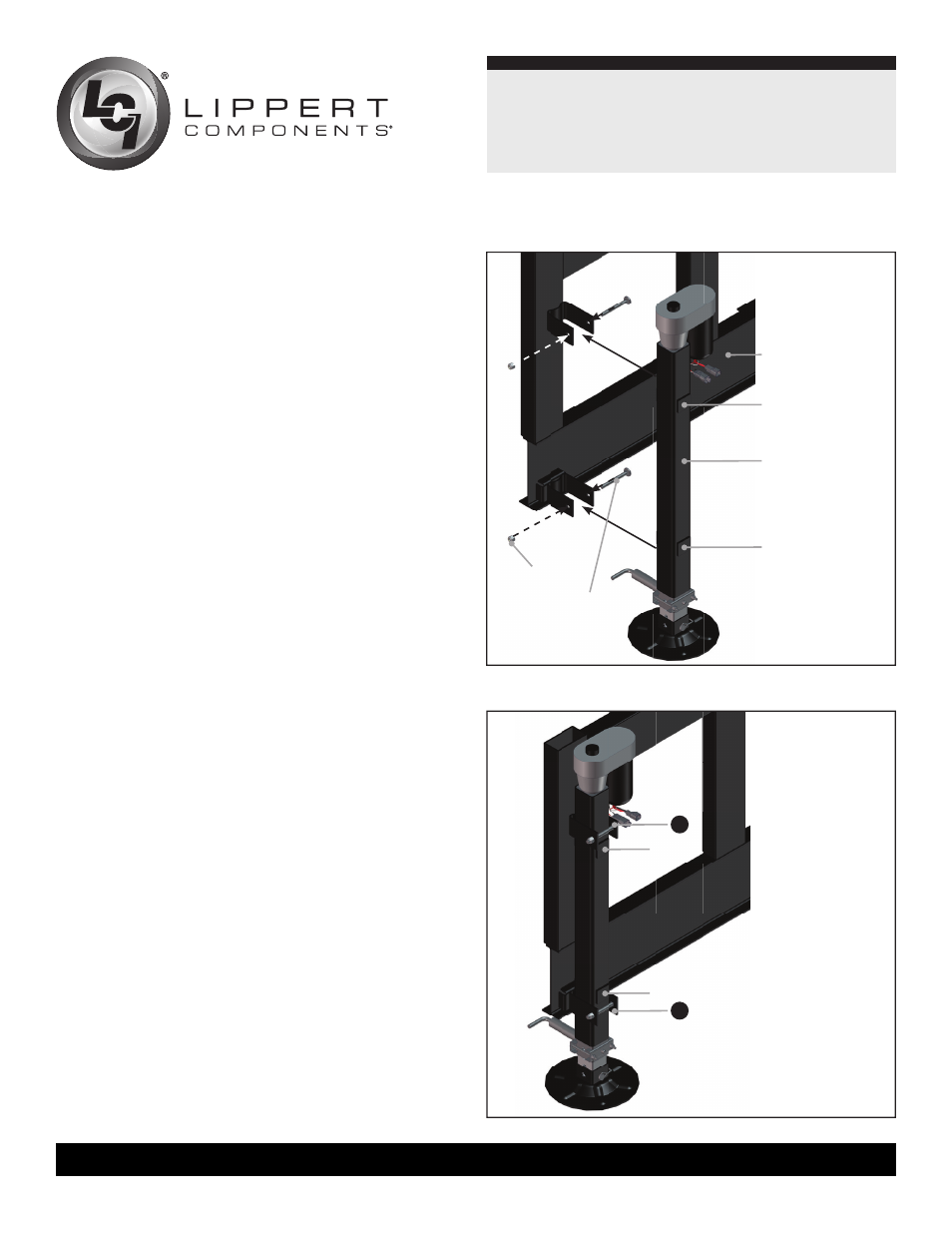
Ground Control
™
3.0
Aftermarket Manual
www.lippertcomponents.com (574) 537-8900
Rev: 12.01 - Ground Control™ 3.0 Aftermarket Manual
3
Fig. 2
Preparation
1. Remove all loose items from the front storage
compartments of the 5th wheel.
2. Analyze the unit. Determine where the rear jack brackets,
controller, and touch pad will be mounted on the unit. The
rear jack brackets should be mounted approximately 1 foot
behind the rear tires and be aligned with each other. The
controller should be mounted to the ceiling of the front-
most storage compartment in the center of the unit. The
touch pad should be mounted in a compartment on the
side of the unit so that the operator will have a view of the
hitch pin while using the touch pad. The touch pad must
also be protected from the elements.
3. Support the unit at all four corners with jack stands
(or other adequate supports).
4. Remove the underbelly from the unit and set aside.
Installation - Landing Gear
NOTE: For this portion of the installation, use parts C, I, J, V,
and X on the parts list. L is referenced but not needed.
1. Remove existing landing gear from the unit by removing the
carriage bolts and nuts in the brackets that are holding the
landing gear in place.
2. Using the new carriage bolts (I) and nuts (J), mount the
new landing gear (C) in the brackets so that the tabs on
the new landing gear are positioned between the mounting
brackets as shown in Figs. 1 and 2. Tighten the nuts on
the carriage bolts until the bracket opening is less than
2
1
/
2
” (Fig. 2A).
3. Connect the wire harnesses (V and X) to the landing gear
motor wires and run the harnesses to the compartment
where the controller (L) will be mounted.
NOTE: LCI recommends zip-tying the harnesses tight against
the landing gear motors to prevent damage to
the harnesses.
A
tab
Fig. 1
main frame rail
landing gear
nut
carriage bolt
tab
tab
A
tab
