Camera setup – Levana BABYVIEW20 User Manual
Page 8
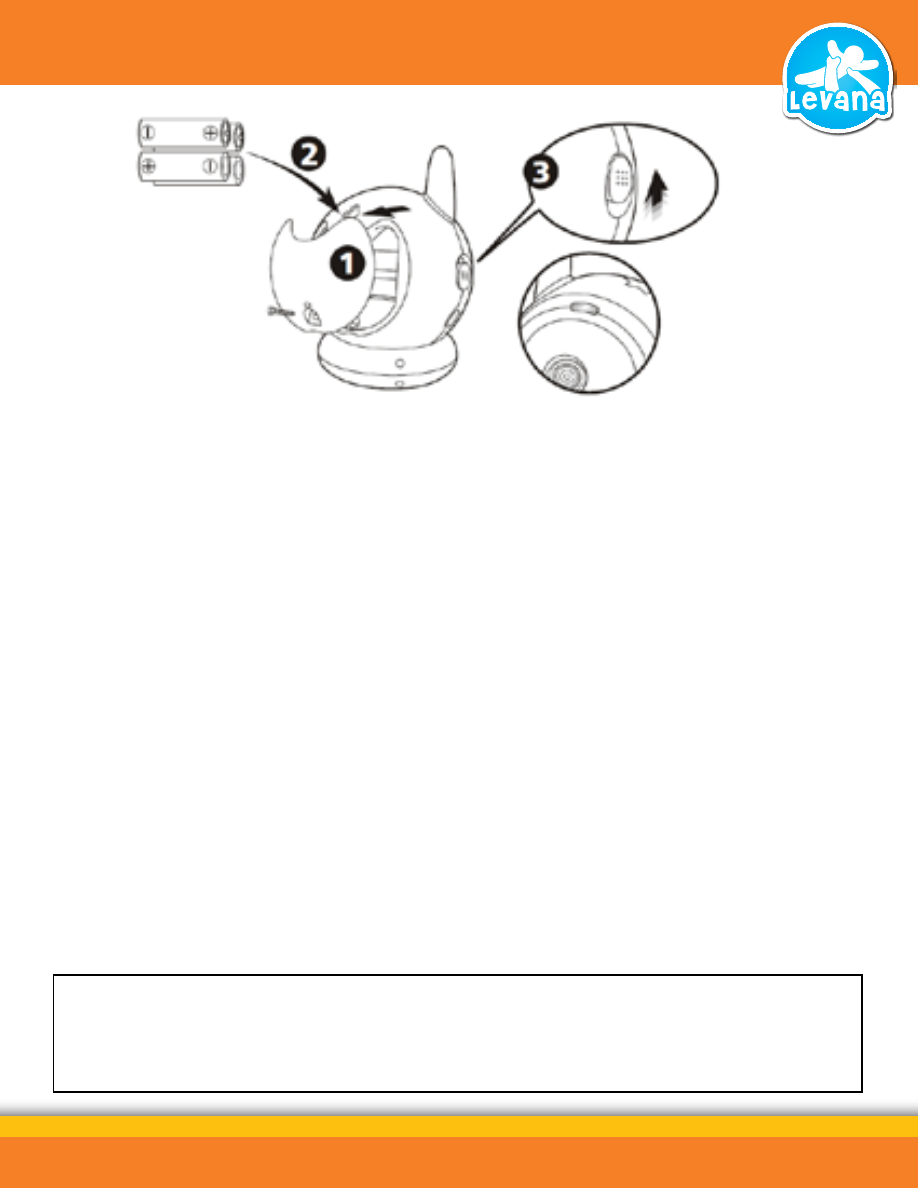
CAMERA SETUP
You can use the supplied AC adapter or 4 AAA-batteries (not included)
to power your camera. Before starting, switch the power to the OFF
position.
If using batteries:
Note: Use new batteries. Do not mix old batteries with new ones. Remove
the batteries from the camera if you do not plan to use it for an extended
period of time.
1. Use a flat-head screwdriver, open the battery compartment cover
on the back of the camera.
2. Insert 4 AAA batteries according to the "+" and "-" signs. Close the
battery compartment cover and tighten the screw to hold it in place.
3. Slide the POWER switch to the ON position. The LED on the front of
the camera will light up red.
• The LED on the camera will remain red until the batteries lose
power. Change the batteries when the LEDs are red and blinking.
Upon startup, the LED will be red.
CAMERA SETUP
2
NOTE: Batteries in the camera will last a maximum of 4.5 continuous
hours. For best results, use Lithium Ion AAA batteries.
Use batteries only when necessary.
