Monitor setup – Levana BABYVIEW20 User Manual
Page 13
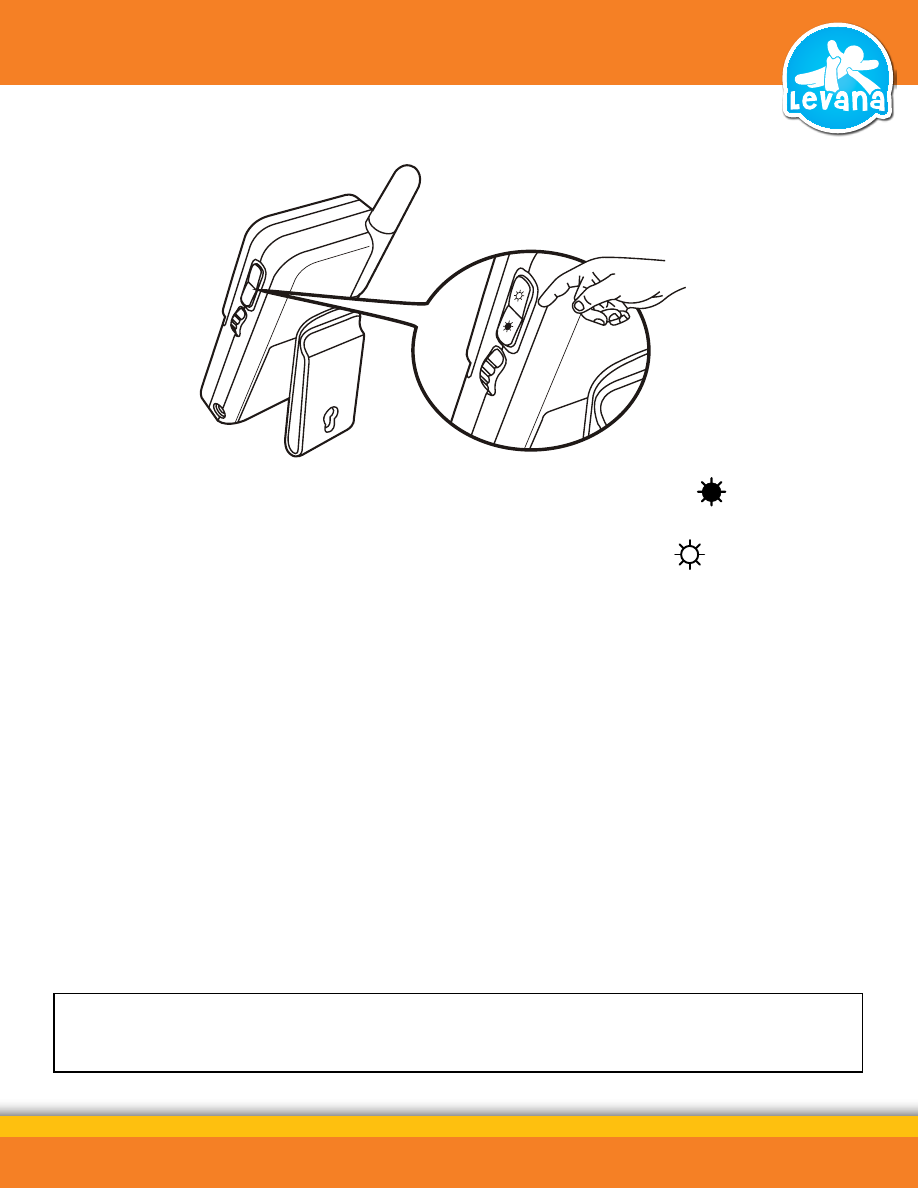
Adjusting Monitor Brightness
1. If the image on the LCD screen is too bright , press the button
(lower button) to darken the screen.
2. If the image on the LCD screen is too dark, press the button
(higher button) to brighten the screen.
Sound Activation (VOX)
The BABYVIEW20 system lets you turn off the monitor while you are
sleeping, and will automatically turn back on if your child starts to cry
or make noise.
1. Press the “VOX” button on the left side of the monitor. This will turn
off the screen but the “VOX” LED on the front of the monitor will
glow blue.
2. When the sound from the camera reaches the set level, the screen will
turn on automatically. It will turn off again after 30 seconds.
MONITOR SETUP
7
NOTE: The preset noise level is preset to a level comparable to a casual conversation.
