Leslie Controls Unfired Steam Generator LVSG SERIES User Manual
Page 8
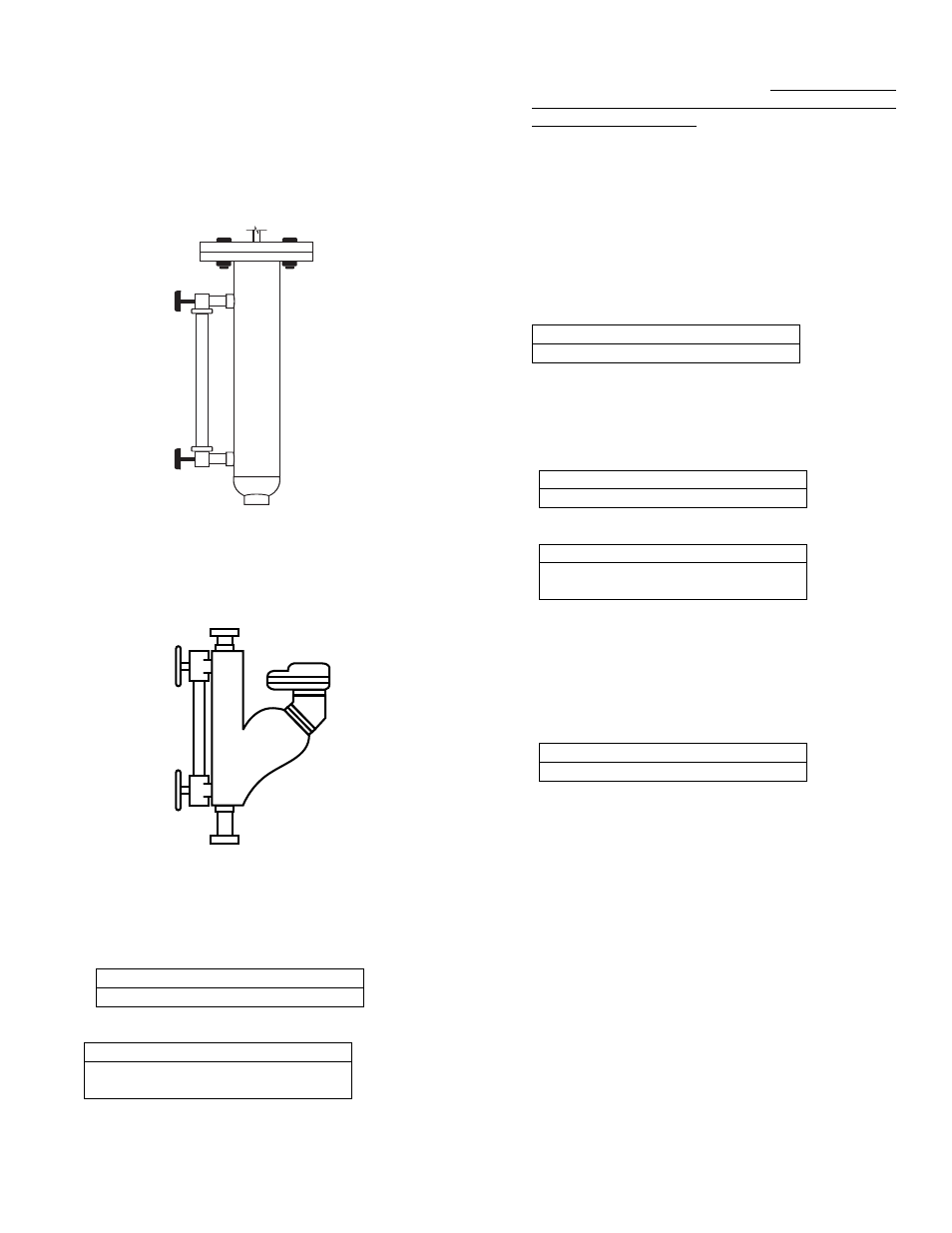
- 8 -
Level control type
There are two types of level controllers, either one of which
may be supplied with Unfired Steam Generator. First type is a
4 ball float assembly type mounted in a stainless steel body
with a shape as shown below. This is TYPE [0]. second type
is a one ball float type with multiple switches in a cast iron
body with a shape as shown below. This is TYPE [1].
Type 0
Type 1
It is extremely important that type of level control supplied
and type listed in solid state controller be same. Generator
is factory shipped with matched types.
1.
Press NEXT key 7 times and following screen will
appear:
Screen 8
LEVEL CONTROL
2.
Press SELECT key and screen will read:
Screen 8
LEVEL CONTROL
TYPE [XXX]
3.
Verify that type listed on screen and type supplied on
Unfired Steam Generator are same. IF AND ONLY IF
type of level control is different than screen setting should
screen setting be changed. To change screen setting press
NEXT key to scroll through two types
4.
If both types match press SELECT key to place setting im
memory and return to home screen.
Initial Settings
Initial settings are for factory use only and can not be
accessed
Diagnostics
Are used for factory testing and are not field useable. To go to
“home” screen press Alarm Silence.
Screen 10
PRESSURE SENSOR
About
This screen lists version of controller. When contacting
factory about controller be sure to mention version.
1.
Press NEXT key 10 times and following screen will
appear:
Screen 11
ABOUT
2.
Press SELECT key and screen will read:
Screen 11
ABOUT
LESLIE VER [XXX]
3.
Be sure to note version when contacting factory.
4.
Press SELECT key to return to home screen.
Quit screen
This screen is only used to return to home screen.
1.
Press NEXT key eleven times and following screen will
appear:
Screen 12
QUIT
2.
Press select key and program will return to home screen.
Note: After 60 seconds in any screen “home” screen will be
displayed
