Ratings, Controller screens, Setting controller – Leslie Controls Unfired Steam Generator LVSG SERIES User Manual
Page 5: Screen listing, Caution, Warning
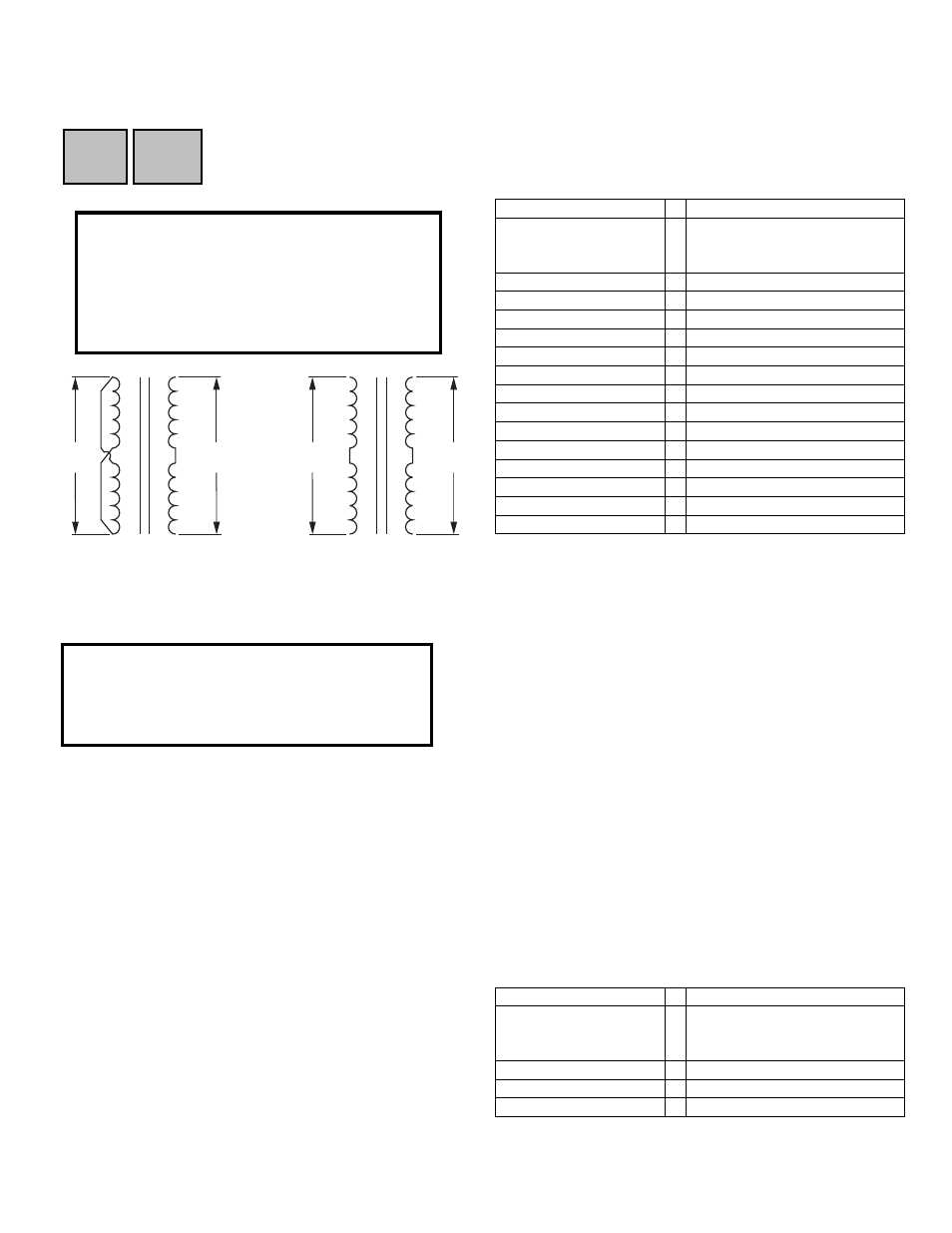
- 5 -
Field wiring: Installer must run feed wires to terminals on
panel mounted on-off disconnect switch and green
ground wire to ground lug. Units are normally wired for 120
volt single phase input.
Panel is normally factory shipped for 120 Volt/ 1 phase/60/50
Hz. If so desired 220/1/50 or 60 Hz power can be used. To
convert to 220 volt input it is necessary to reconfigure 24 volt
output transformer. Below is wiring diagram for 120 volt and
220 volt input.
Ratings
Input: selectable 120/220 VAC – 50/60 Hz @120 Vac min 90
volt max 130 volt
Output Contacts: 1 amp at 24 Vac
Building Automation outputs: Dry contacts, NO/NC .5 amp
maximum, non inductive
Display: LED display with resolution of
.3 % of scale
Available pressure ranges: 0-30 PSI, 30 – 150 PSI in 10 PSI
increments
Operating ambient temperature: Min 32 Deg F max 140 deg F
Operating Humidity: 5% to 95% relative humidity (RH) non
condensing
Alarm approximately 103 db.
NEMA 4 enclosure
LESLIE 2001 SCCM is a self contained board and can not be
field repaired. For a replacement board contact LESLIE
Corporation at address shown on page one of this manual.
Controller Screens
There are two tactile keys on front of panel. Left key, labeled
NEXT, is pushed to select desired function. Right key,
labeled SELECT, is pushed to access desired screen. Both
function and setting are read on LED backlit LCD display.
Pushing left key will display, in sequence, following screens
Screen 1 (Home)
Screen 2
MODE[NORMAL]
PRESSURE
PSI
[XXX]
B-DOWN DURATION
Screen 3
Screen 4
B-DOWN INTERVAL
HIGH PRESSURE
Screen 5
Screen 6
LOW PRESSURE
DIFFERENTIAL
Screen 7
Screen 8
PRESSURE SENSOR
LEVEL CONTROL
Screen 9
Screen 10
INITIAL SETTINGS
DIAGNOSTICS
Screen 11
Screen 12
ABOUT
QUIT
After 60 seconds in any screen ”Home” screen will be
displayed
Setting Controller
There are two tactile keys on front of panel. Left key, labeled
NEXT, is pushed to select desired function. Right key,
labeled SELECT, is pushed to access desired screen. Both
function and setting are read on LED backlit LCD display.
sequence to access and change any screen is as follows:
1. Press “NEXT” (left key) key until desired function
appears on screen.
2. Press “SELECT” (right key) and a setting will appear on
second line of screen.
3. Press “NEXT” key to change setting . Continue pressing
“NEXT” key, which will scroll though available settings
until desired setting is on screen.
4.
Press “SELECT” key which will store last screen setting
into memory and return to controller screen to “HOME”
Screen Listing
This is screen which should be displayed during normal
operation:
Screen 1 (Home)
Screen 2
MODE[NORMAL]
PRESSURE
PSI
[XXX]
B-DOWN DURATION
Screen 3
Screen 4
B-DOWN INTERVAL
HIGH PRESSURE
Next
Select
120V
AC
24V
AC
7
8
11
12
6
5
2
1
220V
AC
24V
AC
7
8
11
12
6
5
2
1
CAUTION!
Before attempting to rewire transformer be sure power
coming to unit is turned off and locked out in an
approved manor
WARNING!
Before drilling hole in panel for conduit connection
of power carefully open door and verify that nothing
in panel will be interfered with. BE CAREFUL not to
get any drill shavings or metal slug on board or
transformer or disconnect switch.
