Т³гж 16 – LABEC AA-17S User Manual
Page 15
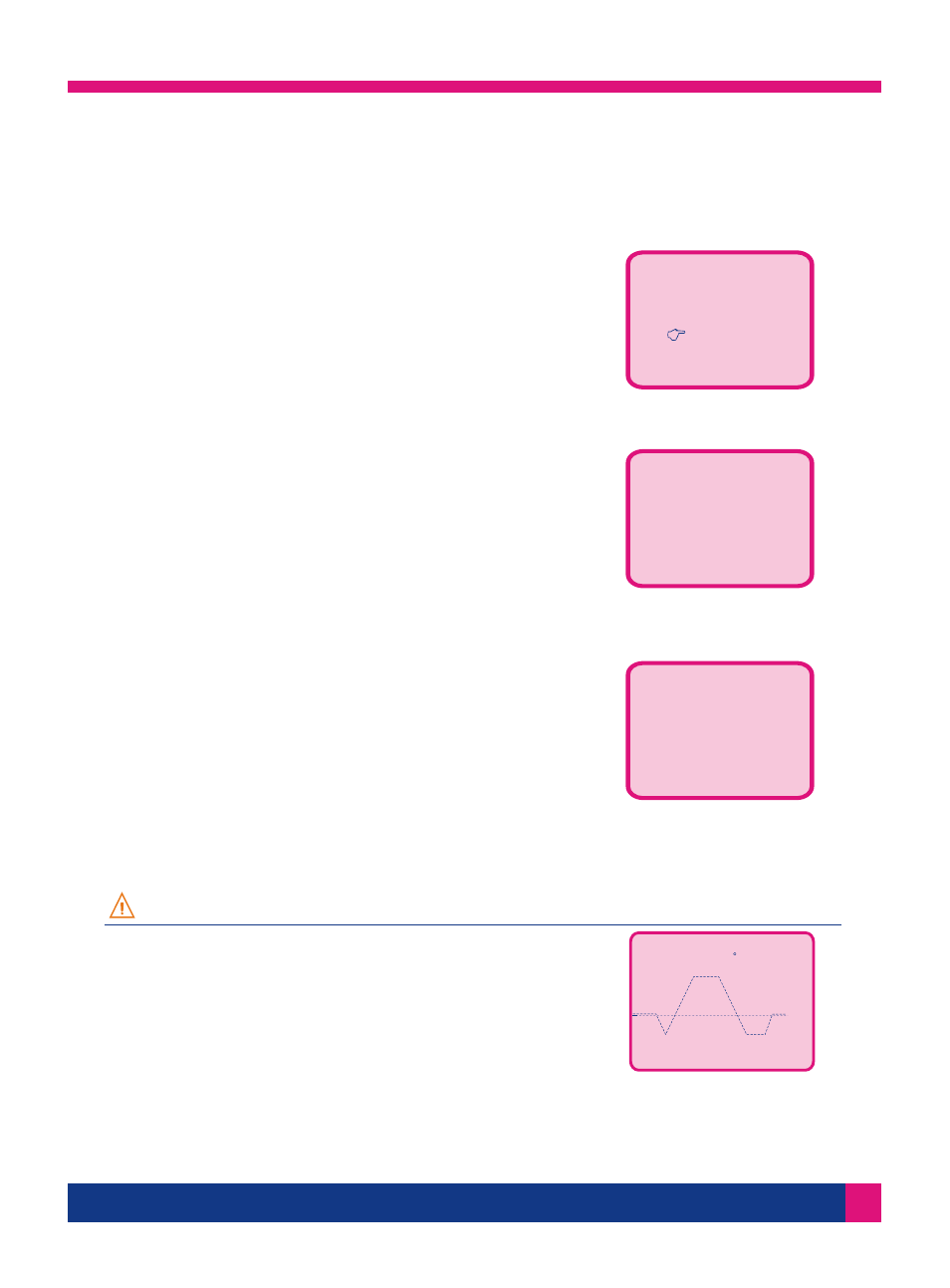
With 2 sub-menus(fig 7-5). Press STEP and QUICK key to
select language. Press OK key to save the setup and back to
upper level of menu. Press MENU/C key back to upper level
of menu directly.
Option 4: Language setup
After whole cycle, show curves as fig 7 - 8, and with alarming
sounds. Now, you can open the door, unload the sterilized
instruments. At mean time, run printing cycle. If printer off, it will
not print out. Please see system setup to know how to turn off
printer.
LANGUAGE
SETUP
Fig7-5
Fig7-8
CHINESE(S)
ENGLISH
Caution
It is designed to setup or extend the sterilization time, ranging
from 0~3 minutes, can meet different needs.
Option 5: time setup
time setup
Fig7-6
00
It is designed to correct the disparity between displayed
temperature and real one, ranging from -2~+3.
Option 6: temperature setup
temperature setup
Fig7-7
00
SEA Series Steam Sterilizers
Operation manual
11
З л ¿ ª Г Е £ ³ £ ¶ £ º £ µ £ ·
0.05 Bar 83.5 C
OPEN DOOR 36:57
T H E E N D
