Т³гж 15, System setup – LABEC AA-17S User Manual
Page 14
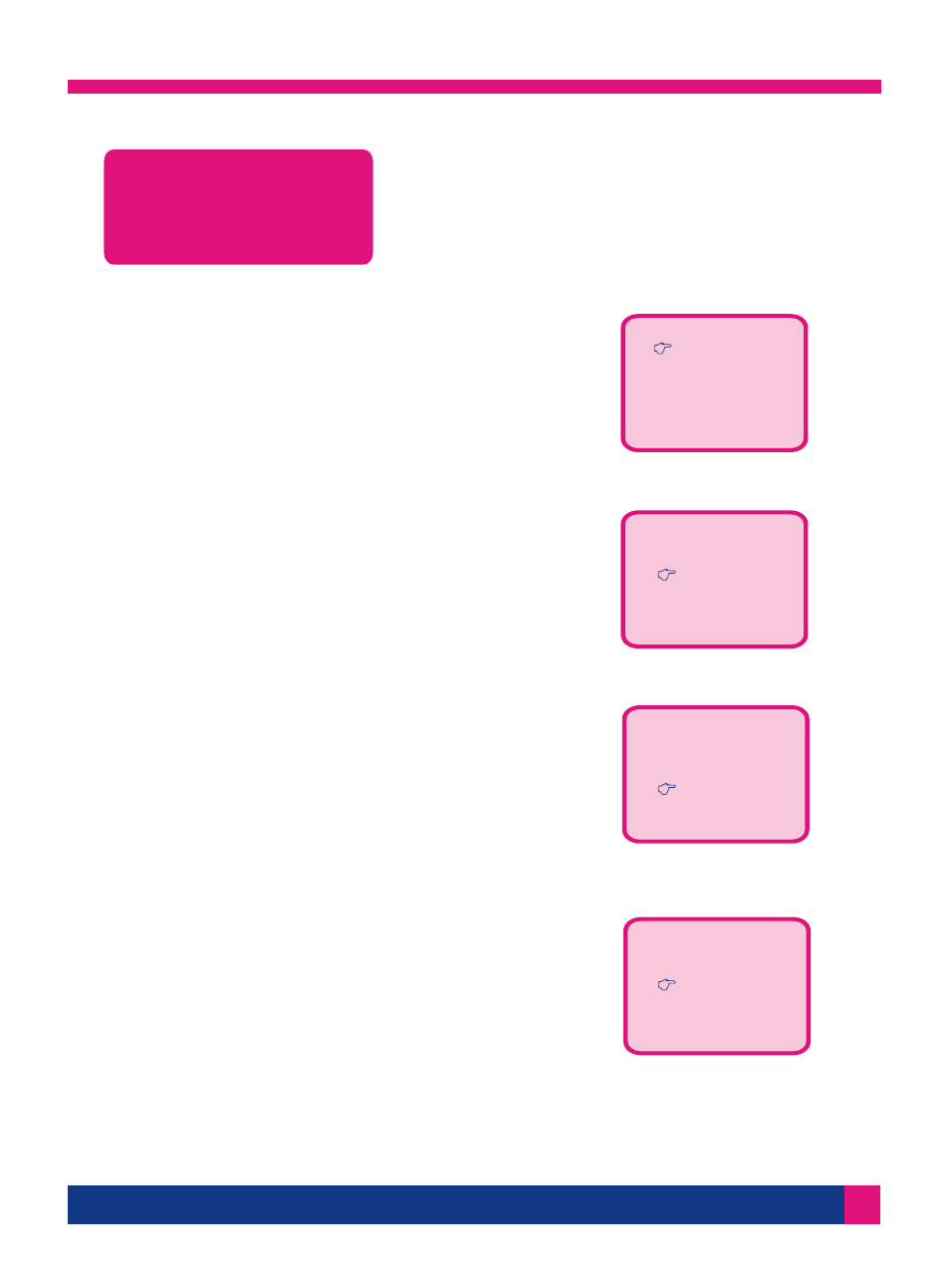
Operation manual
SEA Series Steam Sterilizers
10
7.System setup
When the device on the ready to work state, press MENU/C key
for 3 S will enter to system setup, see fig 7 -1. It has 4 options
for select. Press STEP key and QUICK key to select,Press OK
key to enter sub-menu to setup system.
.
With 3 sub-menus
(
fig 7 - 2
)
. Press STEP and QUICK key to
select. Press OK key enter this sub-menu. Press STEP and QUICK
key to setup the valve. Press OK key to save the setup and back to
upper level of menu. Press MENU/C key back to upper level of
menu directly.
Option1 Date setup
Option2: Time setup
With 2 sub-menus(fig 7 -3). Press STEP and QUICK to select
sub-menu. Press OK key to enter this sub-menu. Press STEP and
QUICK key to setup valve. Press OK key to save the setup and
back to upper level of sub - menu. Press MENU / C key back to
upper level of menu directly.
Option3: Printer setup
Press STEP and QUICK key to select on or off. Press OK key to
save the setup and back the upper level of menu. Press MENU/C
back to upper level menu directly. As fig 7-4.
DATE
TIME
PRINTER
LANGUAGE
DATE SETUP
YEAR
MONTH
DAY
TIME SETUP
HOUR
MIN
PRINTER SETUP
ON
OFF
Fig7-1
Fig7-2
Fig7-3
Fig7-4
