LAARS EDN Series - Installation, Operation and Maintenance Instructions User Manual
Page 17
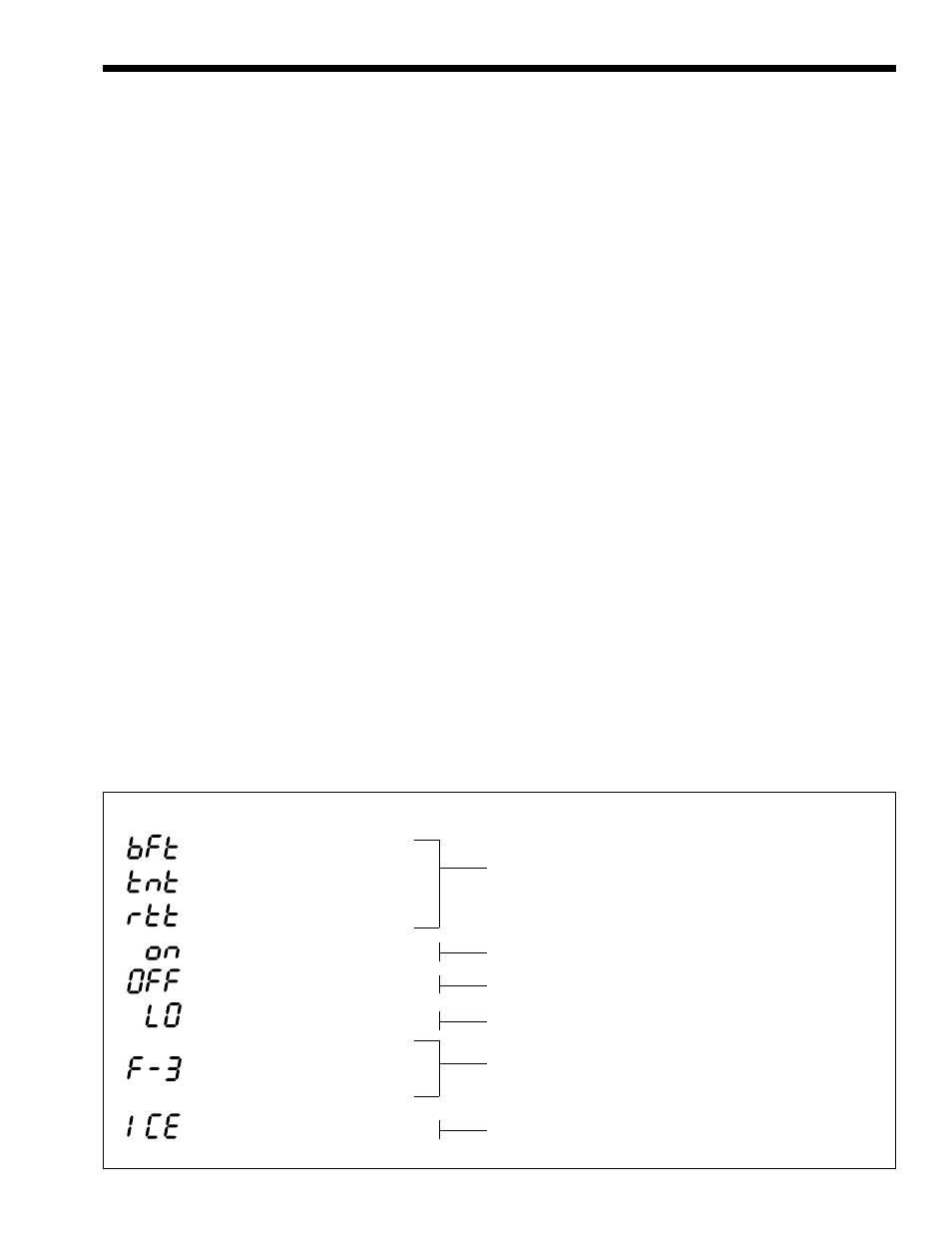
Endurance
Page 17
Glycol products must be maintained properly in a
heating system, or they may become ineffective.
Consult the glycol specifications, or the glycol
manufacturer, for information about specific products,
maintenance of solutions, and set up according to your
particular conditions.
SECTION 5.
Electrical Connections
5.1
Electrical Connections
All electrical wiring must conform to local codes
and/or the National Electric Code or Canadian
Electrical Code, Part 1.
The unit must be electrically grounded in
accordance with the requirements of the authority
having jurisdiction or, in the absence of such
requirement, with the National Electrical Code.
ANS/NFPA No. 70 latest edition, or the CSA Standard
C22.1 “Canadian Electrical Code, Part 1.”
Single pole switches, including those of safety
control and protective devices must not be wired in a
grounded line.
All electrical connections are made in the field
wiring box which is located on the top of the appli-
ance, behind the right hand side of the control pod.
NOTE: All internal electric components have
been pre-wired. No attempt should be made to connect
electric wires to any other location except the wiring
box as described below.
1.
Main power: Connect a fused 120 volt supply
(15 amp) to the main power switch (see
Figure 20) (hot leg is connected directly to
switch). Neutral leg to white wire. Ground wire
water. The display will show [ICE] during this time.
This feature is intended to assist in protecting the
boiler from freezing conditions, and does not help to
protect any other part of the heating system. This
feature will only help when there is power to the boiler
and when the internal water flow components in the
Endurance are working properly. This feature will not
be able to prevent freezing if the low temperature
water condition persists. See section 4D-2 for
information concerning further freeze protection for
the Endurance.
4.4.2 Anti-Freeze Boiler Additives
Power outage, interruption of gas supply, failure
of system components, activation of safety devices,
etc., may prevent a boiler from firing. Any time a
boiler is subjected to freezing conditions, and the
boiler is not able to fire, and/or the water is not
able to circulate, there is a risk of freezing in the
boiler or in the pipes in the system. When water
freezes, it expands. This can result in bursting of pipes
in the system, or damage to the boiler, which could
result in leaking or flooding conditions.
Do not use automotive anti-freeze. When the
Endurance is the combination space heating domestic
water model (EBP), a non-toxic anti-freeze, such as
propylene glycol, must be used. Maintaining a mixture
of minimum 65% water and maximum 35% properly
inhibited HVAC glycol, which contains an anti-
foamant, is the preferred method of freeze protection
for Endurance boilers. Percentage of glycol used in
the Endurance boiler must not exceed 35%.
Typically, this mixture will serve as burst protection
for temperatures down to approximately -35°F (-30°C).
IMPORTANT NOTES: Different glycol
products may provide varying degrees of protection.
Identifies
Boiler Flow Temp (Supply)
Tank Temp
Return Temp (Boiler Inlet)
On
Off
Lock Out - Combustion Related
Fault Code (Three) There are 8
different Fault Codes defined.
Freeze Indicator
To read or change mode
During operation display will default to supply
temperature. Press temperatures button repetitively.
To sequence through three temperature indicators.
Boiler in standby mode: will operate on call for domestic
water or heat zone demand.
Boiler switched OFF. Press ON/OFF button for “ON”.
After three trials for ignition, will stand in lockout. Press
reset on top of panel to retry.
A fault code may be indicated on the display prior to pushing
the reset button or switching the on-off button or power
switch. Observe code, and note it, for servicing.
Sensor has detected return temperature below 39°F (4°C).
Figure 26. Typical Display Identification Codes.
Message
