When to replace the cartridge – Canon PC-D340 User Manual
Page 46
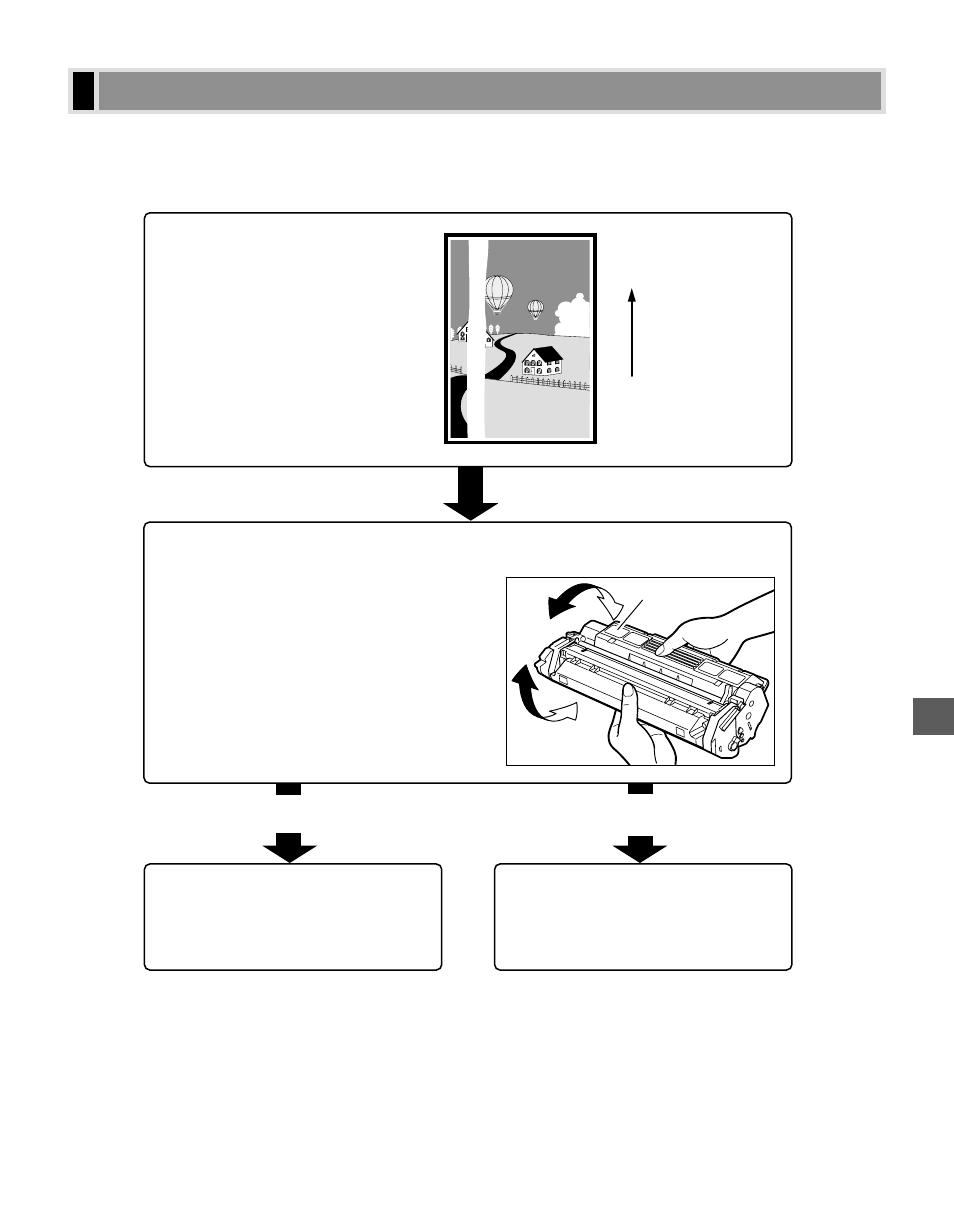
7-3
Maintenance
7
The cartridge is a consumable item and should be replaced when the toner runs out.
The following guidelines will help you to determine when to replace the cartridge.
If white streaks or light bands
are still present
If the copies appear normal
Remove the cartridge from the machine.
Always hold the cartridge as shown so
that the side with the written instructions
faces upward. Do not forcefully move or
push the protection shutter of the drum in
any way.
Rock the cartridge five or six times to
distribute the toner evenly.
Re-install the cartridge in the machine.
Then, make a few test copies.
If white streaks or light bands
are displayed on copies, the
toner in the cartridge is running
low.
You can use the cartridge,
however, a new one will be
needed soon.
Replace the cartridge with a
new one. (
→ p. 7-6)
Paper feeding
direction
Instructions
When to Replace the Cartridge
- FAX-B155 (141 pages)
- C75 (214 pages)
- FAX-EB10 (65 pages)
- FAX-L1000 (610 pages)
- FAX-L290 (66 pages)
- FAX-L380 (104 pages)
- FAX-L400 (110 pages)
- FAX-L800 (370 pages)
- MultiPASS 10 (16 pages)
- C50 (48 pages)
- H12295 (98 pages)
- PC-D320 (106 pages)
- L290 (212 pages)
- ImageCLASS D680 (94 pages)
- 700 Series (365 pages)
- C75 (6 pages)
- L140 (12 pages)
- B120 (118 pages)
- L250 (282 pages)
- B150 (138 pages)
- 5570 (4 pages)
- IMAGERUNNER 2010F (382 pages)
- 6570 (4 pages)
- Fax Machine (4 pages)
- LASER CLASS 2060P (6 pages)
- PC1270D (88 pages)
- imageCLASS MF6500 Series (16 pages)
- MF5750 (68 pages)
- Advanced Anywhere Print 12020-10-UD2-002 (34 pages)
- L360 (16 pages)
- L80 (2 pages)
- L200 (24 pages)
- JX210P (86 pages)
- FAX-JX210P (2 pages)
- B840 (110 pages)
- Fax (7 pages)
- B180C (139 pages)
- QT5-0849-V03 (2 pages)
- L2000 (19 pages)
- B155 (140 pages)
- B45 (124 pages)
- super g3 (18 pages)
- MultiPASS Printer C755 (7 pages)
- MPC600F/400 (82 pages)
