Chapter 6 system monitor, System monitor, Chapter 6 – Canon PC-D340 User Manual
Page 40
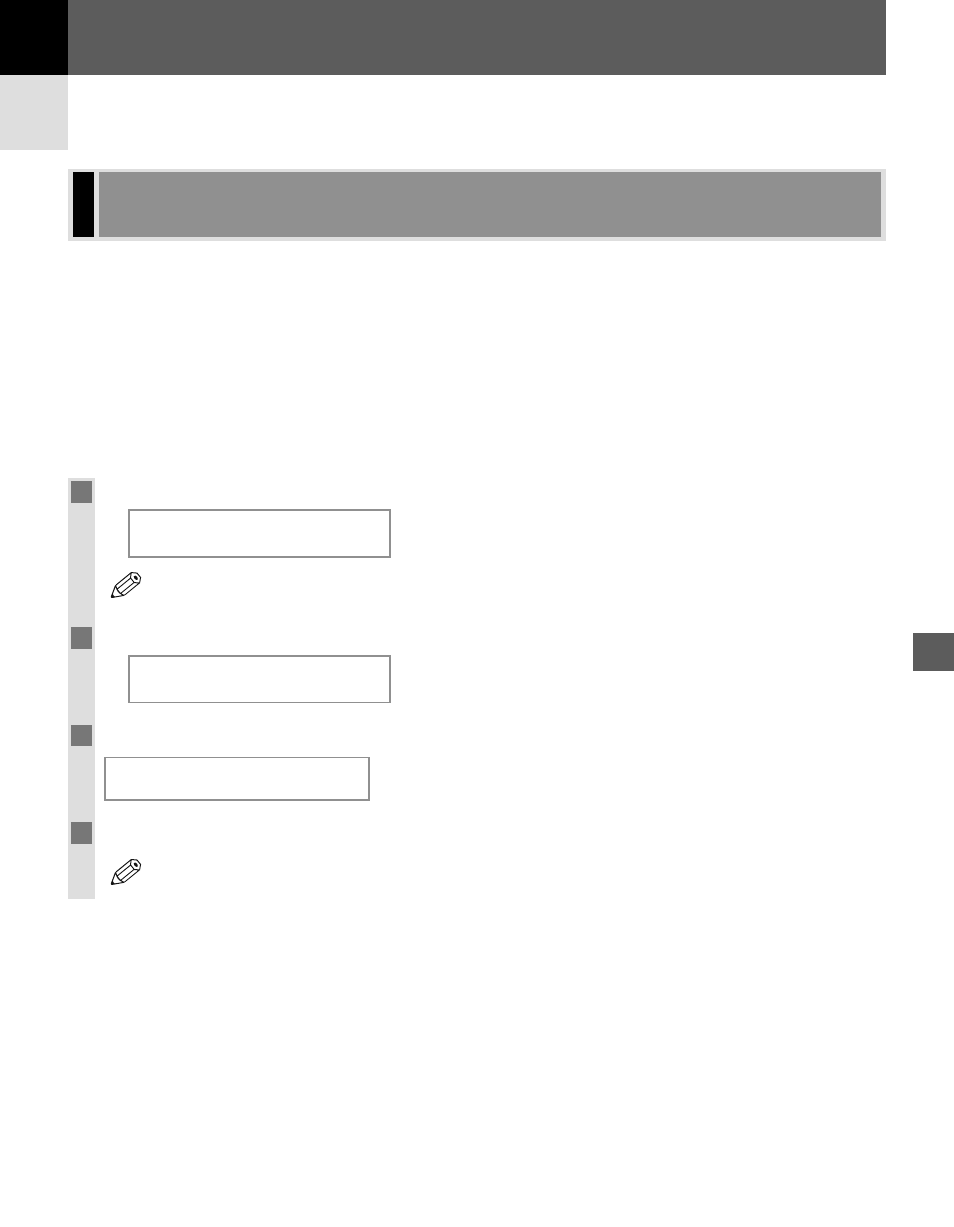
6-1
Use System Monitor to confirm and delete the jobs.
When using System Monitor, the LCD displays the jobs in the following order in each mode.
In Copy mode,
In Fax mode,
- COPY STATUS
- FAX MONITOR
- FAX MONITOR
- COPY STATUS
- PRINT STATUS
- PRINT STATUS
- REPORT STATUS
- REPORT STATUS
• For FAX MONITOR
→ Facsimile Guide.
■ Confirming and Deleting a Copy Job
1
Press System Monitor.
Ex:
• If there is no job, NO COPY JOBS EXIST is displayed.
2
Press 4 (–) or e (+) to confirm the job number, and the quantity of copies.
Ex:
3
If you want to delete the copy job, press OK.
4
If you decide to delete the job, press 4 (–) for YES.
• To cancel deleting the job, press
e (+)
for NO.
Once the job is deleted, the job can not be restored.
NOTE
CANCEL COPYING?
NO> COPY STATUS 0003 03 ×02 NOTE COPY STATUS Checking the Status of Copy, Fax, Print and System Monitor 6 System Monitor Chapter 6
A0002 06×01
Report Jobs
- FAX-B155 (141 pages)
- C75 (214 pages)
- FAX-EB10 (65 pages)
- FAX-L1000 (610 pages)
- FAX-L290 (66 pages)
- FAX-L380 (104 pages)
- FAX-L400 (110 pages)
- FAX-L800 (370 pages)
- MultiPASS 10 (16 pages)
- C50 (48 pages)
- H12295 (98 pages)
- PC-D320 (106 pages)
- L290 (212 pages)
- ImageCLASS D680 (94 pages)
- 700 Series (365 pages)
- C75 (6 pages)
- L140 (12 pages)
- B120 (118 pages)
- L250 (282 pages)
- B150 (138 pages)
- 5570 (4 pages)
- IMAGERUNNER 2010F (382 pages)
- 6570 (4 pages)
- Fax Machine (4 pages)
- LASER CLASS 2060P (6 pages)
- PC1270D (88 pages)
- imageCLASS MF6500 Series (16 pages)
- MF5750 (68 pages)
- Advanced Anywhere Print 12020-10-UD2-002 (34 pages)
- L360 (16 pages)
- L80 (2 pages)
- L200 (24 pages)
- JX210P (86 pages)
- FAX-JX210P (2 pages)
- B840 (110 pages)
- Fax (7 pages)
- B180C (139 pages)
- QT5-0849-V03 (2 pages)
- L2000 (19 pages)
- B155 (140 pages)
- B45 (124 pages)
- super g3 (18 pages)
- MultiPASS Printer C755 (7 pages)
- MPC600F/400 (82 pages)
