Keri Systems Doors.NET Quick Start User Manual
Page 8
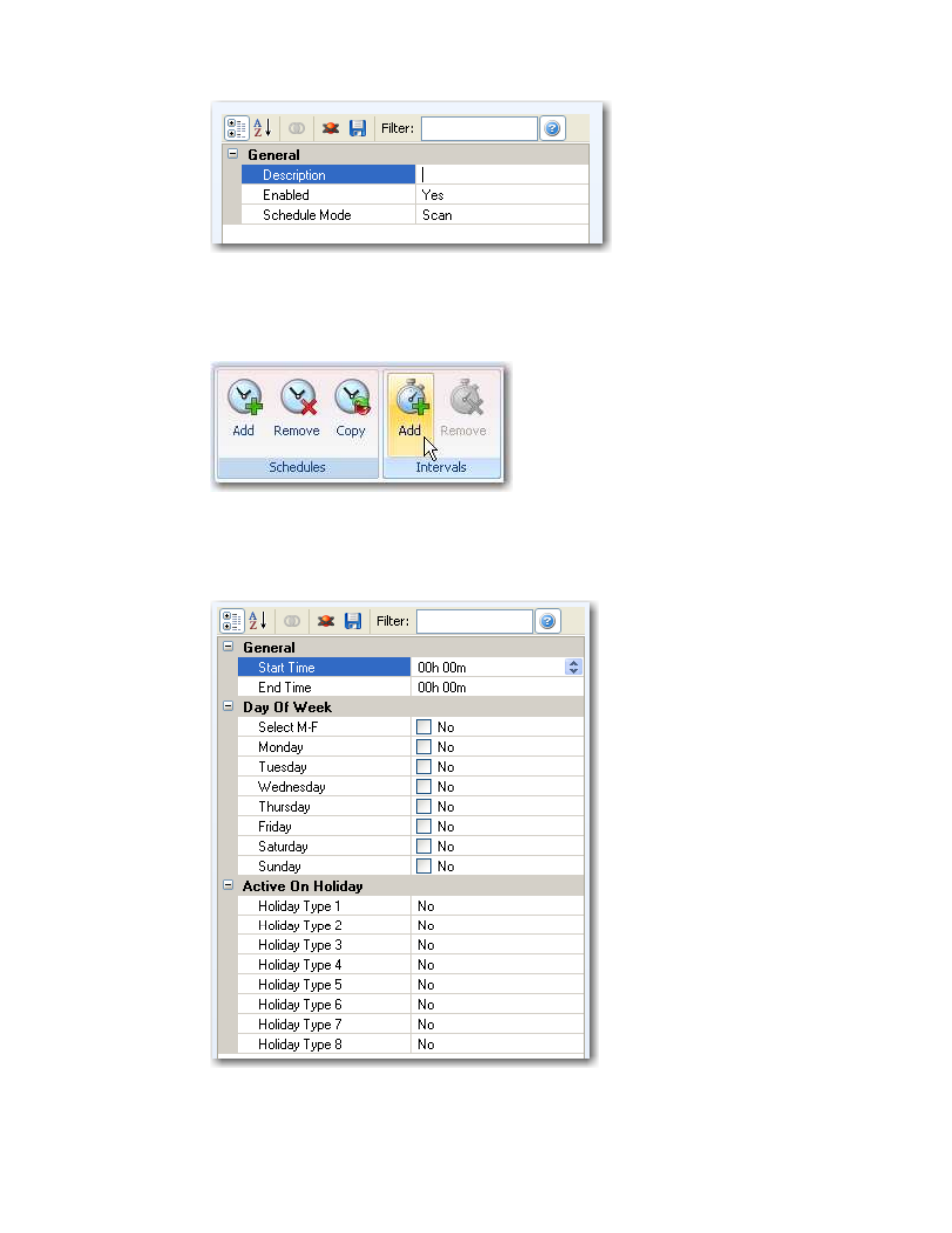
Part no. 01565-001
8
Version 1.0
•
Rename the Time Schedule by changing the Description in the Properties area
•
Save Changes
o
Add Intervals to Time Schedule
•
With the newly created Time Schedule selected, click on the Add button in the
Intervals ribbon
•
Configure the Interval as desired selecting a “Start” and “End Time”, “Days Of
Week” and if “Active On Holiday” for each of the eight holiday types. Note:
Holiday dates are added in the Holidays tab accessed from the User Manager
toolbar ribbon.
•
Save Changes.
