Keri Systems Doors.NET Quick Start User Manual
Page 10
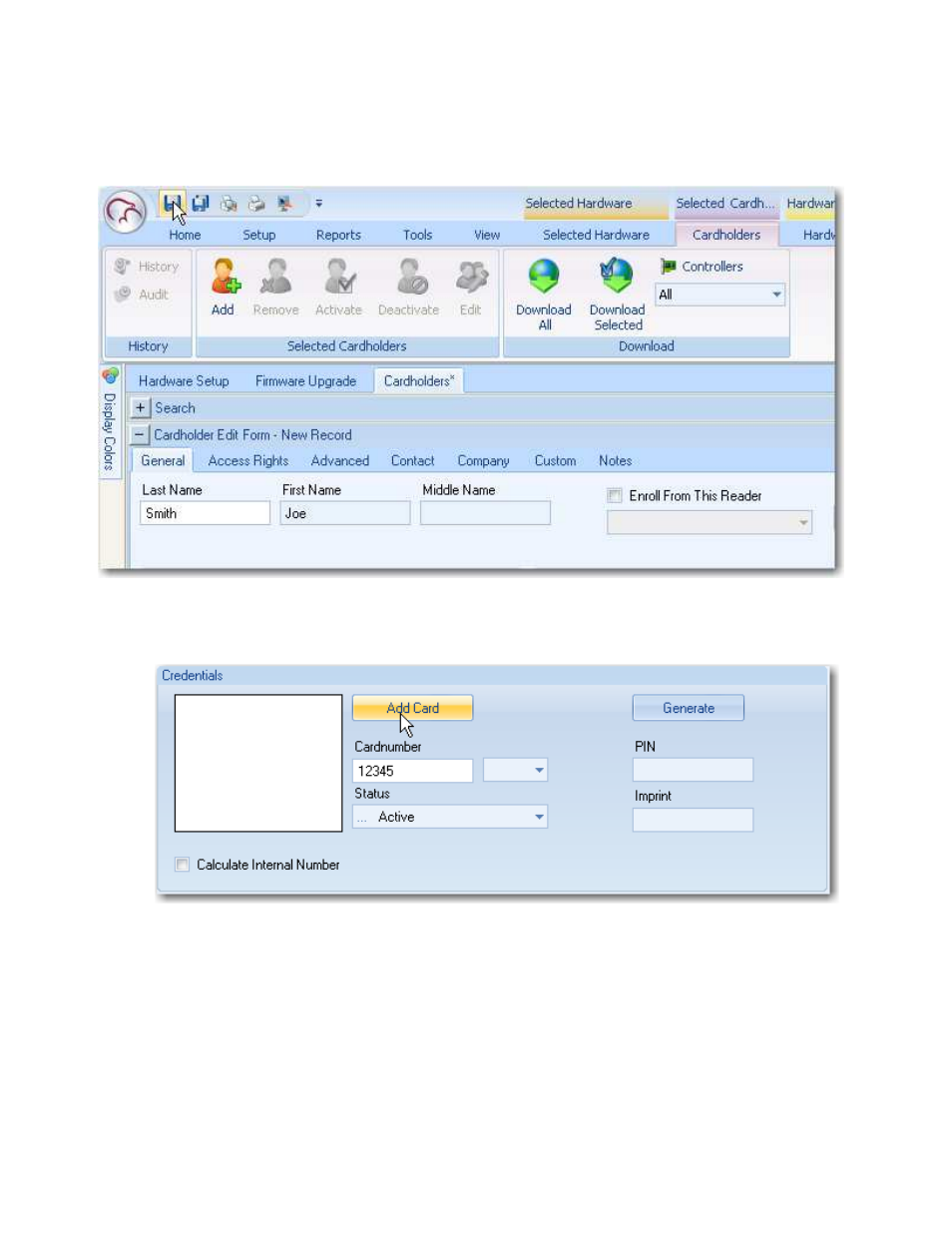
Part no. 01565-001
10
Version 1.0
•
Add Cardholders
o
Click on Home
o
Click on Cardholders
o
Click on Add
o
Enter the Cardholder Name and click the Save Icon at the top of the page
o
Add a Credential to the Cardholder
•
For Keri NXT credentials, uncheck Calculate Internal Number and enter the
Cardnumber in the Cardnumber field.
