Keri Systems Doors.NET Quick Start User Manual
Page 7
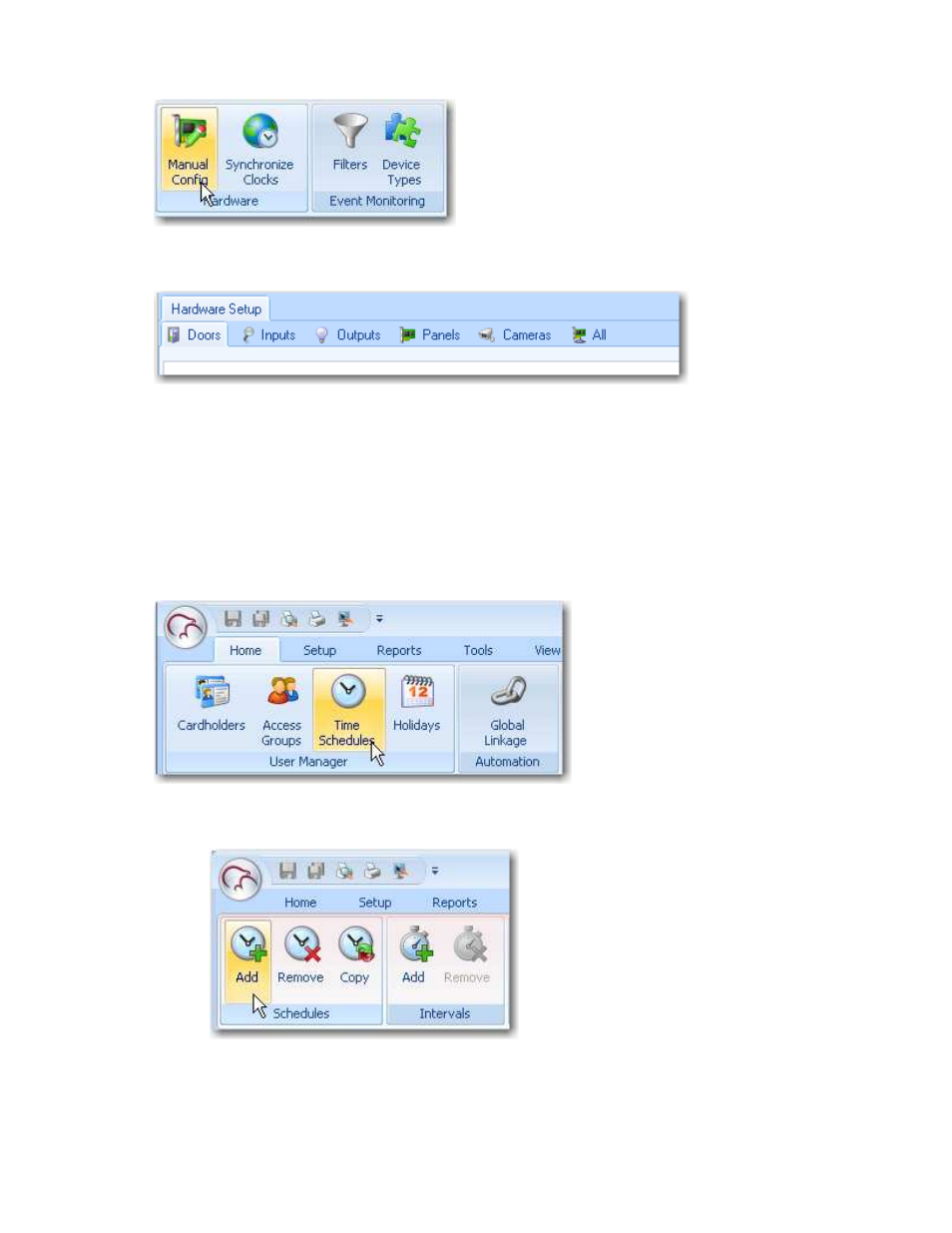
Part no. 01565-001
7
Version 1.0
o
Configuring controller properties is done in Hardware Setup. From the Setup tab, click
on the Manual Config button in the Hardware ribbon.
o
Hardware Setup has six tabs, Doors, Inputs, Outputs, Panels, Cameras and All where
properties can be set and configured.
o
A properties frame is available for each selected item. Changes made to the
properties are automatically updated to the controller after the changes are saved.
•
Create Time Schedules
Doors.NET has three default Time Schedules preinstalled – Always Active, Never Active and
Work Week (M-F, 08:00-17:00). Additional Time Schedules can be created
o
A time schedule is a combination of time intervals, days of the week and holidays.
o
Click on the Home tab
o
Click on the Time Schedules
o
Add a Time Schedule
•
Click the Add button within the Schedules Ribbon
