Keri Systems Doors.NET Quick Start User Manual
Page 3
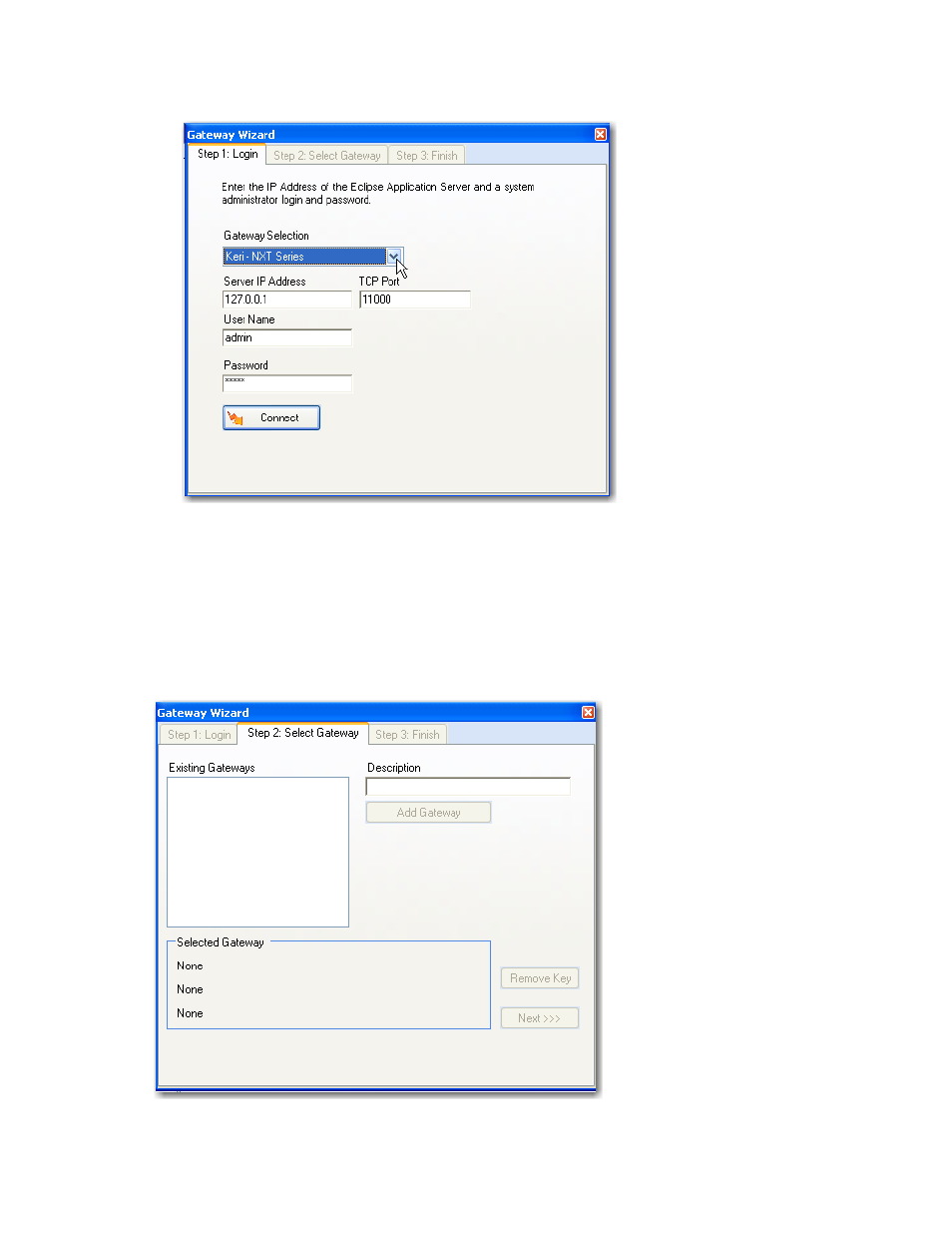
Part no. 01565-001
3
Version 1.0
•
Run the Gateway Wizard (
Start
Programs
Door. NET
Gateway Wizard
)
o
Under Gateway Selection, select Keri- NXT Series
o
Connect to the server,
•
Select Keri – NXT Series as the Gateway Selection.
•
Enter the IP Address of the Application Server (or localhost if the Server and
Gateway reside on the same computer)
•
Enter the User Name and Password (the default username is “admin” and the
default password is “admin”.
o
Enter a name for the gateway in the Description box and select Add Gateway.
