Keri usb-a connection and configuration – Keri Systems Keri USB-A User Manual
Page 4
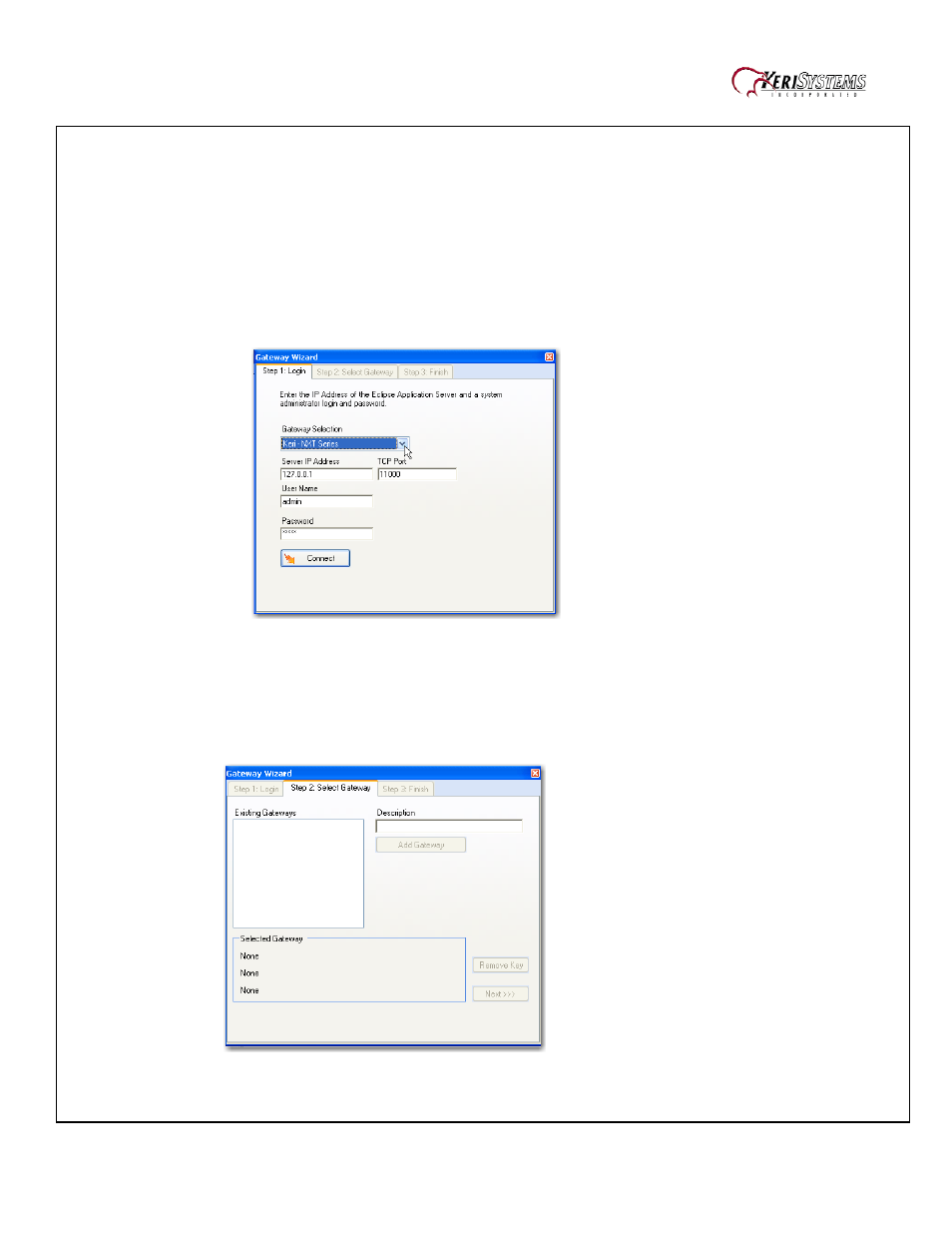
Keri USB-A Connection and Configuration
01576-011
4 of 7
o
If a License Key was not provided, click on the Demo button to run Doors.NET in a
fully functional demo mode.
o
If the computer is not connected to the Internet, the license file must be activated off
line. The license manager will display instructions to copy the license file and provide
an email address where the license file should be sent. Once the license file is
received via email, it will be digitally signed and emailed back with instructions on
how to install the file and restart the services. This process will also activate the
software in demo mode that will last for 30 days.
o
The Application Server Service will restart after Activation is successful.
Run the Gateway Wizard (Start
Programs
Door. NET
Gateway Wizard)
o
Under Gateway Selection, select Keri- NXT Series
o
Connect to the server,
Select Keri – NXT Series as the Gateway Selection.
Enter the IP Address of the Application Server (or localhost if the Server and
Gateway reside on the same computer)
Enter the User Name and Password (the default username is “admin” and
the default password is “admin”.
o
Enter a name for the gateway in the Description box and select Add Gateway.
o
Select the Gateway and then click on the Next button and then the Finish button.
The NXT Gateway service will be restarted.
