Sim card manager, More networks – Samsung Galaxy Grand Prime User Manual
Page 97
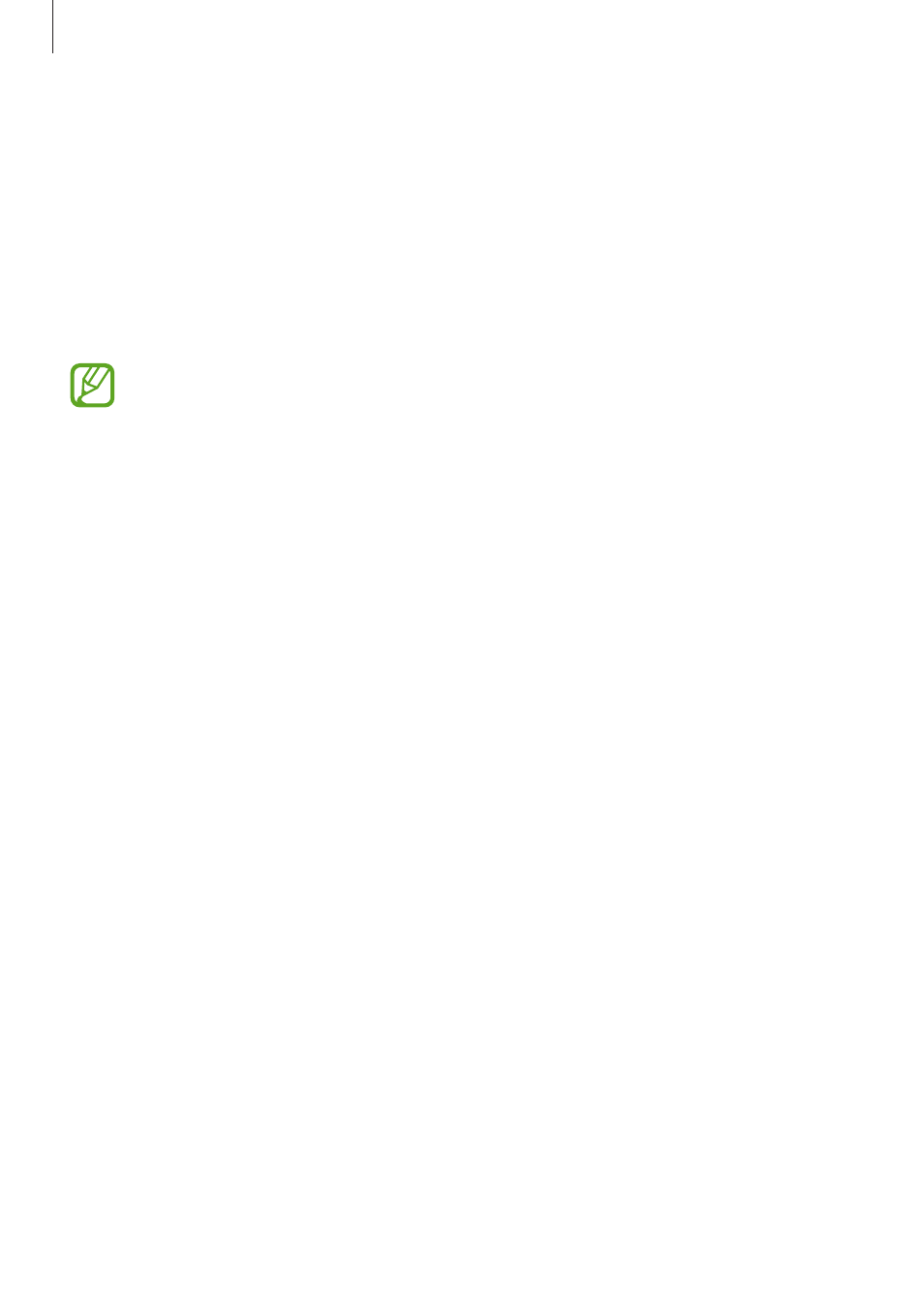
Settings
97
SIM card manager
Activate your SIM or USIM cards and customise the SIM card settings.
• Voice call: Select a SIM or USIM card for voice calls.
• Video call: Select a SIM or USIM card for video calls.
• Data service network: Select a SIM or USIM card for data service.
• Dual SIM always on: Set the device to allow incoming calls from the other SIM or USIM
card during a call.
When this feature is enabled, you may incur additional charges for call forwarding
depending on the region or service provider.
More networks
Customise settings to control networks.
On the Settings screen, tap
More networks.
Default messaging app
Select the default app to use for messaging.
VPN
Set up and connect to virtual private networks (VPNs).
This manual is related to the following products:
