Setting the homepage, Managing the webpage history – Samsung Galaxy Grand Prime User Manual
Page 42
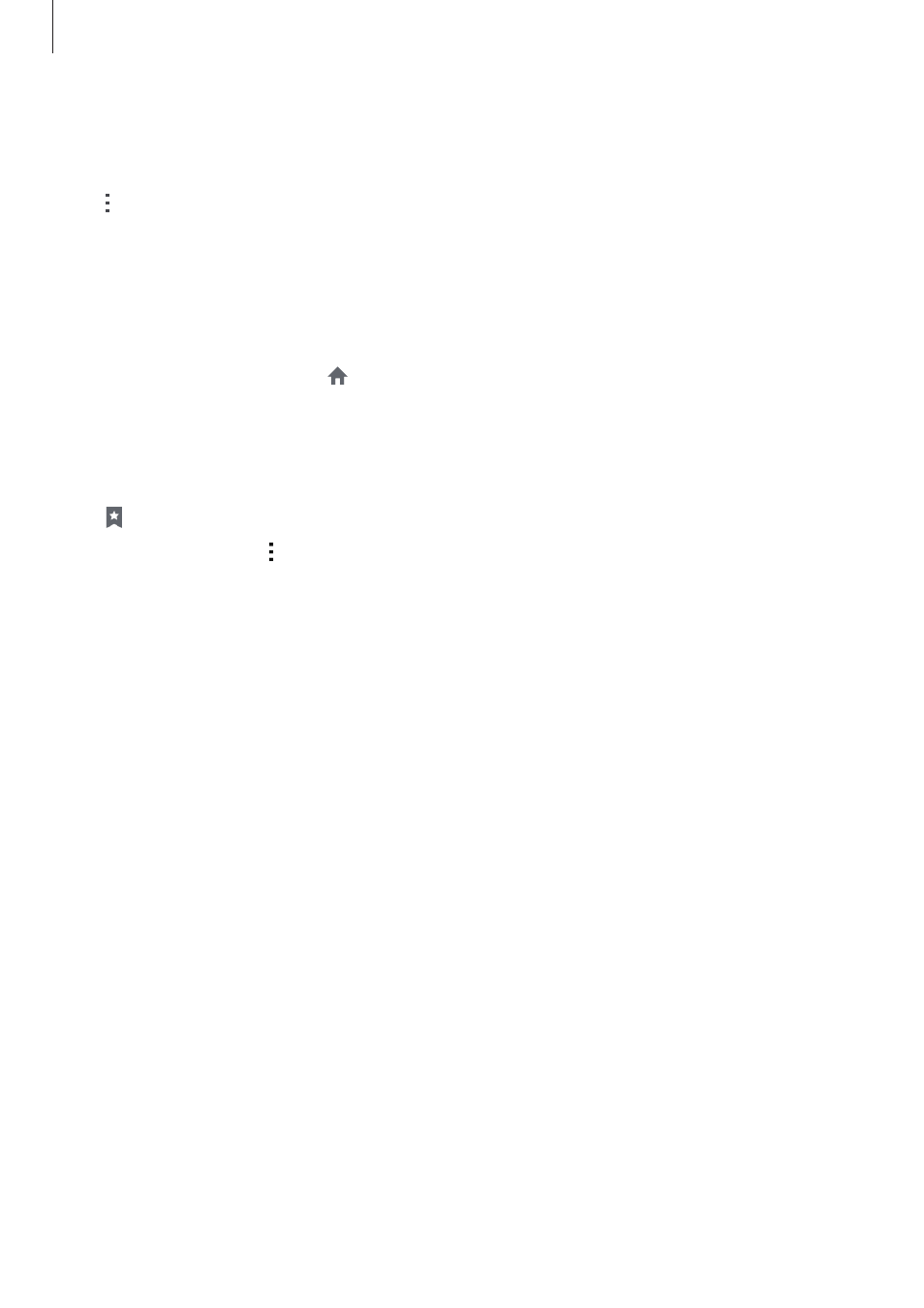
Network connectivity
42
Setting the homepage
Tap Internet on the Apps screen.
Tap
→ Settings → General → Set homepage, and then select one of the following:
• Current page: Set the current webpage as your homepage.
• Blank page: Set a blank webpage as your homepage.
• Default page: Set the device’s default webpage as your homepage.
• Other: Set a preset webpage as your homepage.
While viewing a webpage, tap to open the homepage.
Managing the webpage history
Tap Internet on the Apps screen.
Tap
→ History to open a webpage from the list of recently-visited webpages.
To clear the history, tap
→ Clear history.
This manual is related to the following products:
