Samsung Galaxy Grand Prime User Manual
Page 17
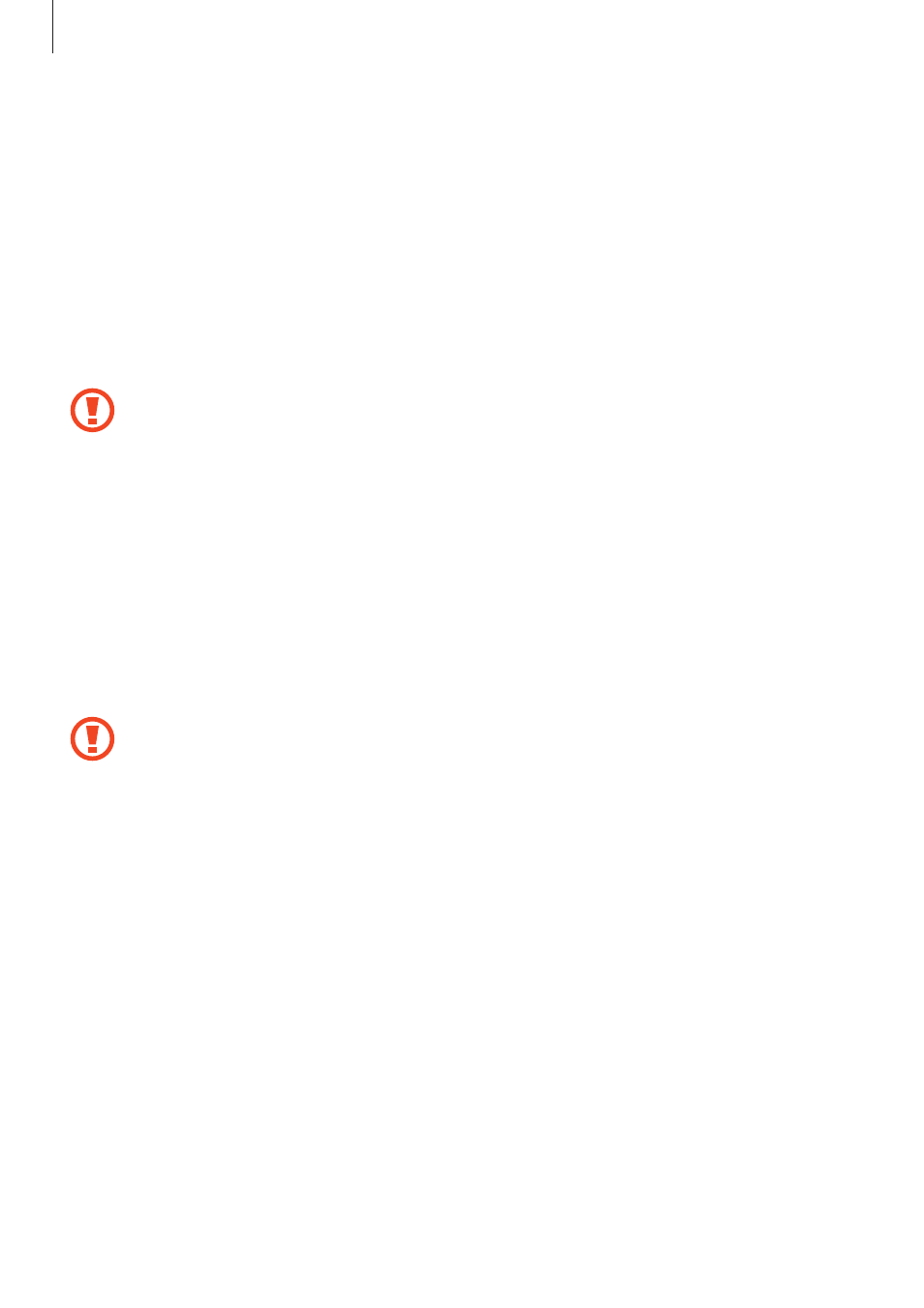
Getting started
17
Removing the memory card
Before removing the memory card, first unmount it for safe removal. On the Home screen, tap
Apps
→ Settings → Storage → Unmount SD card.
1
Remove the back cover.
2
Pull out the memory card.
3
Replace the back cover.
Do not remove the memory card while the device is transferring or accessing
information. Doing so can cause data to be lost or corrupted or can damage the
memory card or device. Samsung is not responsible for losses that result from the
misuse of damaged memory cards, including the loss of data.
Formatting the memory card
A memory card formatted on a computer may not be compatible with the device. Format the
memory card on the device.
On the Home screen, tap
Apps
→ Settings → Storage → Format SD card → Format SD
card
→ Erase everything.
Before formatting the memory card, remember to make backup copies of all
important data stored in the device. The manufacturer’s warranty does not cover loss
of data resulting from user actions.
