Shooting modes, 64 shooting modes, Auto – Samsung Galaxy Grand Prime User Manual
Page 64: Beauty face, Panorama, Best photo
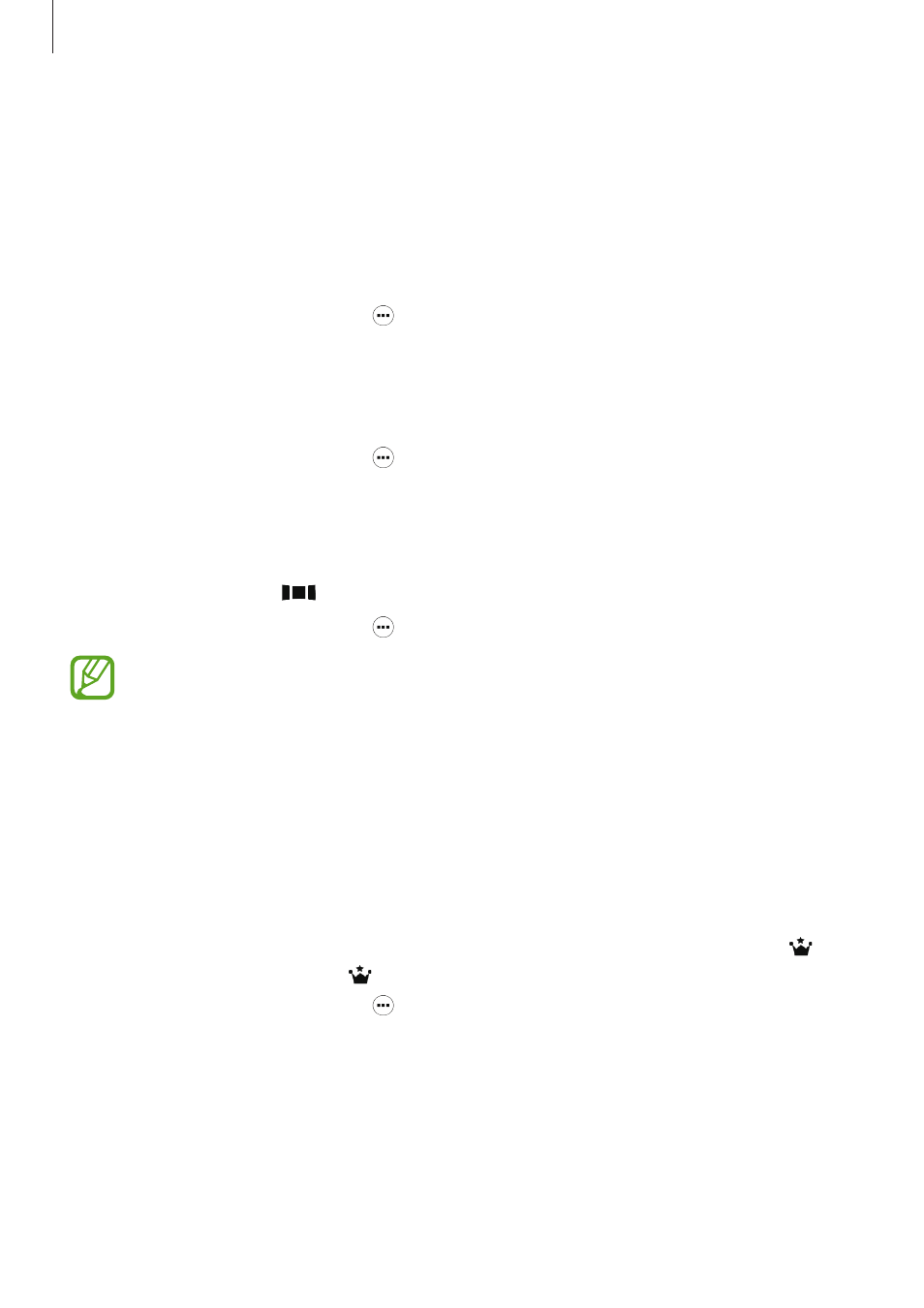
Camera
64
Shooting modes
Auto
Use this mode to allow the camera to evaluate the surroundings and determine the ideal
mode for the photo.
On the Apps screen, tap
Camera
→ → Auto.
Beauty face
Use this mode to take a photo with lightened faces for gentler images.
On the Apps screen, tap
Camera
→ → Beauty face.
Panorama
Use this mode to take a photo composed of many photos strung together. The device
identifies the photo with
in Gallery.
On the Apps screen, tap
Camera
→ → Panorama.
To get the best shot, follow these tips:
• Move the camera slowly in one direction.
• Keep the image within the frame on the camera’s viewfinder.
• Avoid taking photos of indistinct backgrounds, such as an empty sky or a plain
wall.
Best photo
Use this mode to take a series of photos and save the best one. To view other photos in the
series, scroll left or right. The device recommends the best photo and identifies it with . The
device identifies the photos with in Gallery.
On the Apps screen, tap
Camera
→ → Best photo.
