View free sd card space, Camera, Camera settings – Alcatel ONE TOUCH Fierce User Manual
Page 28
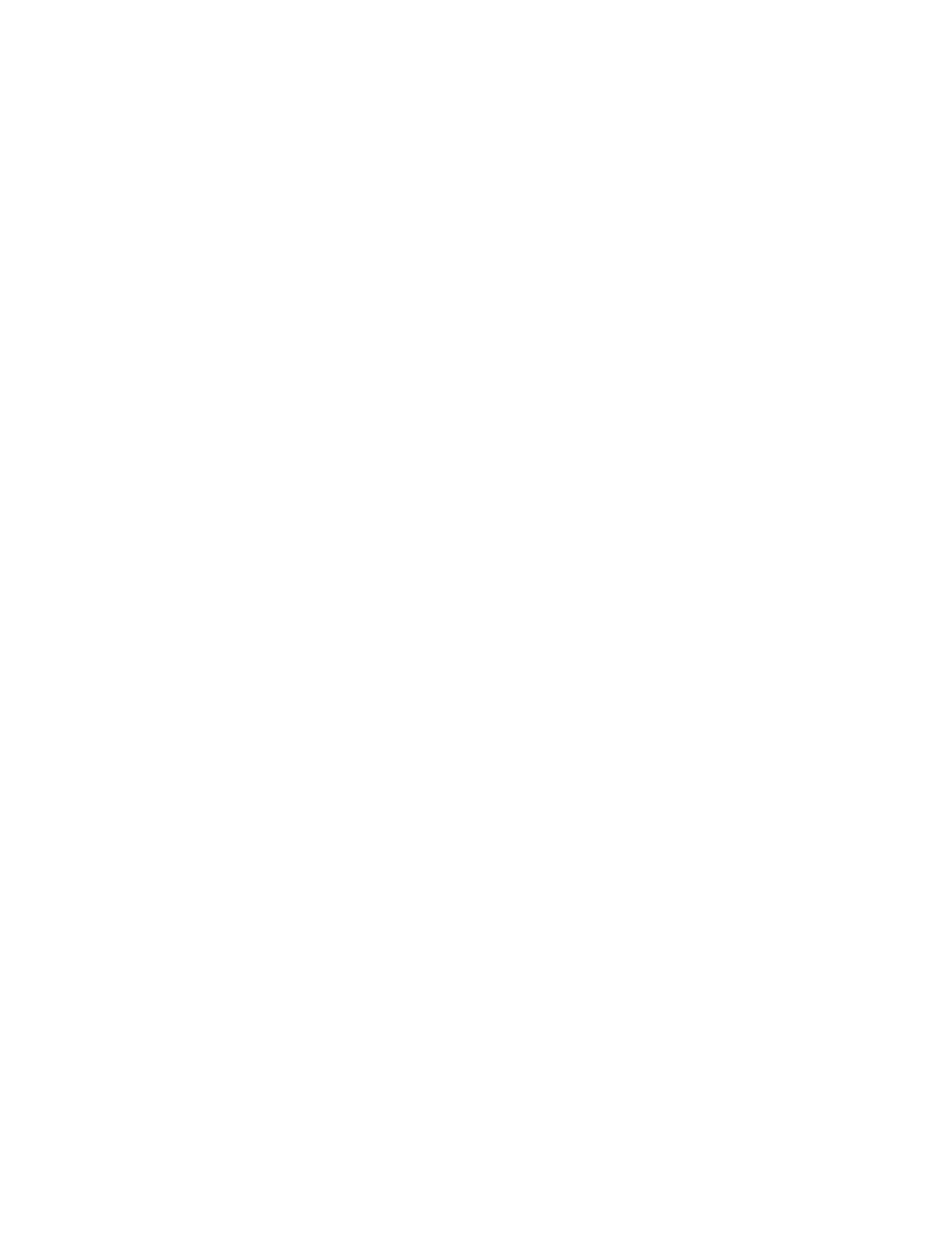
9. Scroll to and select Copy selected.
Note: Select Move selected to move the files without duplicating them.
10. Scroll to and select SD Card.
11. Select Open.
12. Navigate to where you want to transfer the files. Select Options and then select Select.
View free SD card space
To view the amount of free SD card storage, follow these steps:
1. From any Home screen, tap the All apps icon.
2. Tap Settings.
3. Scroll down to 'DEVICE,' then tap Storage.
4. Scroll down to 'SD CARD,' then tap SD card.
5. View the Free value.
Camera
Camera settings
Before using the Camera, please be sure to remove the protective lens cover before use to avoid it
affecting your picture quality. Below is an overview of the camera settings.
To change the settings for taking and displaying pictures, follow these steps:
1. From any Home screen, tap the All apps icon.
2. Tap Camera.
3. Tap the Camera icon.
4. Tap the Camera Settings icon to adjust the following settings:
[General settings]
o GPS location info
o Shutter sound
o Exposure
o Color effect
o Scene mode
o White balance
[Camera settings]
o ZSD
