Lifting the chassis – Cisco 10008 User Manual
Page 9
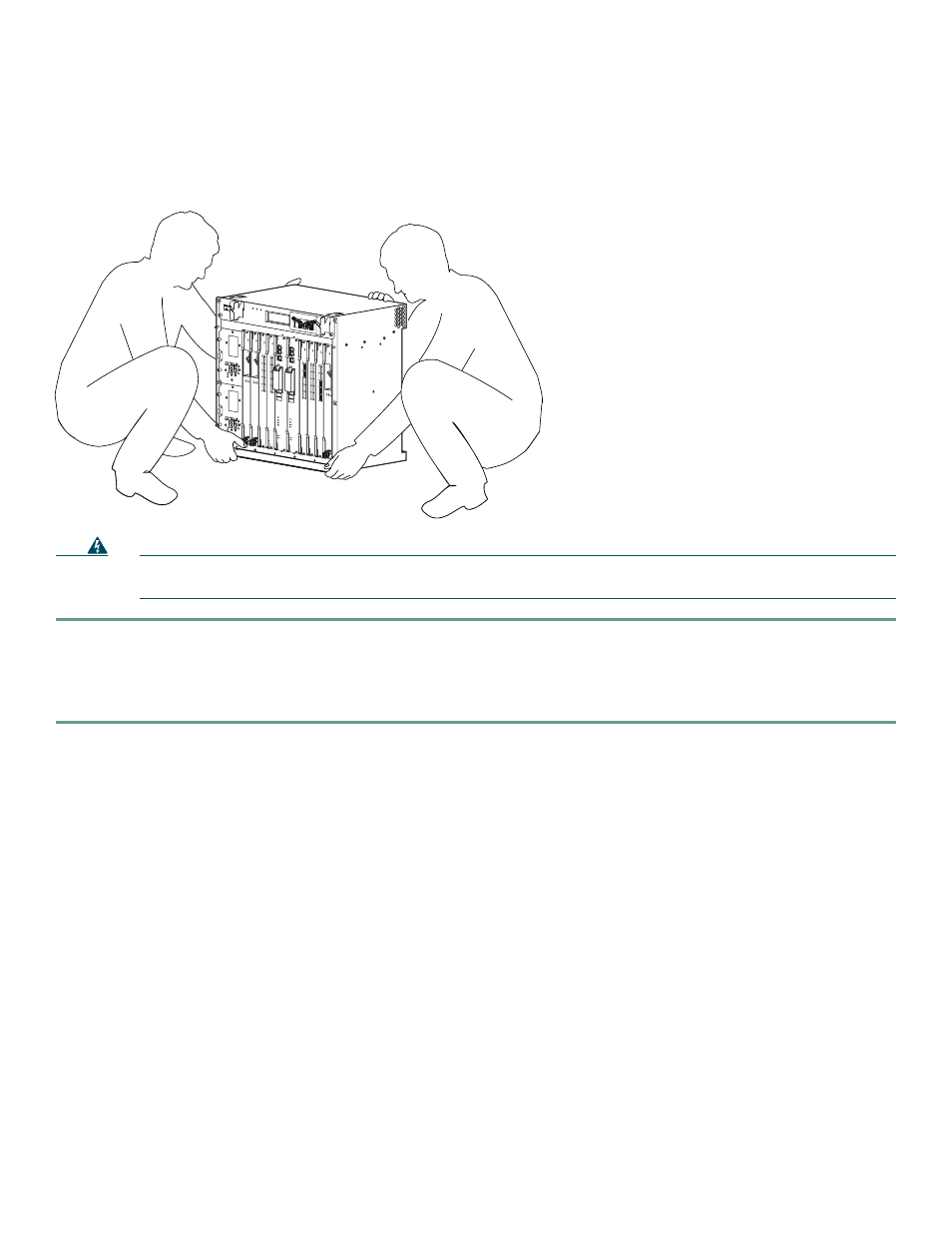
9
Lifting the Chassis
Use the following procedure to rack-mount the Cisco 10008 chassis:
Figure 1
Lifting the Chassis
Warning
At least three people are required to mount the chassis in the equipment rack: two people are needed to hold the
chassis in place while a third person tightens the mounting screws. Statement 234
Step 1
Each person should stand on either side of the chassis, and place one hand under the air intake at the bottom front of
the chassis.
Step 2
With the other hand, grasp the top rear of the chassis under the air exhaust and carefully lift the chassis.
Step 3
Lift the chassis into position between the rack posts.
To install the Cisco 10008 in an equipment rack, go to:
•
Rack-Mounting the Router in a 19-Inch 4-Post Rack, page 10
•
Rack-Mounting the Router in a 19-Inch 2-Post Rack, page 11
•
Rack-Mounting the Router in a 23-Inch 2-Post Rack, page 13
30007
1
3
2
4
0A
PROCESS
OR ONLY
0B
5
6
7
8
PROCESS
OR ONLY
POWER
FAULT
MISWIRE
POWER
FAULT
MISWIRE
CISCO
10000
LIN
K
TX
RX
FA
IL
GIGABIT ETHERNET
CISCO
10000
C
A
R
R
IE
R
A
L
A
R
M
L
O
O
P
F
A
IL
CH OC-12-DSO SM-IR
CISCO
10000
C
A
R
R
IE
R
A
L
A
R
M
L
O
O
P
F
A
IL
6XCT3–DS0
0
5
4
3
2
1
CISCO
10000
C
A
R
R
IE
R
A
L
A
R
M
L
O
O
P
F
A
IL
6XCT3–DS0
0
5
4
3
2
1
FA
IL
PERFORMANCE R
O
UTING ENGINE
C
O
N
S
O
LE
S
TA
T
U
S
A
C
O
C
R
IT
IC
A
L
M
IN
O
R
M
A
JO
R
E
T
H
E
R
N
E
T
LIN
K
A
C
T
IV
IT
Y
A
U
X
S
L
O
T
0
S
L
O
T
1
FA
IL
PERFORMANCE R
O
UTING ENGINE
C
O
N
S
O
LE
S
TA
T
U
S
A
C
O
C
R
IT
IC
A
L
M
IN
O
R
M
A
JO
R
E
T
H
E
R
N
E
T
LIN
K
A
C
T
IV
IT
Y
A
U
X
S
L
O
T
0
S
L
O
T
1
CISCO
10000
C
A
R
R
IE
R
A
L
A
R
M
L
O
O
P
F
A
IL
6XCT3–DS0
0
5
4
3
2
1
CISCO
10000
C
A
R
R
IE
R
A
L
A
R
M
L
O
O
P
F
A
IL
6XCT3–DS0
0
5
4
3
2
1
CISCO
10000
C
A
R
R
IE
R
A
L
A
R
M
L
O
O
P
F
A
IL
6XCT3–DS0
0
5
4
3
2
1
CISCO
10000
C
A
R
R
IE
R
T
X
R
X
F
A
IL
OC–12/STM–4 POS SM–IR
FANS
OK
FAN
FAILU
RE
MULTI-
FAN
FAILURE
When hot s
wapping this f
an tray,
removal an
d replacem
ent must
be done in
under tw
o minutes o
r
system shut
down will oc
cur.
CAUTION
CISCO
10000
CISCO
10000
