Canon HF M31 User Manual
Page 75
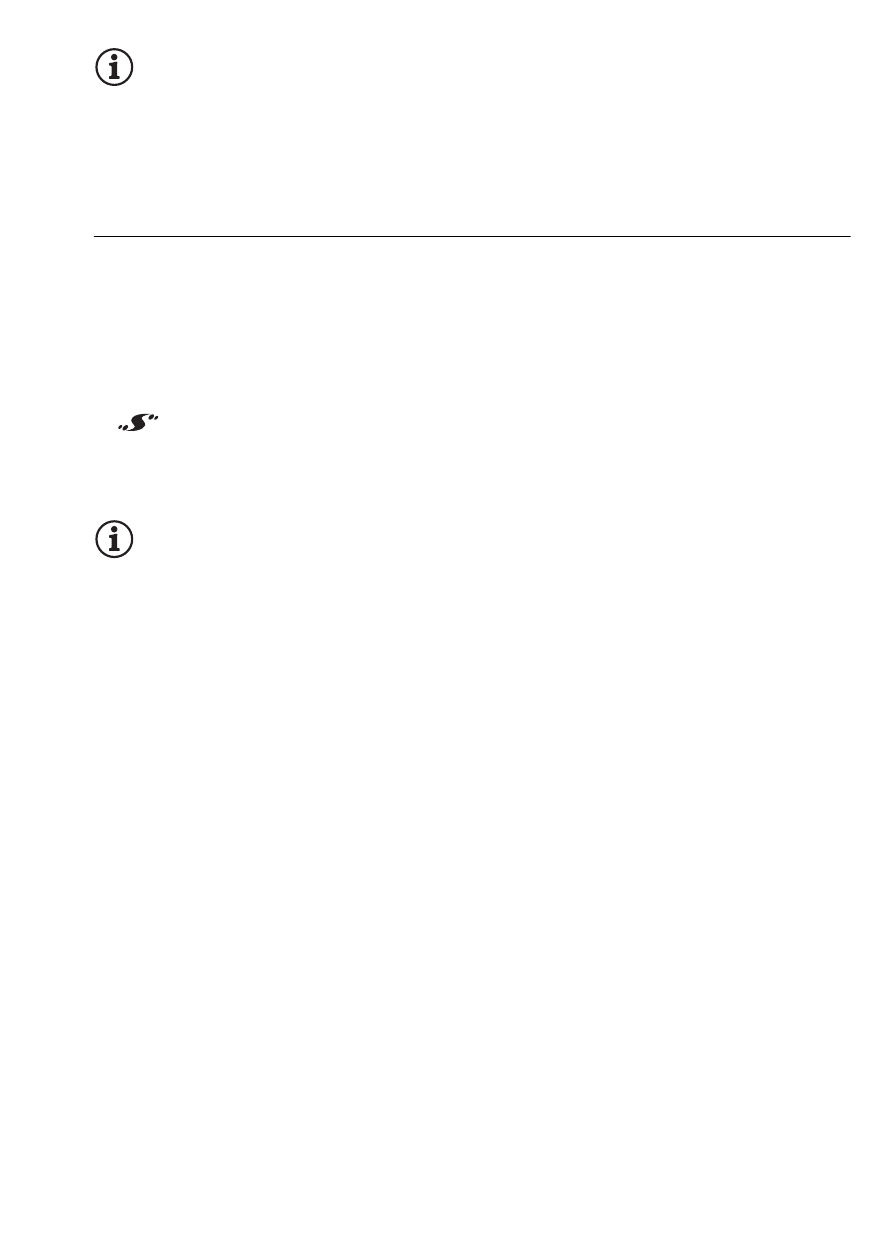
Video
75
NOTES
• We recommend not using the mini video light while the optional Wide-
converter or Tele-converter is attached; its shadow can appear on the
screen.
Using an External Video Light
You can use the optional VL-5 Video Light or VFL-2 Video Flash Light
when you need a video light that is stronger than the built-in mini video
light.
Attach the optional video light to the mini advanced shoe.
• Refer to Using the Mini Advanced Shoe (
0 80).
•
appears when you turn on the optional video light (ON or AUTO).
For details about using the optional video light, refer to the instruction
manual of the accessory used.
NOTES
• When an optional video light is attached to the mini advanced shoe, the
built-in mini video light will be disabled. To use the built-in mini video
light, turn off the optional video light.
