Coloring tab, Adjusting the color balance (easy mode, P. 56 – Canon FS 3.6 User Manual
Page 56
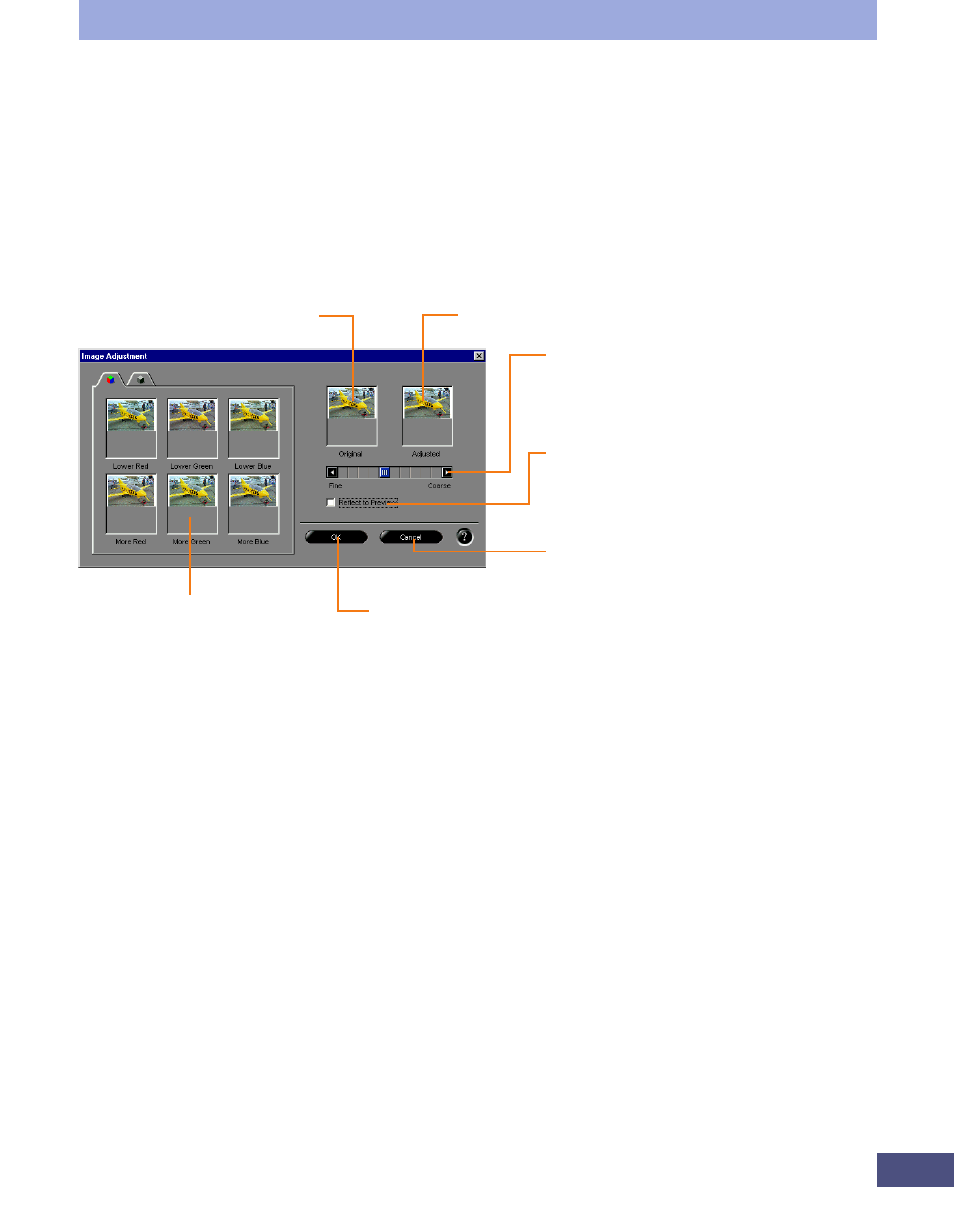
56
Slider Bar Controlling the Change in
Coloring
Slide it right to increase the increments.
Slide it left to decrease the increments.
Reflect Changes in Preview Image
Placing a check in this box reflects the
changes in the preview image in the
preview window in real-time.
Cancels any adjustments and closes the
adjustment dialog.
Original Image
Adjusted Image
Click on the sample closest to
the desired coloring.
Accepts the adjustments and applies them to the preview image
in the preview window.
Step 3 • Adjusting Images
Coloring Tab
Click on the samples until the adjusted image reaches the desired coloring in the
coloring tab. The coloring of the adjusted image changes each time you click a
sample. The amount by which the preview sample changes with each click is
controlled with the slider bar.
- mx860 (997 pages)
- mp620 (815 pages)
- mp495 (759 pages)
- PIXMA iP2600 (72 pages)
- Pixma MP 190 (396 pages)
- PIXMA iX6520 (300 pages)
- PIXMA iX6540 (339 pages)
- PIXMA iX6540 (335 pages)
- BJC-3000 (350 pages)
- BJC-3000 (80 pages)
- BJC-50 (141 pages)
- BJC-55 (181 pages)
- BJC-6200 (281 pages)
- BJC-8200 (85 pages)
- BJC-8500 (159 pages)
- BJC-8500 (13 pages)
- i475D (2 pages)
- i80 (1 page)
- i850 (2 pages)
- CP-100 (110 pages)
- SELPHY CP750 (50 pages)
- CP 300 (53 pages)
- CP100 (62 pages)
- C70 (421 pages)
- W8200 (196 pages)
- H12157 (359 pages)
- ImageCLASS MF4570dw (61 pages)
- i 350 (9 pages)
- C560 (2 pages)
- C2880 Series (16 pages)
- Color imageRUNNER C3080 (4 pages)
- BJ-30 (183 pages)
- CDI-M113-010 (154 pages)
- imagerunner 7095 (14 pages)
- C3200 (563 pages)
- Direct Print (109 pages)
- IMAGERUNNER ADVANCE C5030 (12 pages)
- IMAGERUNNER 3530 (352 pages)
- IMAGERUNNER 3530 (6 pages)
- IMAGERUNNER ADVANCE C7065 (12 pages)
- BJC-4400 (106 pages)
- IMAGERUNNER 2525 (3 pages)
- ImageCLASS 2300 (104 pages)
- IMAGECLASS D440 (177 pages)
- ImageCLASS MF7280 (4 pages)
