To obtain better images – Canon FS 3.6 User Manual
Page 50
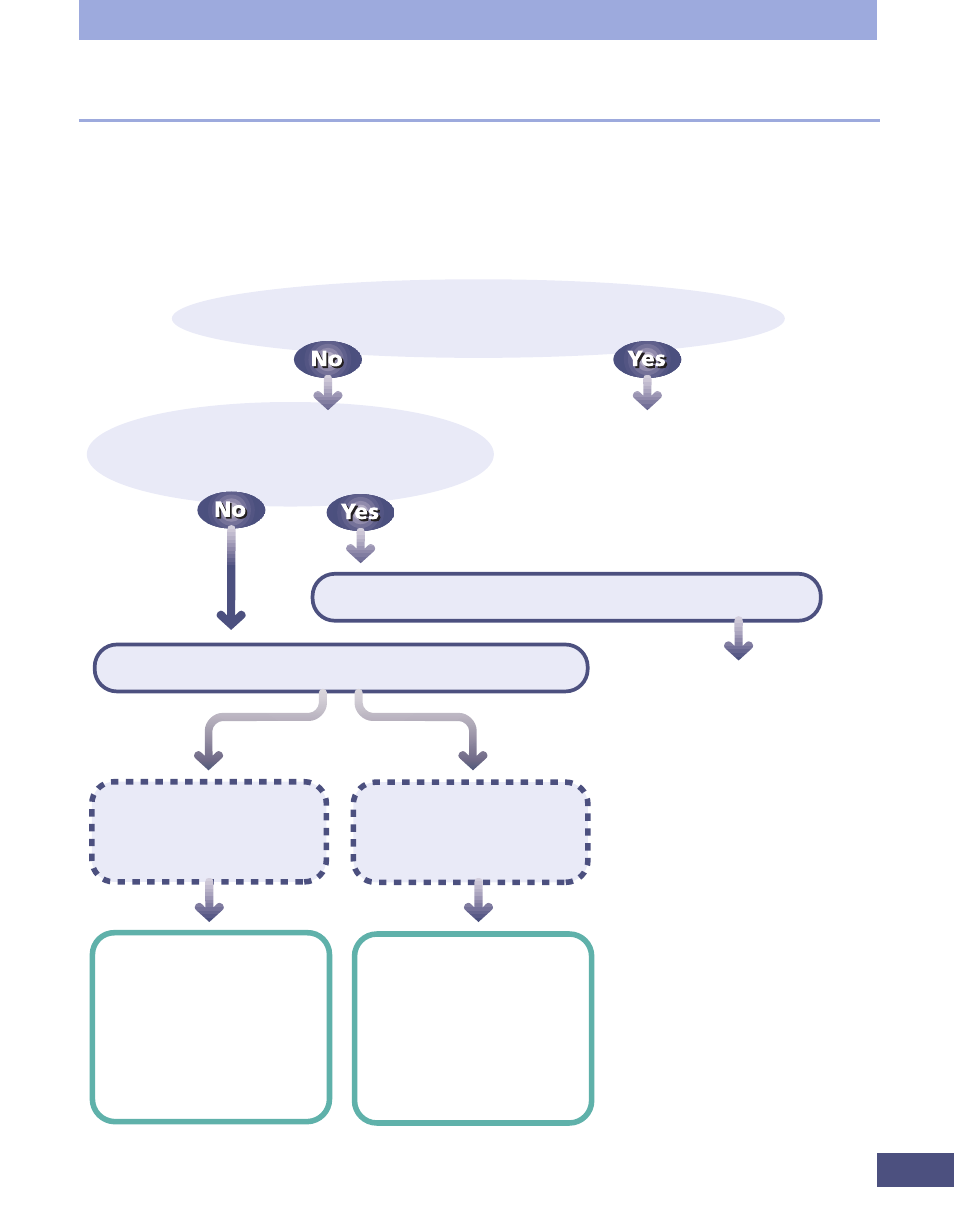
50
Step 3 • Adjusting Images
Are the image’s brightness and coloring OK?
There is no need for adjustment,
proceed to scanning.
Do you wish to perform
advanced color correction?
Set the adjustment mode to expert mode.
Set the adjustment mode to easy mode.
Certain Color Tones
Are Too Strong
or Weak...
Adjust the
coloring with
color correction.
Choose the
best-matched
sample.
Too Bright
or Too Dark...
Adjust the
highlights and
shadows.
Choose the
best-matched
sample.
To Obtain Better Images
If the preview image requires adjustment, refer to the flowchart below for the
suggested procedures. If you wish to reject your adjustments, simply click the
[Preview] button again to redisplay the image as it first appeared. Try the
procedures mentioned here to test the various functions offered by CanoCraft FS.
- mx860 (997 pages)
- mp620 (815 pages)
- mp495 (759 pages)
- PIXMA iP2600 (72 pages)
- Pixma MP 190 (396 pages)
- PIXMA iX6520 (300 pages)
- PIXMA iX6540 (339 pages)
- PIXMA iX6540 (335 pages)
- BJC-3000 (350 pages)
- BJC-3000 (80 pages)
- BJC-50 (141 pages)
- BJC-55 (181 pages)
- BJC-6200 (281 pages)
- BJC-8200 (85 pages)
- BJC-8500 (159 pages)
- BJC-8500 (13 pages)
- i475D (2 pages)
- i80 (1 page)
- i850 (2 pages)
- CP-100 (110 pages)
- SELPHY CP750 (50 pages)
- CP 300 (53 pages)
- CP100 (62 pages)
- C70 (421 pages)
- W8200 (196 pages)
- H12157 (359 pages)
- ImageCLASS MF4570dw (61 pages)
- i 350 (9 pages)
- C560 (2 pages)
- C2880 Series (16 pages)
- Color imageRUNNER C3080 (4 pages)
- BJ-30 (183 pages)
- CDI-M113-010 (154 pages)
- imagerunner 7095 (14 pages)
- C3200 (563 pages)
- Direct Print (109 pages)
- IMAGERUNNER ADVANCE C5030 (12 pages)
- IMAGERUNNER 3530 (352 pages)
- IMAGERUNNER 3530 (6 pages)
- IMAGERUNNER ADVANCE C7065 (12 pages)
- BJC-4400 (106 pages)
- IMAGERUNNER 2525 (3 pages)
- ImageCLASS 2300 (104 pages)
- IMAGECLASS D440 (177 pages)
- ImageCLASS MF7280 (4 pages)
