Canon i 475D User Manual
Page 18
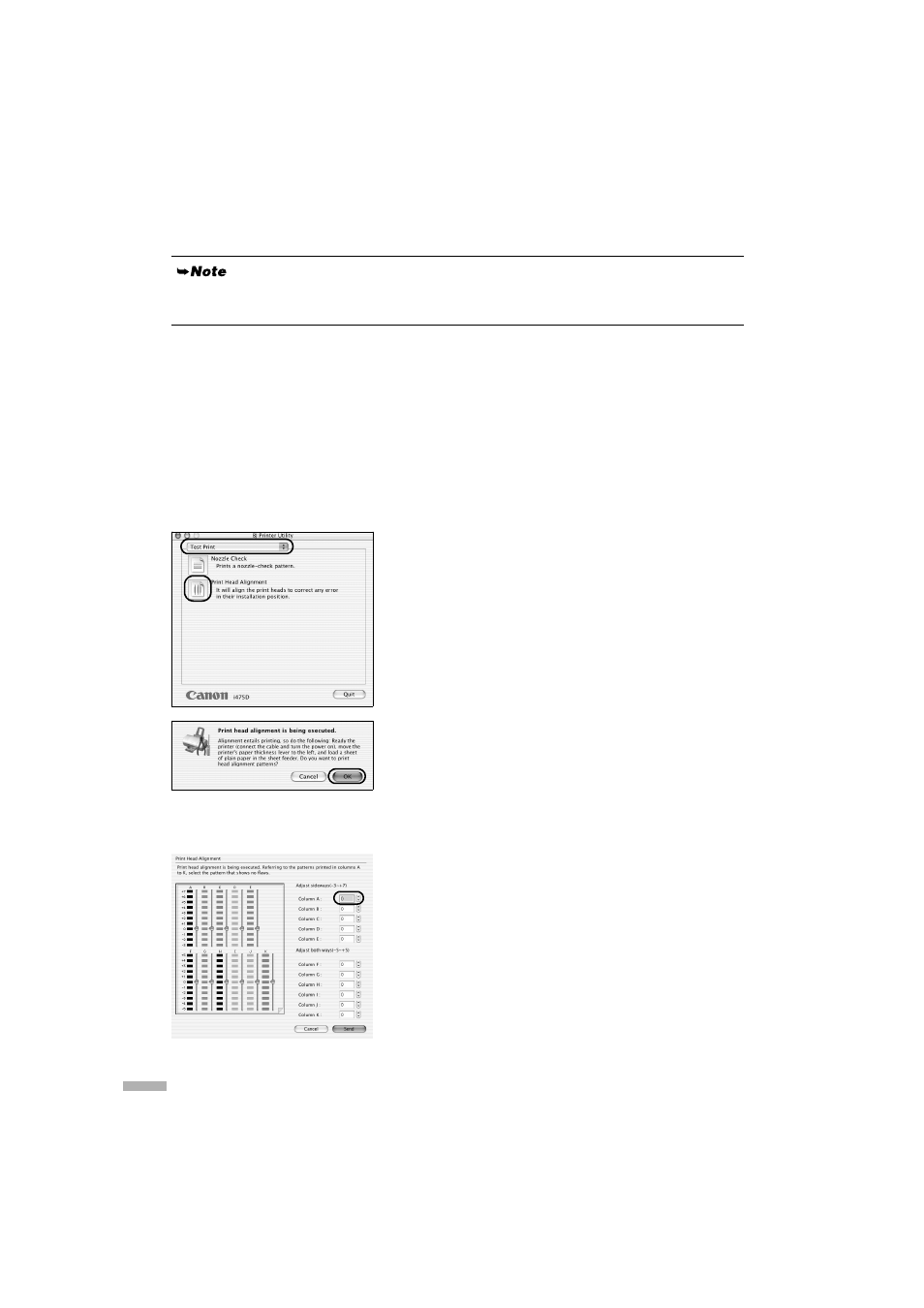
16
Aligning the Print Head – Macintosh
1
1
1
1
Open the BJ Printer Utility dialog box.
(1) Double-click the hard disk icon where the printer
driver was installed, the Applications folder, and the
Utilities folder.
(2) Double-click the Print Center icon.
(3) Select i475D from the Name list and click
Configure.
(4) Select i475D from the Product list and click Select.
2
2
2
2
Print the pattern.
(1) Select Test Print from the pop-up menu.
(2) Click Print Head Alignment.
3
3
3
3
Check that paper is loaded in the printer
and click OK.
It takes about 60 seconds to start printing.
If the pattern is not printed successfully, open the front
cover and ensure that the ink tanks are correctly
installed.
4
4
4
4
Look at the print-out. From the patterns
in Column A, select the most even, least
irregular pattern and enter the number.
For Mac OS 8.6-9.x users, refer to the Printer Driver Guide for Mac OS 9 for instructions on how to
align the print head.
- mx860 (997 pages)
- mp620 (815 pages)
- mp495 (759 pages)
- PIXMA iP2600 (72 pages)
- Pixma MP 190 (396 pages)
- PIXMA iX6540 (339 pages)
- PIXMA iX6540 (335 pages)
- PIXMA iX6520 (300 pages)
- BJC-3000 (350 pages)
- BJC-3000 (80 pages)
- BJC-50 (141 pages)
- BJC-55 (181 pages)
- BJC-6200 (281 pages)
- BJC-8200 (85 pages)
- BJC-8500 (159 pages)
- BJC-8500 (13 pages)
- i475D (2 pages)
- i80 (1 page)
- i850 (2 pages)
- CP-100 (110 pages)
- SELPHY CP750 (50 pages)
- CP 300 (53 pages)
- CP100 (62 pages)
- C70 (421 pages)
- W8200 (196 pages)
- H12157 (359 pages)
- ImageCLASS MF4570dw (61 pages)
- i 350 (9 pages)
- C560 (2 pages)
- Color imageRUNNER C3080 (4 pages)
- C2880 Series (16 pages)
- BJ-30 (183 pages)
- CDI-M113-010 (154 pages)
- imagerunner 7095 (14 pages)
- C3200 (563 pages)
- Direct Print (109 pages)
- IMAGERUNNER ADVANCE C5030 (12 pages)
- IMAGERUNNER 3530 (352 pages)
- IMAGERUNNER 3530 (6 pages)
- IMAGERUNNER ADVANCE C7065 (12 pages)
- BJC-4400 (106 pages)
- IMAGERUNNER 2525 (3 pages)
- ImageCLASS 2300 (104 pages)
- IMAGECLASS D440 (177 pages)
- ImageCLASS MF7280 (4 pages)
