Cisco 78-10450-02 User Manual
Page 22
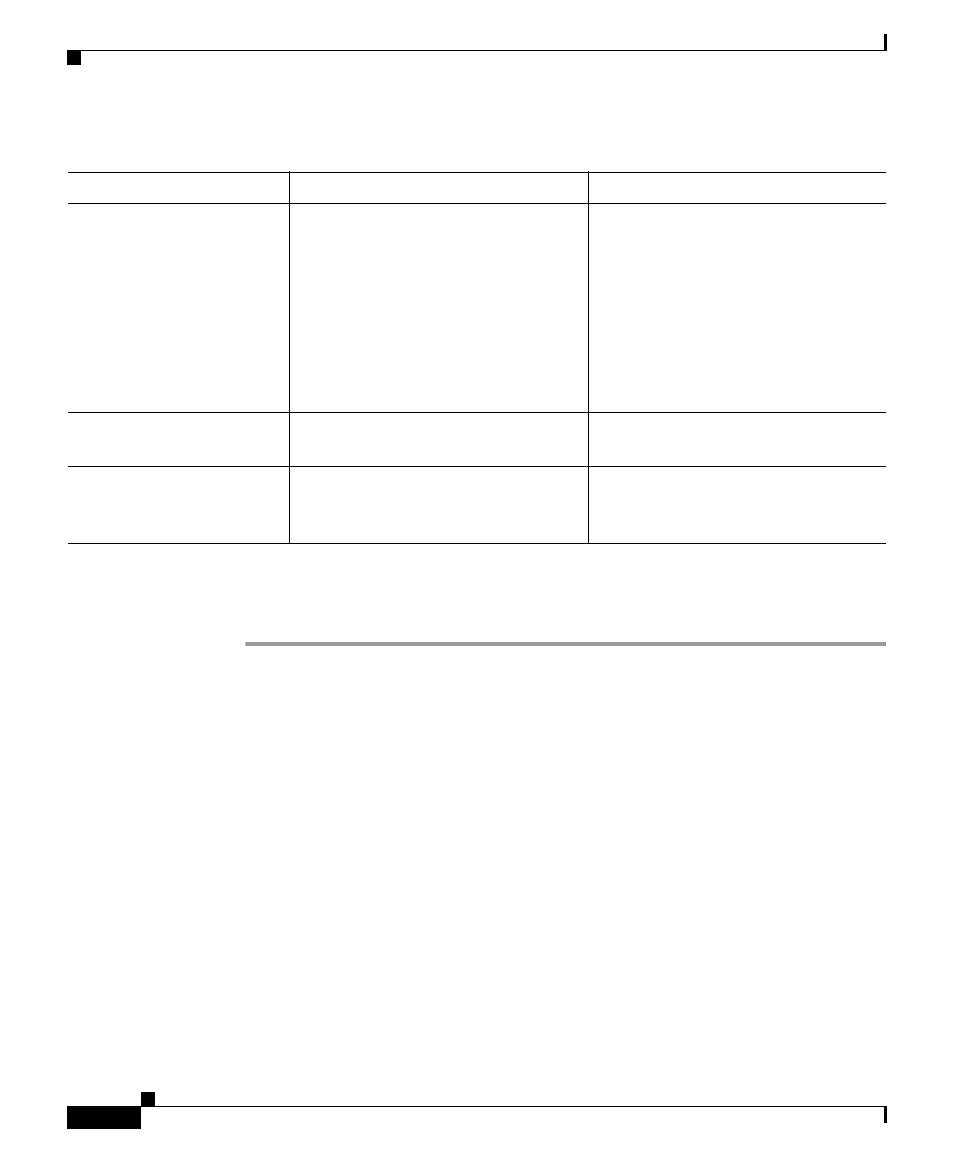
Chapter 46
Configuring Cisco IP Phones in Cisco CallManager
Configuring Directory Numbers
46-22
Cisco CallManager Administration Guide
78-10450-02
Step 7
Click Update.
Step 8
Click Reset Devices.
Related Topics
•
•
•
Deleting a Directory Number, page 46-23
•
Updating a Directory Number, page 46-24
Label
Indicates the text for the line button
on this phone.
•
Cisco IP Phone 7960—The text
is displayed on the LCD.
•
Other Cisco IP Phones—The
text is not displayed but could
be used when printing button
templates.
Applies only to the current device.
Disable ring on this line
Stops the phone from ringing to
indicate incoming calls.
Applies only to the current device.
External Phone Number
Mask
Indicates phone number (or mask)
used to send Caller ID information
when placing a call from this line.
Maximum of 30 number and “X”
characters. The X characters must
appear at the end of the pattern.
Table 46-2 Directory Line Configuration Settings (continued)
Field
Description
Usage Notes
- IP Phone 7962 (6 pages)
- IP Phone SPA 504G (68 pages)
- ip phone 7945 (8 pages)
- ip phone 7965 (16 pages)
- ip phone 7940 (14 pages)
- ip phone 7940 (2 pages)
- VIDEO CAMERA OL-20862-01 (4 pages)
- OL-12041-01 (6 pages)
- OL-14628-01 (2 pages)
- 7905G (5 pages)
- OL-14625-01 (14 pages)
- OL-9420-01 (12 pages)
- 7902G (10 pages)
- OL-21011-01 (14 pages)
- OL-23091-01 (4 pages)
- 500 Series (58 pages)
- 78-18233-01 (2 pages)
- OL-19470-01 (6 pages)
- OL-8148-01 (18 pages)
- UNIFIED OL-23092-01 (16 pages)
- UNIFIED 7931G (10 pages)
- OL-4660-01 (18 pages)
- 7931G (4 pages)
- 7931G (44 pages)
- 7931G (20 pages)
- OL-10802-02 (20 pages)
- 7925G-EX (16 pages)
- 7985G (64 pages)
- OL-18985-01 (2 pages)
- OL-21853-01 (6 pages)
- OL-16445-01 (4 pages)
- OL-24541-01 (2 pages)
- 12 SP+ (36 pages)
- Cisco Unified 7975G (26 pages)
- 9971 (8 pages)
- 7911 (18 pages)
- OL- 142197 (6 pages)
- 7921G (30 pages)
- Cisco Small Business Pro IP Phones SPA 525G (104 pages)
- Cisco Unified 7940G (7 pages)
- OL-5375-01 (8 pages)
- 7900 Series (10 pages)
- 6945 (2 pages)
- OL-15499-01 (2 pages)
- OL-24124-01 (16 pages)
