Operating bunons and connections, Cd recorder, Cd player – Philips CDR 765 User Manual
Page 8
Attention! The text in this document has been recognized automatically. To view the original document, you can use the "Original mode".
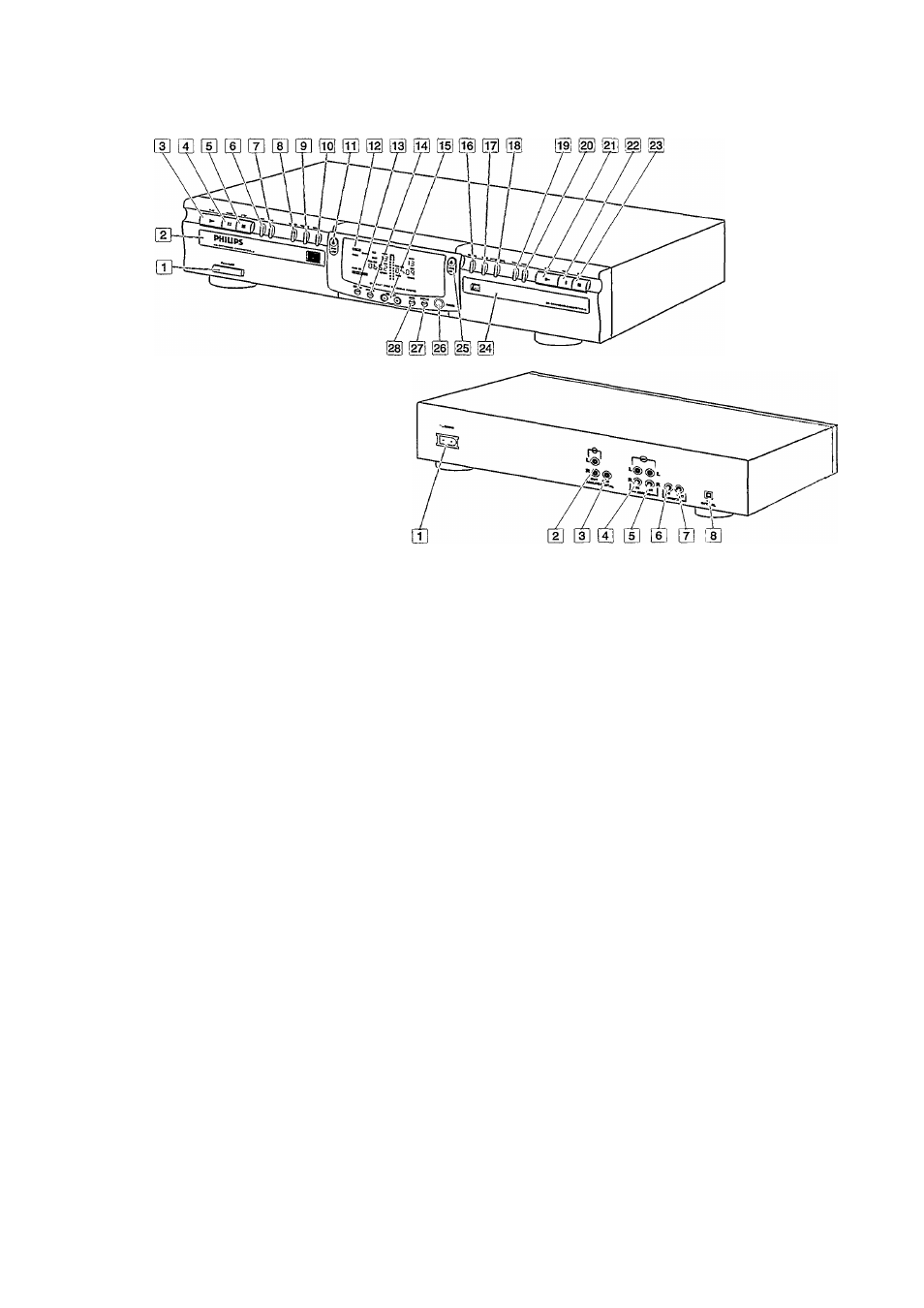
OPERATING BUnONS AND CONNECTIONS
m
3
S.
5'
Operating buttons on the front
CD recorder
m ON/OFF
......... turn the CD recorder/player ON and OF
Disc tray
PLAY
►.......... start play or record
PAUSE II
......... interrupt play
STOP
■........... stops
............... previous track/search back'
►w............... next track/search forward/new track
RECORD
......... record
FINALIZE
........ finalize recording
ERASE
. . . . . . . . . . . . erase recording
OPEN/CLOSE
... open/close disc tray
PAUSEII....
STOP«.......
Disc tray
OPEN/CLOSE.
PHONES . . . .
DISPLAY . . . .
DUAL.........
H
0
[E
HI
m
0
jig DISPLAY (information screen)
Q|
DISPLAY
......... select display information
[]
4
j
SOURCE
......... select digital or analogue input
O
b
]
REC
level
....... adjusts the recording level (analogue)
OH
CO-SYNC
. . . . . . . . synchronized recording; recording
starts automatically
OH
DUBB
............ digital dubbing (normal or high
speed) from CD Player to
CD Recorder
01
AUTO/NIANUAL
.. select track numbering method
CD player
OH
\«
.................. previous track/search back
g ...................... next track/search forward
(13
PLAY
►.......... start play
. interrupt play
. stops
. open/close disc tray
. plug for headphones
. select display information
. plays CD Recorder and CD Player
separately
Connections on the back
[T] Connection to power supply
(3
ANALOG IN
..... connects to the line output of an
amplifier, (left and right)
in ANALOG OUT COR & CD
................... connection for input line on
amplifier (left and right)
n DIGITAL IN
. . . . . . . connection for digital coaxial input
from external source, e.g. amplifier
or recording device
ID DIGITAL OUT COR & CD
................... connects to the digital coaxial input
of e.g. amplifier or recording device
n OPTICAL IN
...... connection for digital optical input
from external CD player
For use only in the DUAL mode (simultaneous play-back):
m DIGITAL OUT CD.
. connection for digital coaxial output
from CD deck to external device,
e.g. amplifier or recording device
(3 ANALOG OUT CD
. connection for analogue output from
CD deck to input line on an amplifier
(left and right)
