Loading a tap, Rewind/fast forward – Philips FW510C User Manual
Page 21
Attention! The text in this document has been recognized automatically. To view the original document, you can use the "Original mode".
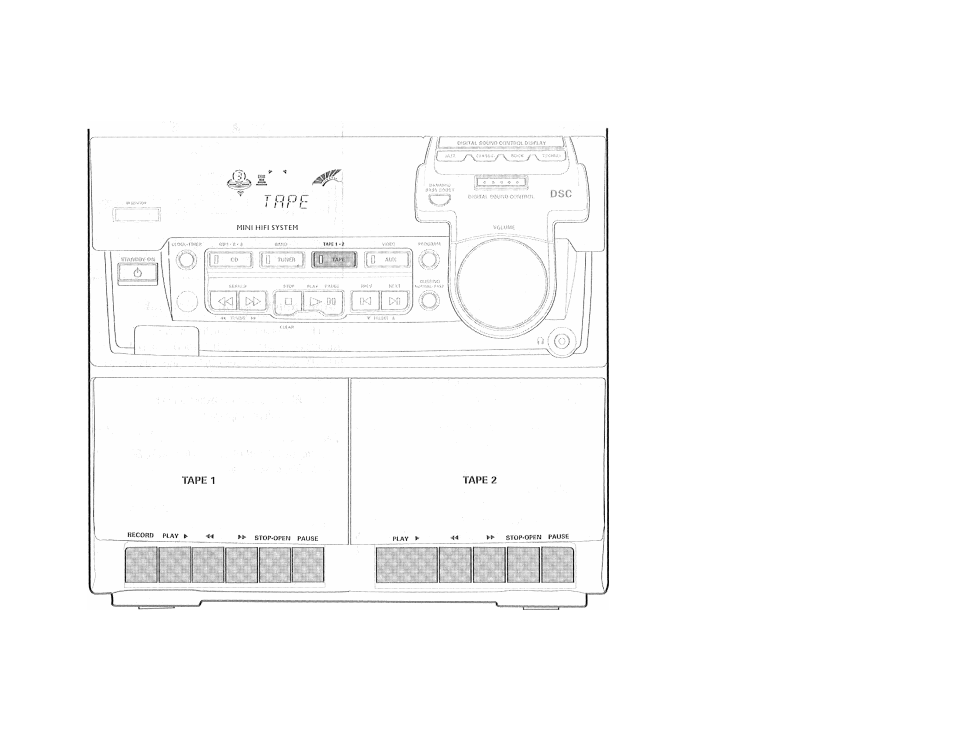
ШЧ-.
Loading a tap^_____
• Press ST0P«C)PI;N,
^ Ihü lapo dock door opons,
^ l.oad tlio tape with the open
HÍCÍG downward and tlie fuil
spool to iho loft.
^ (dose the ta|io dock dooc
i
in.
Tajii! Clayhank
1 Press TAPI; to select TAPP mode.
"ifipL" will be dispiayetl,
2 load the tape into the desired tape deck.
3 Press PLAY l> to start playback,
» To interrupt playback, press PAUSE.
• To resume playback, press PAUSE again.
4 Press STOP®OPEN to end playback.
Rewind/Fast Forward
At the stop mode
1 You can rewind or fast frarward tiro tape by pressing
44 or ►► respectively.
' The tape will stop automatically ai tlie end of the
rewinding or fast forwarding.
2 Press
STOP«OPEN to slop rewind or fast forward.
21
- DCM276/37 (21 pages)
- FWC579 (28 pages)
- FW 795W/37 (88 pages)
- SBC BM100 (1 page)
- FW-D750 (48 pages)
- MAS-300 (30 pages)
- FW-996 (2 pages)
- FWC555 (30 pages)
- FWC555 (2 pages)
- SBA161 (2 pages)
- DVD Micro Theatre MCD759D (47 pages)
- CDC 936 (26 pages)
- AK 703 (10 pages)
- AK 703 (10 pages)
- DVD Micro Theatre MCD288 (4 pages)
- FW-C100 (34 pages)
- FW-C390 (30 pages)
- FB 201 (2 pages)
- DC910W (2 pages)
- - FW768P (31 pages)
- FW-P78 (31 pages)
- FW-V320 (32 pages)
- MMS 102 (2 pages)
- FW-D550 (47 pages)
- FW-V220/21 (32 pages)
- FW-V28 (26 pages)
- DVD Micro Theatre MCD139 (4 pages)
- FWM570 (2 pages)
- FWD14 (32 pages)
- AZ2000 (2 pages)
- AZ8075 (20 pages)
- ND 6600 (15 pages)
- FW-C38 (24 pages)
- CDC 745/05 (20 pages)
- - MX3950D (48 pages)
- D6547 (7 pages)
- FW386C (27 pages)
- A3.610 (50 pages)
- 27ce7695 (37 pages)
- TRIPLEX SDJ6051 (2 pages)
- SBA3000/00 (2 pages)
- VL1405 (124 pages)
- FW55C/37 (27 pages)
- FW C255 (28 pages)
