Keys used in this manual – Canon Advanced Anywhere Print 12020-10-UD2-002 User Manual
Page 6
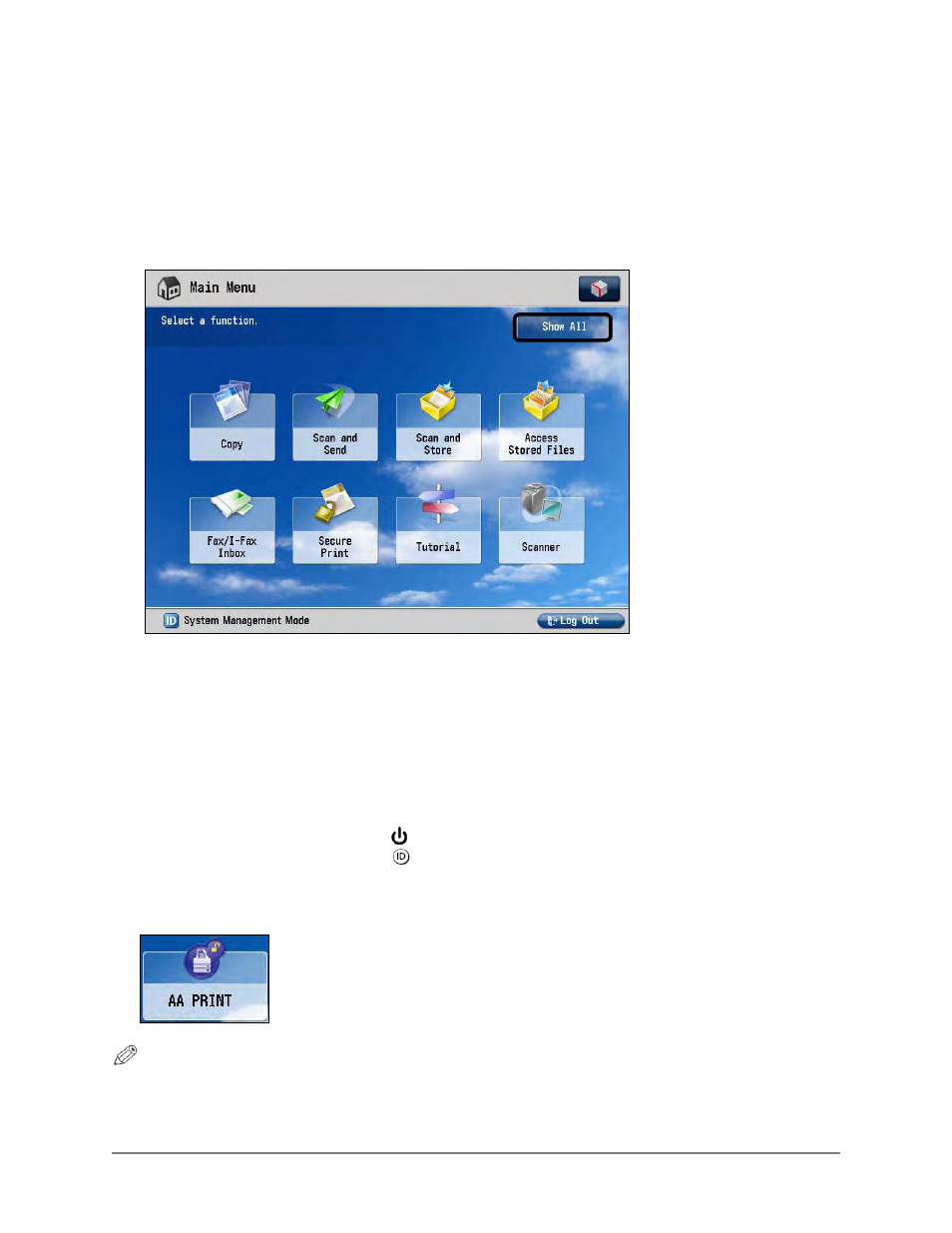
6
Advanced Anywhere Print V1.0 User’s Guide
Keys Used in This Manual
Keys for using the machine’s functions are located on the Main Menu screen. To use any of
the desired function’s features, you must first press the key for the desired function. If the
desired function is not displayed, press [Show All] or [
▼] or [▲] to scroll to the desired
function.
The following key and button names are a few examples of how keys and buttons to be
pressed and clicked are represented in this manual:
Touch Panel Display Keys:
[Key Name]
Examples:
[AA-PRINT]
[Cancel]
Control Panel Keys:
Key Icon (Key Name)
Examples:
(Power)
(Log In/Out)
The default icon for AA-PRINT is:
NOTE
The default display name can be customized, and therefore the AA-PRINT icon could have
a different name.
- FAX-B155 (141 pages)
- C75 (214 pages)
- FAX-EB10 (65 pages)
- FAX-L1000 (610 pages)
- FAX-L290 (66 pages)
- FAX-L380 (104 pages)
- FAX-L400 (110 pages)
- FAX-L800 (370 pages)
- MultiPASS 10 (16 pages)
- PC-D340 (66 pages)
- C50 (48 pages)
- H12295 (98 pages)
- PC-D320 (106 pages)
- L290 (212 pages)
- ImageCLASS D680 (94 pages)
- 700 Series (365 pages)
- C75 (6 pages)
- L140 (12 pages)
- B120 (118 pages)
- L250 (282 pages)
- B150 (138 pages)
- 5570 (4 pages)
- IMAGERUNNER 2010F (382 pages)
- 6570 (4 pages)
- Fax Machine (4 pages)
- LASER CLASS 2060P (6 pages)
- PC1270D (88 pages)
- imageCLASS MF6500 Series (16 pages)
- MF5750 (68 pages)
- L360 (16 pages)
- L80 (2 pages)
- L200 (24 pages)
- JX210P (86 pages)
- FAX-JX210P (2 pages)
- B840 (110 pages)
- Fax (7 pages)
- B180C (139 pages)
- QT5-0849-V03 (2 pages)
- L2000 (19 pages)
- B155 (140 pages)
- B45 (124 pages)
- super g3 (18 pages)
- MultiPASS Printer C755 (7 pages)
- MPC600F/400 (82 pages)
