3 entering characters, Entering characters – Canon Advanced Anywhere Print 12020-10-UD2-002 User Manual
Page 10
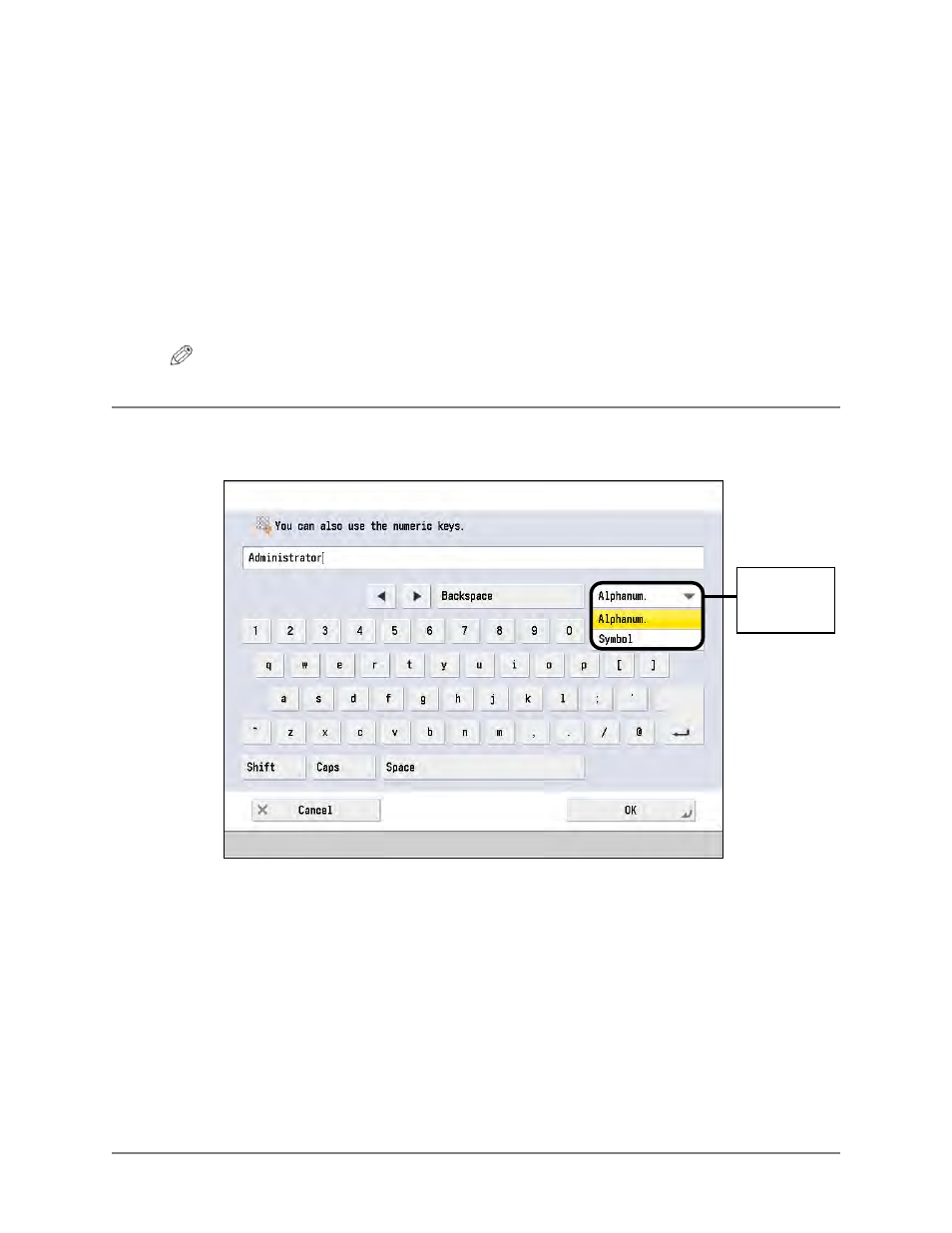
10
Advanced Anywhere Print V1.0 User’s Guide
1.3 Entering Characters
This section describes how to enter characters using the MEAP virtual keyboard or
USB keyboard attached to your MEAP-enabled imageRUNNER ADVANCE.
1.3.1 Entering Characters Using the MEAP Virtual Keyboard
If you touch a text box and the MEAP virtual keyboard appears, enter characters
using the keys displayed on the touch panel display.
NOTE
Some MEAP virtual keyboards may vary, depending on the machine you are using.
1. Select the entry mode drop-down list ➞ select the entry mode ➞ enter characters.
To enter uppercase letters, press [Shift].
To enter a space, press [Space].
To move the cursor, press [] or [].
To switch the entry mode, press the entry mode drop-down list ➞ select the entry
mode ➞ enter the desired characters or symbols.
Entry Mode
Drop-Down
List
- FAX-B155 (141 pages)
- C75 (214 pages)
- FAX-EB10 (65 pages)
- FAX-L1000 (610 pages)
- FAX-L290 (66 pages)
- FAX-L380 (104 pages)
- FAX-L400 (110 pages)
- FAX-L800 (370 pages)
- MultiPASS 10 (16 pages)
- PC-D340 (66 pages)
- C50 (48 pages)
- H12295 (98 pages)
- PC-D320 (106 pages)
- L290 (212 pages)
- ImageCLASS D680 (94 pages)
- 700 Series (365 pages)
- C75 (6 pages)
- L140 (12 pages)
- B120 (118 pages)
- L250 (282 pages)
- B150 (138 pages)
- 5570 (4 pages)
- IMAGERUNNER 2010F (382 pages)
- 6570 (4 pages)
- Fax Machine (4 pages)
- LASER CLASS 2060P (6 pages)
- PC1270D (88 pages)
- imageCLASS MF6500 Series (16 pages)
- MF5750 (68 pages)
- L360 (16 pages)
- L80 (2 pages)
- L200 (24 pages)
- JX210P (86 pages)
- FAX-JX210P (2 pages)
- B840 (110 pages)
- Fax (7 pages)
- B180C (139 pages)
- QT5-0849-V03 (2 pages)
- L2000 (19 pages)
- B155 (140 pages)
- B45 (124 pages)
- super g3 (18 pages)
- MultiPASS Printer C755 (7 pages)
- MPC600F/400 (82 pages)
