Id installation, Unpacking, Power supply setting – Philips CD 931 User Manual
Page 4: Fitting a mains plug (u.k. only), Connections, 1 digital out, 2 analog out, 4 voltage selector (not all versions), 5 mains fuse holder (not all versions)
Attention! The text in this document has been recognized automatically. To view the original document, you can use the "Original mode".
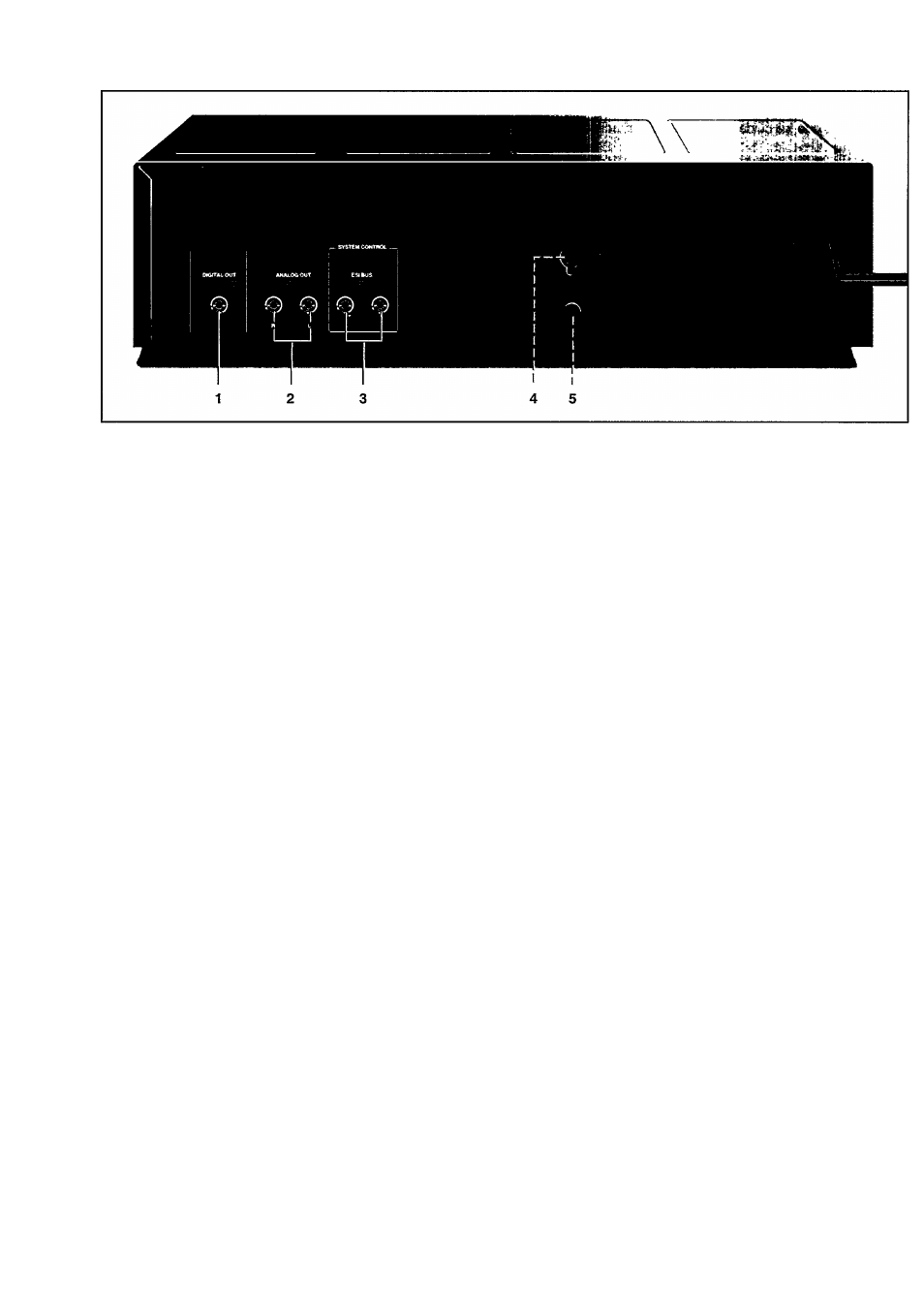
(ID INSTALLATION
m
3
(Q_
«'
3"
Thank you for selecting the Philips CD 931 Compact
Disc Player.
A Compact Disc Player of the state-of-the-art Philips 900
series, the CD 931 combines supreme playback quality with
a high degree of user-friendliness.
UNPACKING
With this player are supplied:
- a connection cable {ANALOG OUT);
- a remote control;
- batteries for the remote control;
- a cinch lead (DIGITAL OUT).
• Remove all packaging materials from the player and the
accessories.
POWER SUPPLY SETTING
• Check that the type plate on the rear of your player indicates
the correct supply voltage.
• If your mains supply voltage is different, consult your dealer
or our Service Organisation.
Certain versions of this player are equipped with a voltage
selector (4), which enables you to set the player to the correct
mains voltage yourself. When changing the voltage setting, it is
also necessary to change the mains fuse (5) to one of the
correct rating: T200 mA (slow blow fuse) for 110/127 V;
T100 mA (slow blow fuse) for 220 V - 230 V/ 230 V - 240 V.
FITTING A MAINS PLUG (U.K. only)
This apparatus is fitted with an approved moulded 13 Amp plug.
To change a fuse in this type of plug proceed as follows:
• Remove fuse cover and fuse.
• Fix new fuse which should be a BS1362 5A, A.S.T.A. or
BSI approved type.
• Refit the fuse cover.
If the fitted plug is not suitable for your socket outlets, it should
be cut off and an appropriate plug fitted in its place.
If the mains plug contains a fuse, this should have a value of 5A.
If a plug without a fuse is used, the fuse at the distribution board
should not be greater than 5A.
NOTE: The severed plug must be disposed to avoid a possible
shock hazard should it be inserted into a 13A socket elsewhere.
HOW TO CONNECT A PLUG
The wires in the mains lead are coloured in accordance with the
following code: BLUE - 'NEUTRAL' ('N') BROWN - 'LIVE' CL')
As these colours may not correspond with the colour markings
identifying the terminals in your plúg, proceed as follows:
• The BLUE wire must be connected to the terminal which is
marked with the letter 'N' or coloured BLACK.
• The BROWN wire must be connected to the terminal which
is marked with the letter 'L' or coloured RED.
• Do not connect either wires to the earth terminal in the plug
which is marked by the letter 'E' or by the safety earth
symbol or coloured green or green-and-yellow.
Before replacing the plug cover, make certain that the cord
grip is clamped over the sheath of the lead - not simply over
the two wires.
CONNECTIONS
1 DIGITAL OUT
This output supplies a digital signal and can therefore only
be connected to an input which is suitable for this signal.
Use here the cinch lead supplied.
A/ever connect this socket to a non-digital input of an
amplifier, such as AUX, CD, TAPE, PHONO, etc!
2 ANALOG OUT
For the connecting cable to the amplifier.
• Insert a red plug into the 'R' socket and the other plug into
the 'L' socket.
• Insert the two other plugs into the corresponding sockets of
the CD or AUX input of your amplifier.
You can also use the TUNER or TAPE IN connection, but
never the PHONO input!
3 ESI BUS (Enhanced System Intelligence)
For connecting up the equipment when you are incorporating
the player in a HiFi system with ESI BUS connection (e.g. the
PHILIPS 900 series).
When connecting the ESI BUS to the ESI BUS of the HiFi
system the CD player should be switched off.
4 Voltage selector (not all versions)
See 'Power supply setting'.
5 Mains fuse holder (not all versions)
See 'Power supply setting'.
