Peripheral, Connections, Peripheral connections – Philips 17AA3547 User Manual
Page 9: O o o o
Attention! The text in this document has been recognized automatically. To view the original document, you can use the "Original mode".
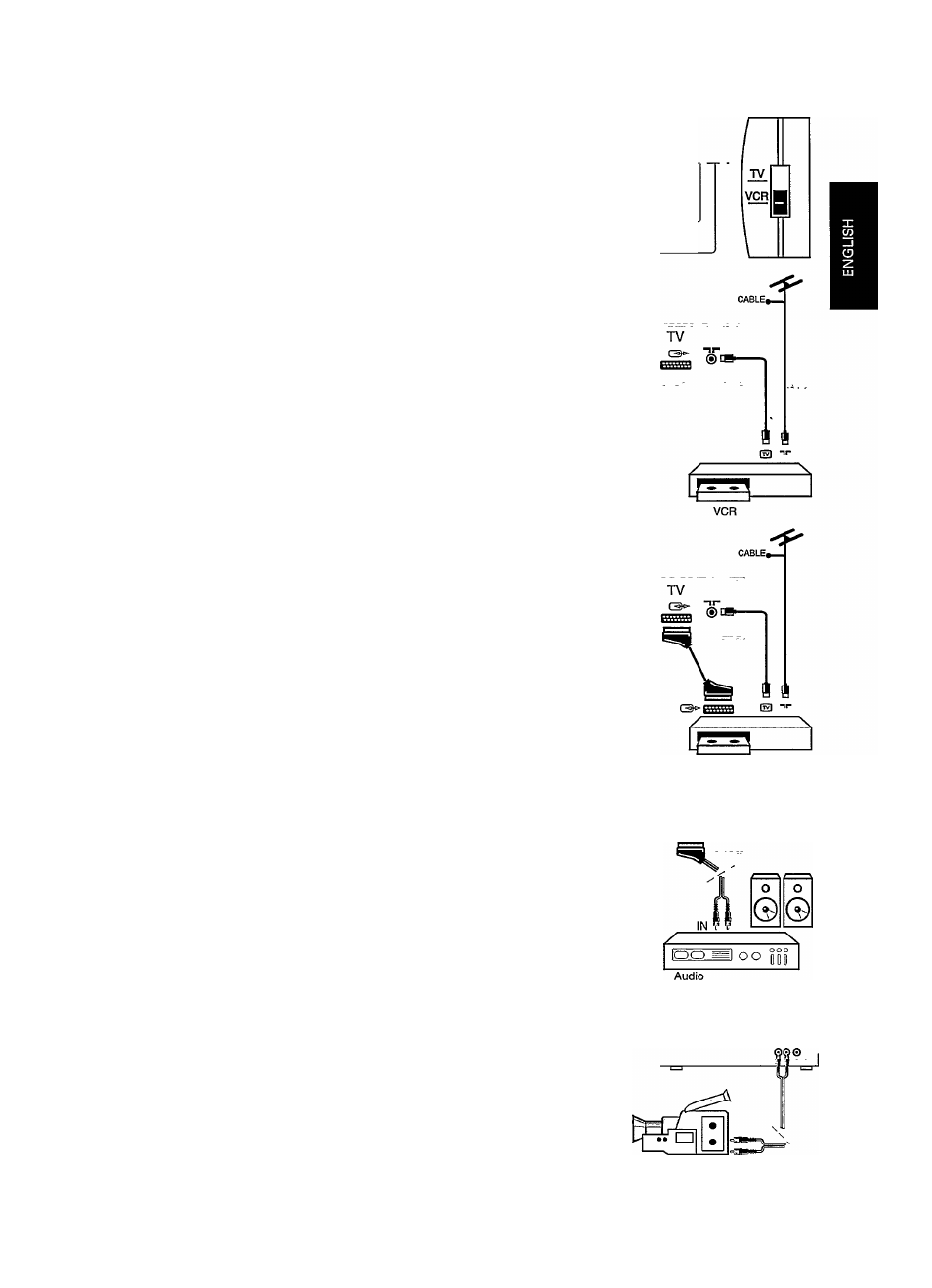
Peripheral
connections
Peripheral connections
Using the TV remote control for the videorecorder
You can use your TV remote control to operate most of the video
equipment of our range.
o Slide the TV/VCR switch to VCR position, then press the buttons you
need to operate your VCR. Refer to the VCR instruction for use to see
the relative buttons and function.
Aerial connection
You can connect your videorecorder or other equipment via the aerial
connection on the back of the TV.
o Unplug the aerial plug from your TV and insert it into the aerial input nr
of your equipment.
o Connect another aerial plug to the output ® of your equipment, connect
the other side to the aerial input ”ir of your TV.
o Switch on your equipment.
o Check in the handbook of the particular equipment to see what the test
signal looks like.
o Now, refer to the section Storing TV channels to search for and store this
signal on a programme number. After that, you can receive signals from
your equipment on this programme number.
Euroconnection (scart) for e.g. videorecorder
You can connect for example a videorecorder or satellite tuner to your
TV via the euroconnector socket on the back of the TV. Ask your dealer
for the appropriate cable.
o Connect the eurocable to the euroconnector socket of your videorecorder
or electronic equipment and to the euroconnector socket of your TV.
o Connect an aerial cable to the output ® of your video recorder and to
the aerial input ir of your TV.
o Normally if the electronic equipment is switched on, the picture will
automatically appear on the TV screen; if not select program number 0.
Euroconnection (scart) for audio amplifier
An external audio amplifier can be used to listen to your TV sound.
In this case you need a special euroconnector cable, provided with audio
out plugs. Ask your dealer for an appropriate cable.
o Connect the audio plugs into the audio input of your audio amplifier,
o Connect the euroconnector into the euroconnector socket of your TV.
Audio/Video in connection
You can connect audio-video equipment, like a camcorder, to the AUDIO
IN - VIDEO IN on the front of your TV. Ask your dealer for an appropriate
cable.
NOTE: Do not use the AudioA/ideo IN connection and the
Euroconnection at the same time.
o Connect your camcorder to the VIDEO IN and AUDIO IN of your TV.
o Press START or PLAY on your equipment,
o Select program number 0.
> The picture from your camcorder appears on the screen.
□ □ □
o o o o
VCR
TV
O'-
nr
®
