Philips 17AA3547 User Manual
Page 8
Attention! The text in this document has been recognized automatically. To view the original document, you can use the "Original mode".
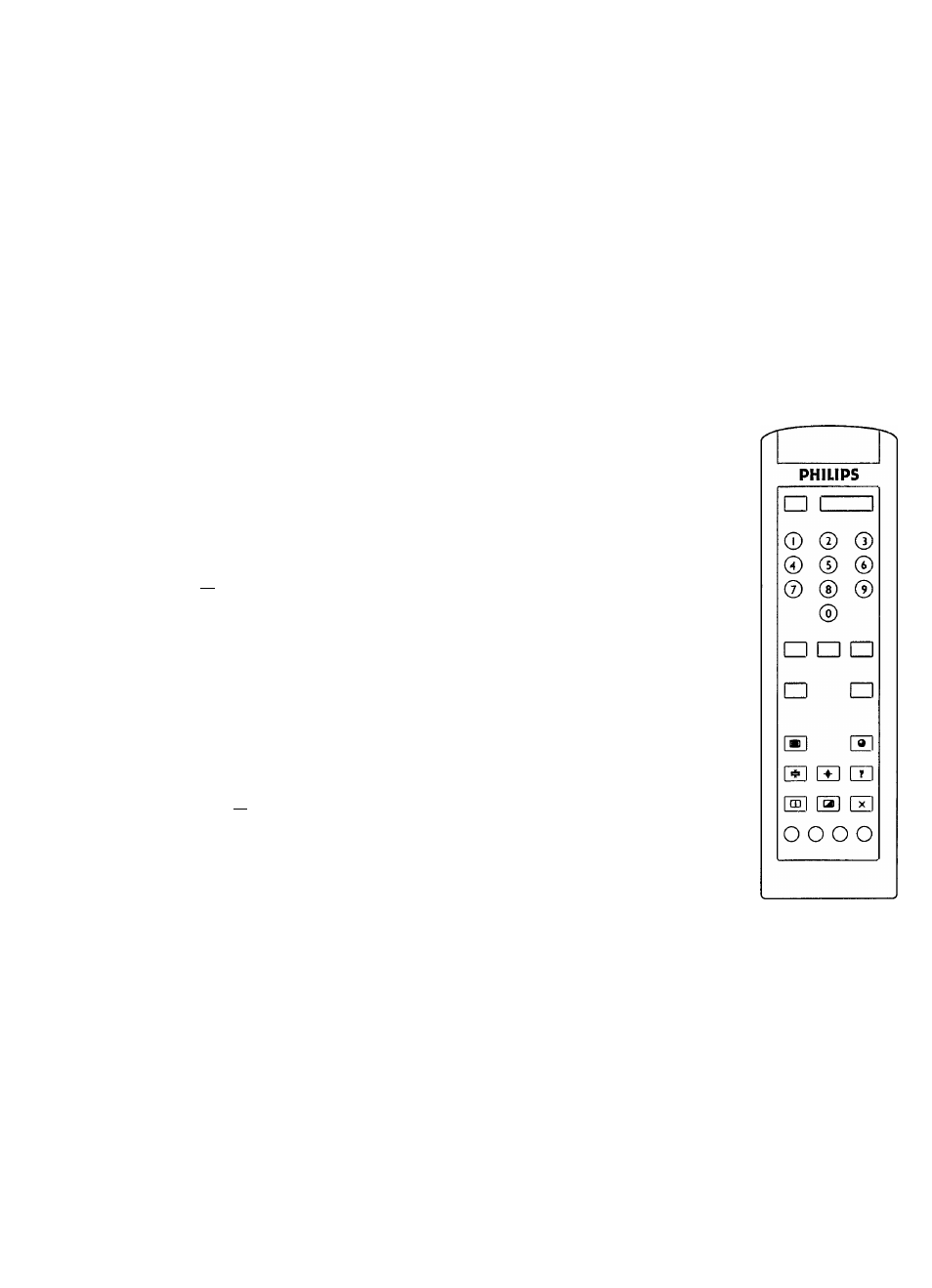
Special teletext functions
Return to the contents
Press (T).
The table of contents will appear.
Hold
Sometime an information includ several pages following each other. In this
case they are automatically displayed in rotation. The total number of
subpages and the subpage displayed are indicated on the screen. For
example: 1/4, meaning page 1 out of 4 is being displayed.
Press ip to hold a page.
="#1
appears in the information line.
The information in this subpage is not being updated anymore.
Press np again.
The page rotation starts again.
Reveal
Some pages contain concealed information, such as solutions to
riddles and puzzles.
Press ? to call up concealed information.
Press ? again to switch off the concealed information.
Temporary interrupt of the teletext display
The search for a page may sometimes be quite long. In the mean
time, you may return to the picture broadcasted from the TV channel.
Before interrupting teletext, you can select a page number.
Press X-
The TV channel appears.
1^ indicates that you are still in the teletext mode. When the page
has been found, the information line appears briefly on your
screen.
Press X again.
Teletext reappears.
Enlarge
Press to enlarge the top half of the teletext page.
Press again to enlarge the bottom half of the teletext page.
Press once more to return to normal page size.
Overlay of the teletext on the TV image
o Press 1^.
> The teletext page is superimposed over the TV program on the screen,
o Press 13 again.
> Only the teletext page is displayed.
Selecting a specific subpage
Sometime an information includ several pages following each
other. By adding a subcode you can call up a subpage and hold it.
Enter the page number.
Press 9.
Enter the subpage with 4 digits: e.g. 0003 for subpage 3.
In the meantime, you may return to the picture broadcasted from the
TV channel.
Press X-
The TV channel appears.
13 indicates that you are still in the teletext mode. When the page has been
found, the information line appears on your screen.
Press X again.
Teletext reappears.
o Press 9 to return to the normal teletext function.
