Teletext – Philips 17AA3547 User Manual
Page 7
Attention! The text in this document has been recognized automatically. To view the original document, you can use the "Original mode".
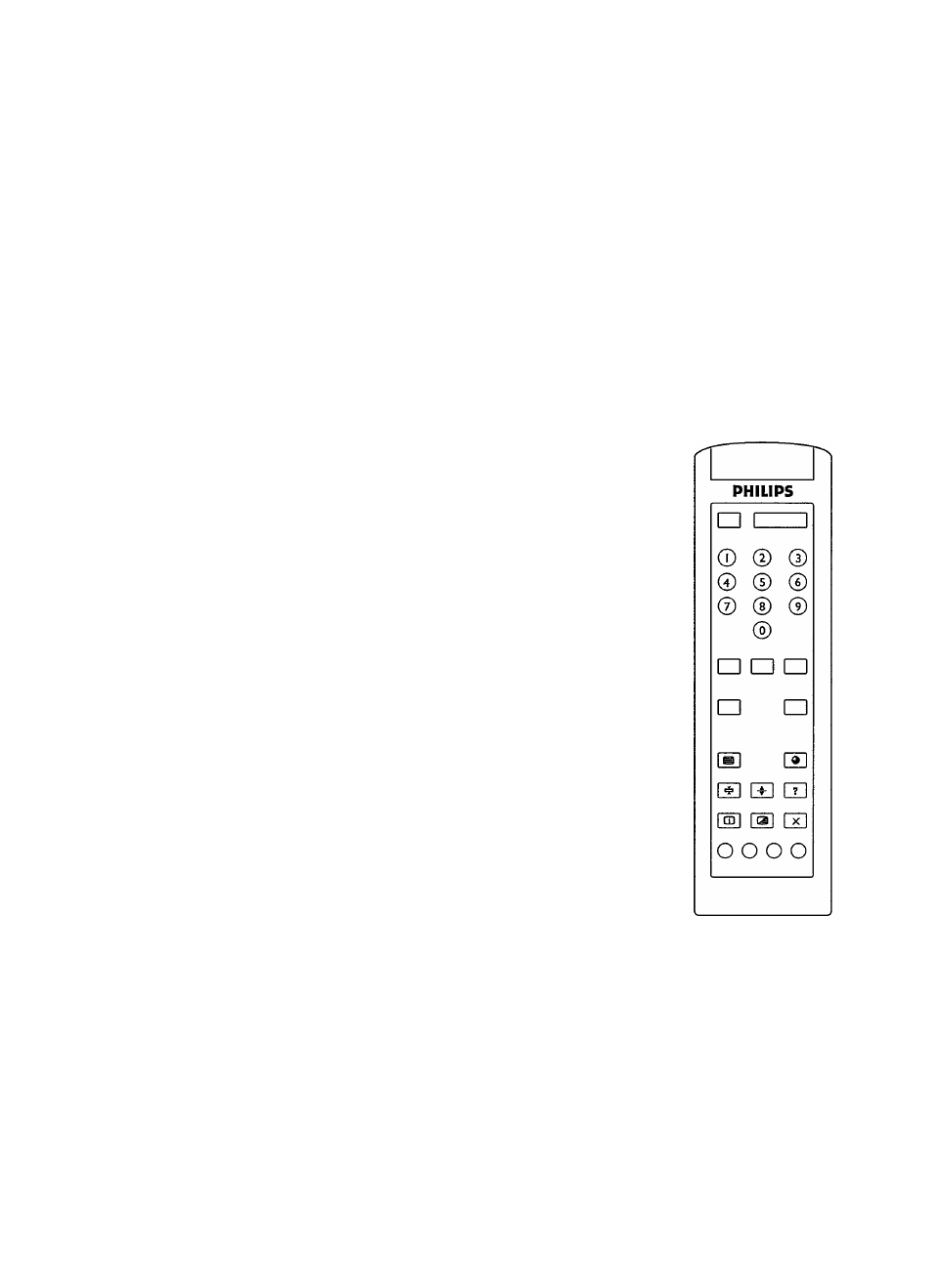
Teletext
A number of TV channels broadcast information via teletext. Teletext is an
information system which can be consulted the same way as a newspaper
or magazine.
Teletext Time
The time can only be called up if the TV channel you are watching is also
broadcasting teletext,
o Press 9.
> The time appears,
o Press 9 again to switch off the time.
Switching Teletext On and Off
Teletext
o Select the TV channel for the desired teletext broadcast,
o Press IMI to switch on the teletext.
> The contents appear on the screen together with an information line at the top.
In the information line appears:
• the number of the page requested.
• the page counter.
•
date and time.
•
only P. 100 if there is no teletext broadcast.
o Press again to switch off the teletext.
> The TV channel reappears.
Selecting a Teletext Page
Direct page selection
o Enter the desired page number with the digit buttons. The number of pages
always includes 3 digits.
> The page counter seeks the page.
> If the counter keeps searching, then the page is not available or does not
exist.
Does P ?... appear or have you entered an incorrect number?
First complete the number with random figures and then enter the correct page
number again.
Selection with the options line
Signs red — and blue + of the option line enable the direct selection of the
following or the previous page.
o Press the red button or the blue button on the remote control to select either
the previous or the following page.
or
Certain teletext systems allows a quicker access to the headings; in this case
the section names are displayed in the option line,
o Select the desired subject with the corresponding colour button on the remote control.
