Installation – Philips 17AA3547 User Manual
Page 3
Attention! The text in this document has been recognized automatically. To view the original document, you can use the "Original mode".
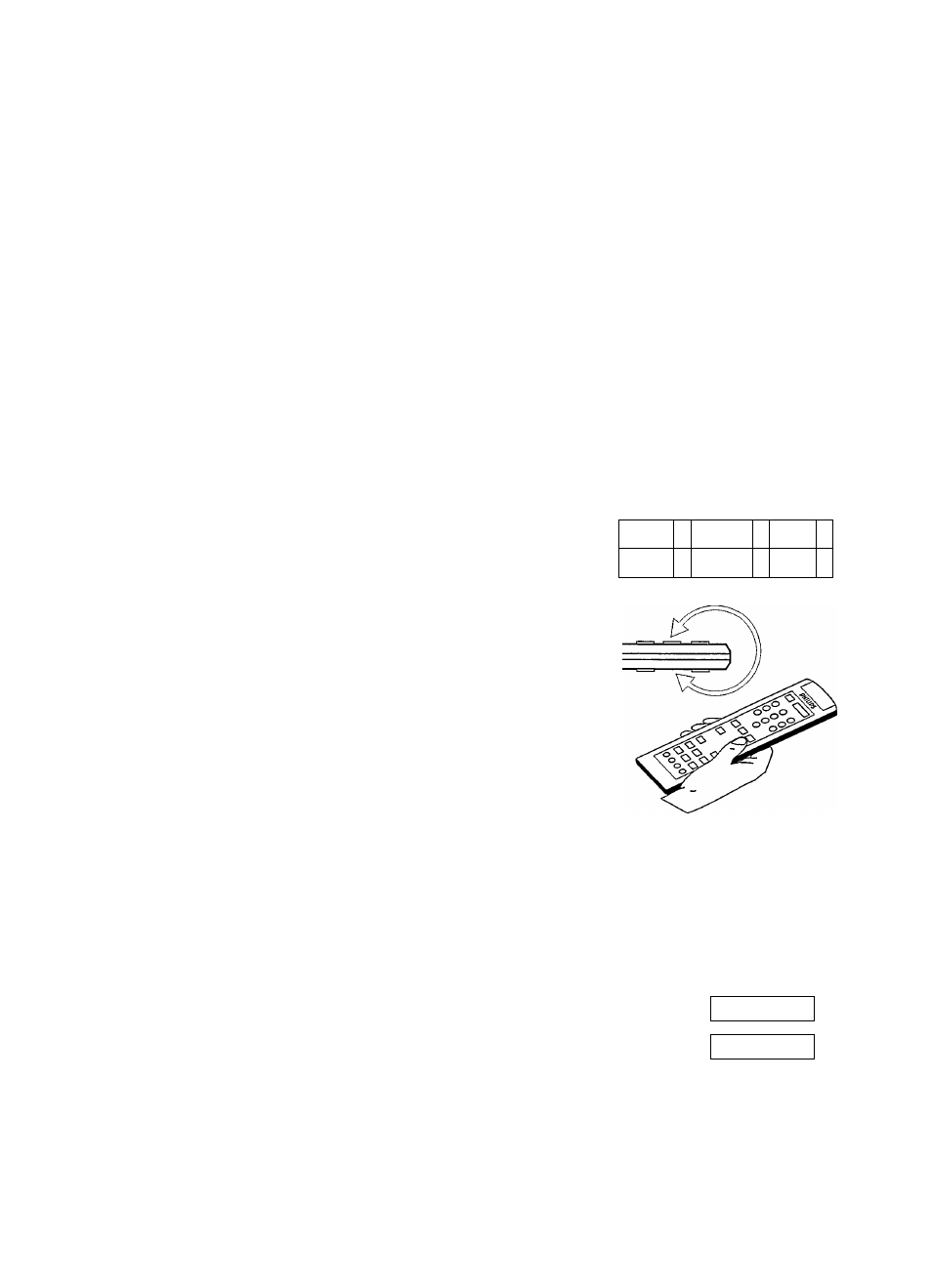
J
Installation
Follow the instructions very closely and step by step.
This circle in front of a sentence indicates that you have to do something.
This arrow in front of a sentence indicates the result of what you have done.
This bar in front of a sentence indicates heip information.
Place the TV on a solid base.
Leave at least 3 cm around each side of the TV for ventilation.
The TV can only operate at a mains voltage of 220/240 V~, 50 Hz; consult
your dealer if the mains supply is different.
Installation
o Connect the TV tightly to the mains supply socket.
o Connect the aerial (indoor or outdoor) plug to the "ir socket on the back of
the TV.
Make sure that the connection facilities to any TV installed in your house
are in good condition. Only use good quality aerial connectors and cables.
The aerial plugs should be tightly connected.
Small screen TV's are equipped with a high performance indoor aerial,
nevertheless in some circumstances (specific regions or if surrounded by
high buildings) reception problems could occur. Further improvement of
reception could be obtained by:
- Rotating or varying the angle of the aerial.
- Using other aerial executions.
- Connecting your TV to an outdoor aerial.
Remote control
Remove the battery cover.
Insert the batteries, as indicated on the remote control.
Replace the battery cover.
The remote control has a special switch inside. This switch provides that r
only one side of the remote control can be used at the same time (the top F
side). The switch prevents that buttons on the bottom part of the remote
control are inadvertantly used although they could be pressed. When
moving quickly the remote control, you can hear the switch.
To obtain the best remote control performance, use it in horizontal position.
Control panel
The control buttons needed for adjusting the TV are located behind the
control panel cover on the front of the TV.
To open, simply press on the middle of the panel cover.
0
0
D
D _]
y
Switching TV on
Press © on the front of the TV.
The TV is switched on.
Is the TV still switched off? Then the TV is on Stand-by.
Press P — or H- or a digit button on the remote control, or — or -1- on the
TV, to switch on the TV.
Stand-by
By pressing © on the remote control you can temporarily switch the TV off.
Press P — or -F or a digit button on the remote control, or — or -f- on the
TV, to switch on the TV again.
Automatic switch off
If after a period of 15 minutes no aerial signal is received, the TV
automatically switches to Stand-by.
Switch off your TV overnight instead of leaving it on Stand-by. You save energy
and the picture tube is demagnetised which favours good picture quality.
PHILIPS
n
(!)
-
+
-
P
+
CZl
CZ]
