Storing tv channels – Philips 17AA3547 User Manual
Page 4
Attention! The text in this document has been recognized automatically. To view the original document, you can use the "Original mode".
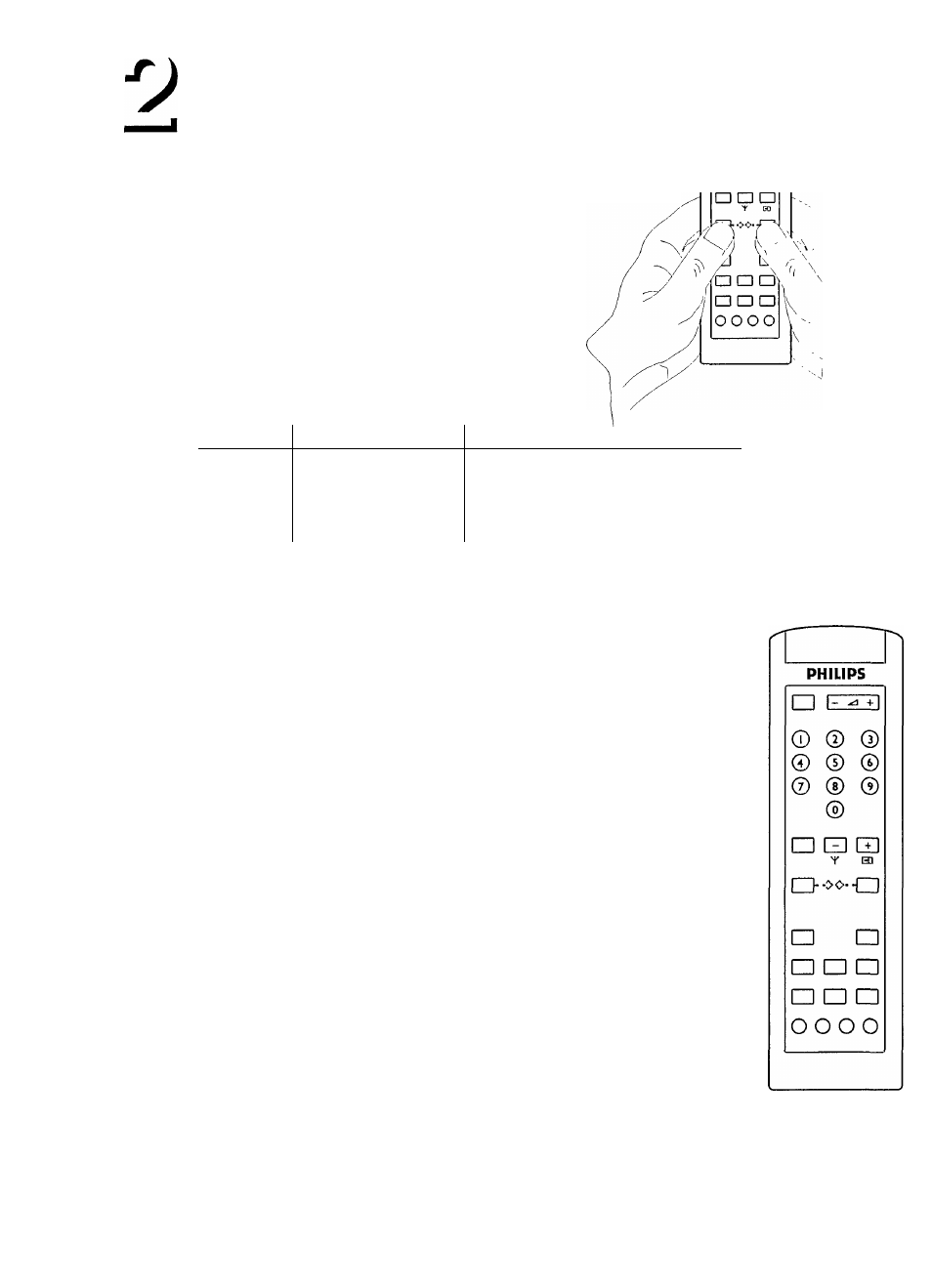
Storing TV channels
59 TV channels can be stored on program numbers. Write down the TV
channels and the assigned program numbers while storing.
Follow carefully steps a, b, C, d, 6.
PHILIPS
Ü.
□ E
O ® ©
® © ©
© ® ©
©
o Press simultaneously the two buttons.
> The current program number and the TV-system are
displayed on the screen.
You can select a different TV-system for each separate
program number.
You can select among the following TV-systems:
Region
TV-system
Used in /
EUROPE
PAL BG - SECAM BG
West European countries except France,
except United Kingdom and Ireland.
FRANCE
SECAM L L'
France.
UK
PALI
United Kingdom and Ireland.
o Press Y one or more times to select the required TV-system.
j o Press 03 to start the search.
> The TV automatically searches until a TV channel is found,
o If you want to continue searching for a specific TV channel then press 03 again.
d
j o Press P — or or one or two digit buttons to select the program number
(1 to 59) where you want to store the TV channel.
> The selected program number is displayed on the screen.
The sound-volume of some TV channels can be somewhat higher
or lower than normal. If neccessary, you can adjust the sound-
volume for this specific TV channel to normal sound-volume, by
pressing ^ — or +.
4
o Press simultaneously the two buttons to store this selection.
A'Tr'
^ channels you require have
U been stored on program numbers.
Storing TV channels can be stopped by pressing simultaneously the two
buttons.
