Menu on screen, O o o, O o o o – Philips 17AA3547 User Manual
Page 6
Attention! The text in this document has been recognized automatically. To view the original document, you can use the "Original mode".
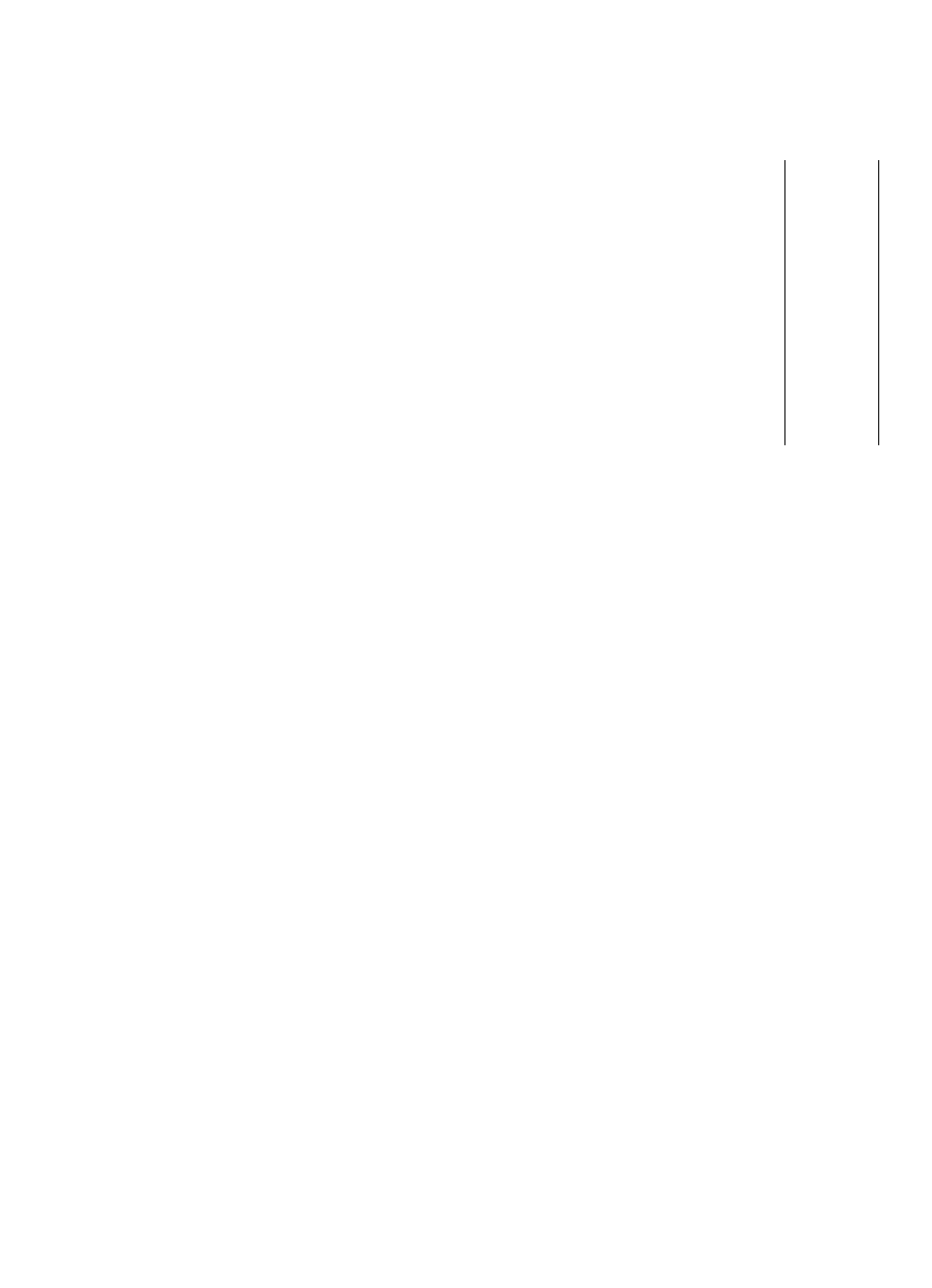
Menu on screen
With the menu on the screen you can change and store the picture and sound
settings. Also you can set the timer.
When you switch on your TV, the picture and sound settings have certain
values. These values are initially stored by the factory. Using the menu on
screen you can change these values. Also if you store these values (by
pressing simultaneously the two buttons after a change), the TV will
switch on with your stored picture and sound values.
The stored picture and sound values can also be recalled by pressing PP.
o Press MENU.
> VOLUME appears, adjust the volume by pressing — or +.
If you want to store this setting press simultaneously the two buttons.
o Press MENU again.
> BRIGHTNESS appears, adjust the brightness by pressing — or +.
If you want to store this setting press simultaneously the two buttons.
o Press MENU again.
> CONTRAST appears, adjust the contrast by pressing — or +.
If you want to store this setting press simultaneously the two
buttons.
o Press MENU again.
> COLOUR appears, adjust the colour by pressing — or +.
If you want to store this setting press simultaneously the two buttons.
o Press MENU again.
> TIMER appears.
The timer can be used to switch on or off the TV automatically after the time
you want. You can set the time after which the TV switches on or off in steps
of 10 minutes, to a maximum of 24.00 hours.
Switching off automatically:
o Press — or + to select the time after which the TV should switch off.
The count down starts immediately. You can see the remaining time by
pressing Q on the remote control.
During the final minute of the selected time period, the seconds
remaining are automatically shown on the screen.
At the end of this time period the TV switches to stand-by mode.
Switching on automatically:
o Press — or 4- to select the time after which the TV should switch on.
The count down starts immediately,
o Press c!) to switch the TV temporarily off.
> The TV will switch on after the time you have selected.
Note: If you switch on your TV again before the selected time has elapsed,
the timer will be switched off automatically.
If you do not press any button within 3 hours after the TV has switched on
automatically, the TV will switch automatically to Stand-by again.
If you want to stop the TIMER press — or + until the selected period on the
_ screen is 00.00.
PHILIPS
o o o
o o o
o o o
o
|m*nu|
cm
o
-o-o-
€□
cm □
□ □ cm
□ □ cm
o o o o
PHILIPS
□ E
cm
"I
MENU
+ I
o Press MENU.
> The menu disappears.
If you want to leave the menu, for example after changing the contrast setting,
you can either wait approximately 15 seconds or continue to press the MENU
button untii the menu disappears from the screen.
