6 eject button, 7 manual eject port, Loading a disc – Philips PCRW404K/17 User Manual
Page 24
Attention! The text in this document has been recognized automatically. To view the original document, you can use the "Original mode".
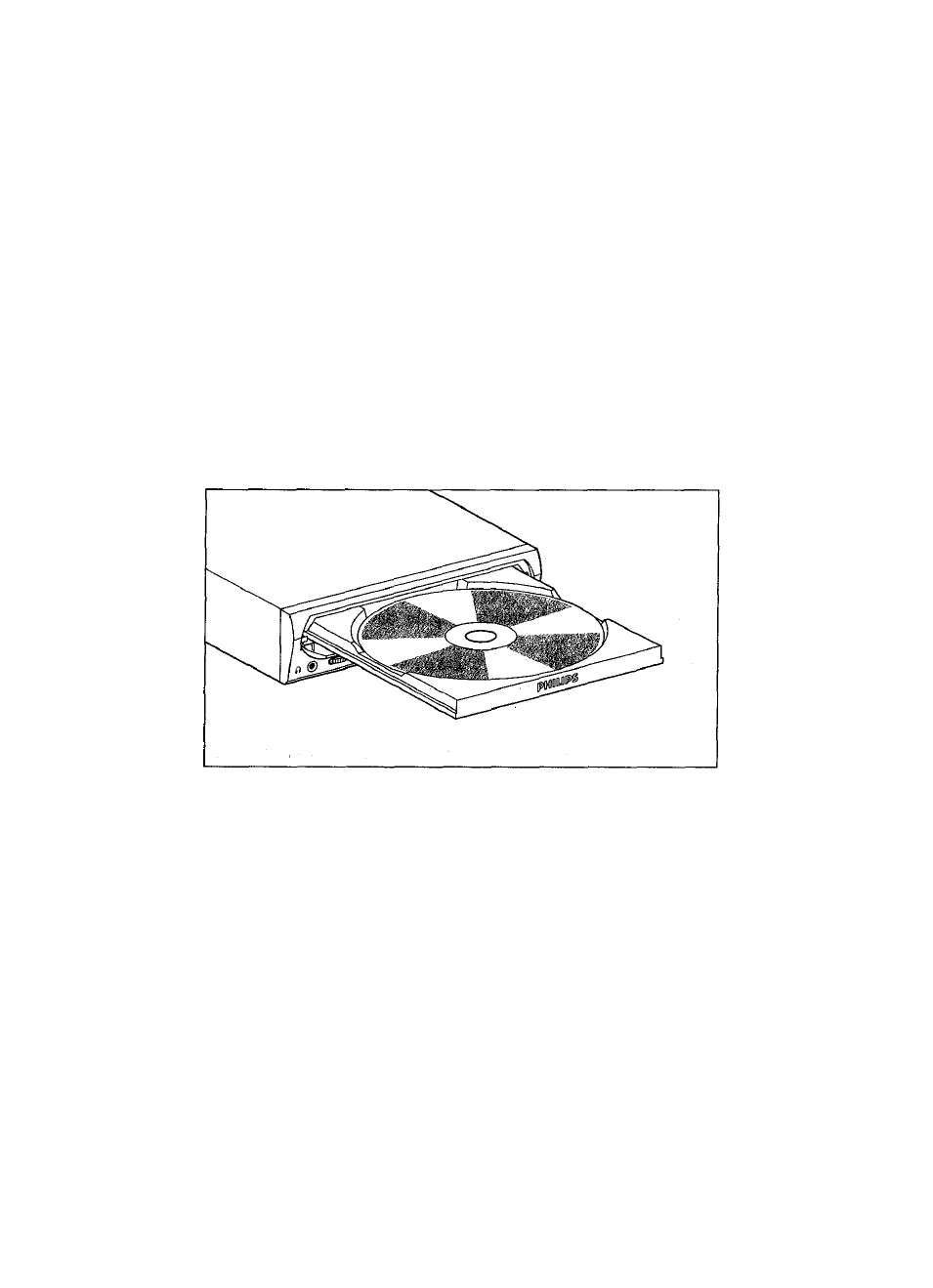
6 Eject button
This button is used to open or close the tray.
7 Manual Eject port
This is used to manually eject a disc that cannot be ejected in the normal way. It is for
emergency use only.
Loading a Disc
1.
Press the eject button to open the tray.
2. Carefully place the disc, label-side up, on the disc tray.
3. Press the disc tray softly or press the eject button again to close the disc tray.
This manual is related to the following products:
