Read me first – Philips PCRW404K/17 User Manual
Page 13
Attention! The text in this document has been recognized automatically. To view the original document, you can use the "Original mode".
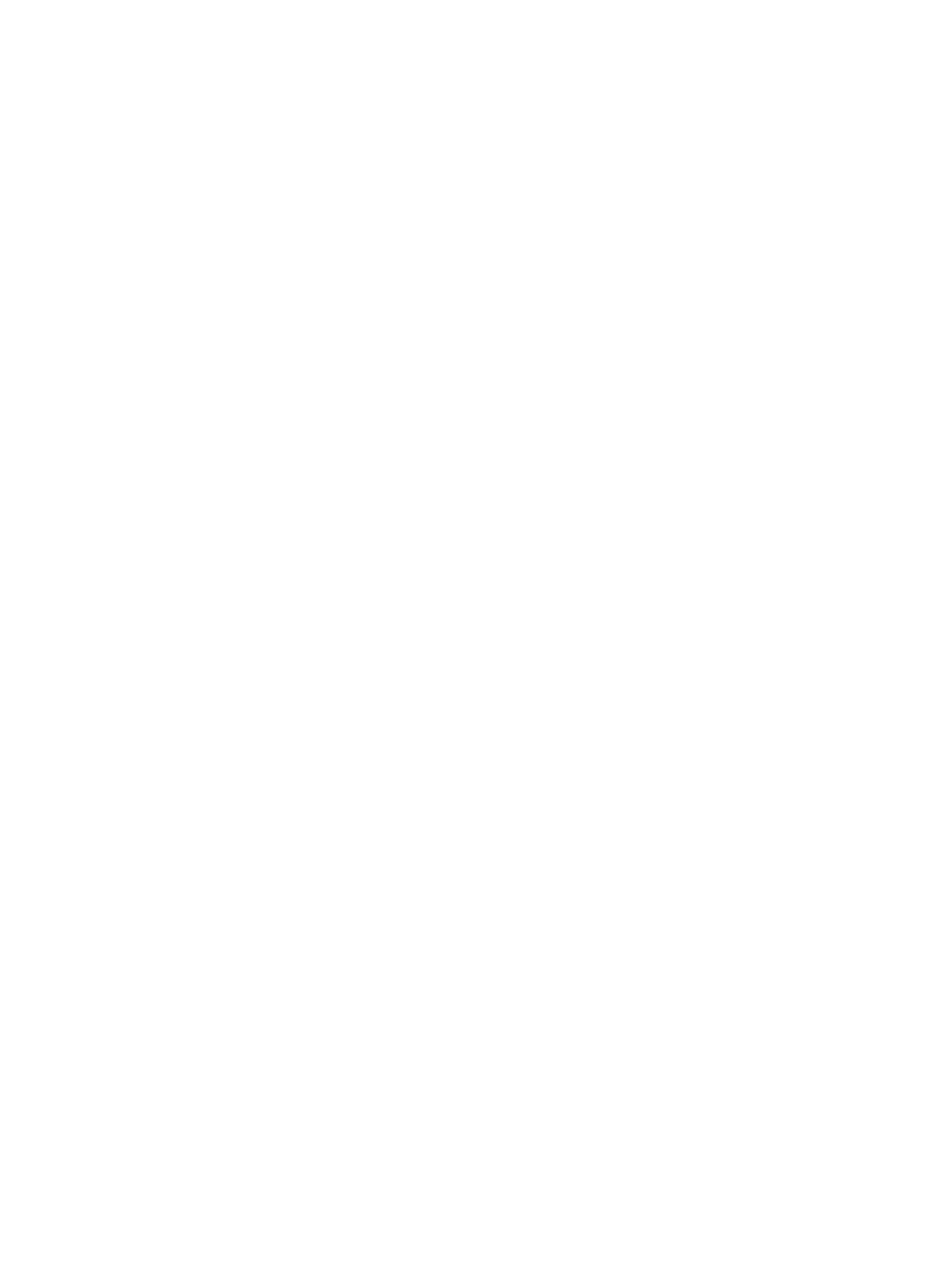
READ ME FIRST!
Just as your primary applications Write2CD Audio, Write2CD Backup and Write2CD Data,
PacketCD™ has been designed to offer you the most advanced technology in CD recording,
with “UDF packet writing” you will be able to use your CDs in virtually the same way you
use your other storage devices such as floppy disks, hard drives, etc...
To facilitate using UDF packet writing, PacketCD™ will automate some of the tasks.
When you insert a blank CD-R or CD-RW disk, the Write2CD wizard will pop-up showing
your CD-Recording options. The first option is to format a disk using PacketCD™. After
selecting this option, PacketCD™ will guide you through the PacketCD™ application.
Please note that to be able to format a disk, the application needs to sense a blank disk. This
may require a few moments.
When you insert a previously recorded disk using PacketCD™, or a different UDF packet
writing solution, the Write2CD wizard will not start since this disk is already formatted and
you can address it directly from your Windows explorer, or all popular Windows applica
tions.
If this is the case, Write2CD needs to start the reader, which may require a few moments.
Please note the following recommendations:
y when you insert a blank CD:
wait for the wizard to pop-up, which will guide you further
in case the wizard doesn’t pop-up, simply start your Windows explorer. By clicking
on the right mouse button, you will be able to format your blank CD and proceed.
/ when you insert a pre-recorded or previously recorded PacketCD™ written disk,
proceed directly to your Windows explorer.
/ In ALL cases, give the system enough time to initialize the process. Your CD-RW drive’s
LED will blink during the initialization phase and will remain on when finished. Keep in
mind that a CD-R or a CD-RW disk stores up to 650mb of data. The more data written
on the CD, the longer it will take to load the disk.
