Cassette recorder, Cd synchro start - recording from the cd player, Recording from the radio or with the microphone – Philips AZ8061 User Manual
Page 11
Attention! The text in this document has been recognized automatically. To view the original document, you can use the "Original mode".
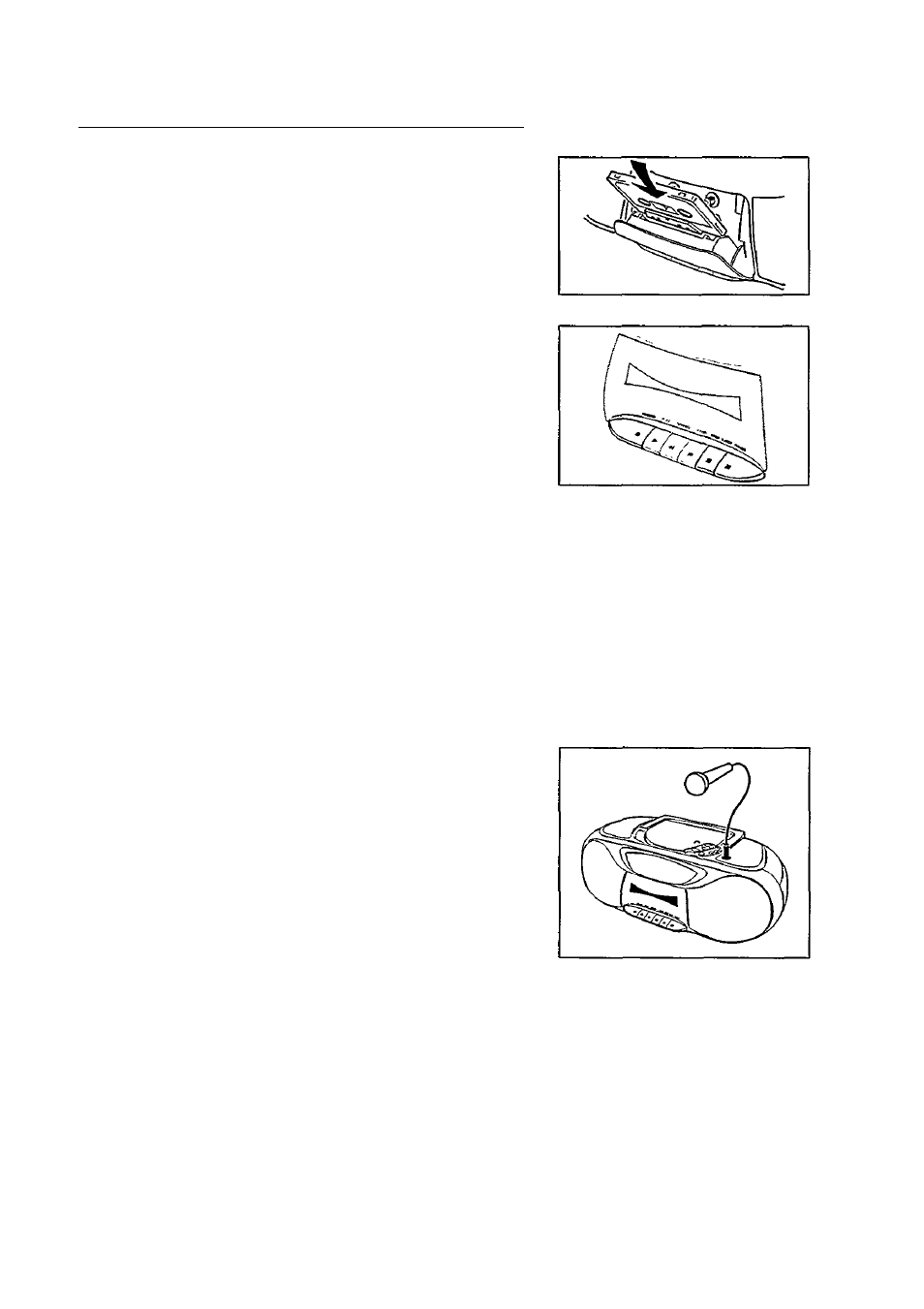
CASSETTE RECORDER
CD synchro start - recording from the CD player
~S)
c
u
1 Set the POWER selector to CD.
2 Insert a CD and if desired, program track numbers.
3 Press STOP-EJECT ■ to open the cassette compartment.
4 Insert a blank cassette with the open side downwards.
5 Press RECORD • to start recording.
-►Playing of the CD or program starts automatically.
It is not necessary to start the CD player separately.
6 For brief interruptions, press PAUSE ll.
To resume recording, press the key once more.
7 To stop recording, press STOP-EJECT ■.
Note: The recording can be started from different positions:
- if the CD player is in the PAUSE position, recording will start
from this very position (use SEARCH
or ^¡;
- if the CD player is in the STOP position, recording will start from
the beginning of the CD or program.
Recording from the radio or with the microphone
1 Set the POWER selector to TAPE or RADIO.
2 Prepare the sound source for recording:
RADIO;
Tune to a radio station.
TAPE (microphone):
Connect a microphone with a 3.5mm plug
to the MIC socket Set the VOLUME control to zero (monitoring
during microphone recording is not possible).
3 Press STOP-EJECT ■ to open the cassette compartment.
4 Insert a blank cassette with the open side downwards.
5 Press RECORD • to start recording.
6 For brief interruptions, press PAUSE
II.
To resume recording, press the key once more.
7 To stop recording, press STOP-EJECT ■.
Note: When recording from the radio ora CD, you can connect a
microphone and mix the sounds. Otherwise, be sure there is no
microphone connected that could disturb your recording.
11
