Radio reception, Radio – Philips AZ2605 User Manual
Page 7
Attention! The text in this document has been recognized automatically. To view the original document, you can use the "Original mode".
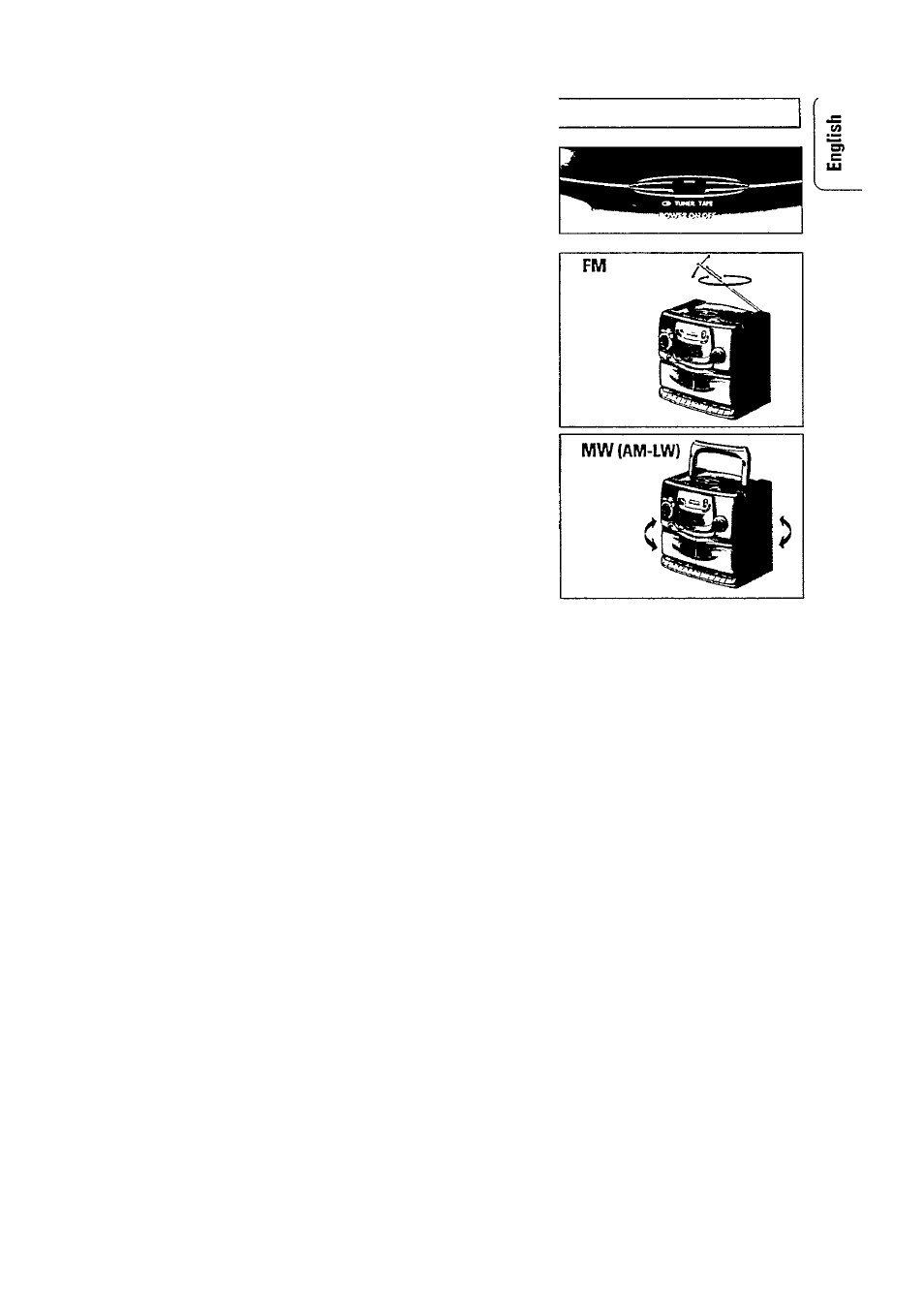
RADIO
RADIO RECEPTION
1.
Set the source selector® to TUNER.
2.
Adjust the sound using the VOLUME A T ® , TONE ® and DBB @
controls.
3.
Select the wave band using the BAND selector®.
4.
Tune to a radio station using the TUNING knob ®.
To improve radio reception
- For FM, pull out the telescopic aerial. To improve FM-reception, incline
and turn the aerial. Reduce its length if the FM-signal is too strong
(very close to a transmitter).
- For MW (AM) and LW, the set is provided with a built-in aerial, so the
telescopic aerial is not needed. Direct the aerial by turning the whole
set.
5. To switch off the set, set the source selector ® to TAPE/OFF.
- AZ382 (14 pages)
- AZ 7272 (25 pages)
- AZ1006CD (15 pages)
- CD 482 (10 pages)
- ACT500/01 (2 pages)
- AZ7794 (2 pages)
- AX3218 (14 pages)
- AZ102IN (2 pages)
- AZ9203/11 (62 pages)
- AZ1015 (2 pages)
- 170C5 (89 pages)
- AX1000/11AX1000/11 (17 pages)
- AZ 6805 (20 pages)
- AZ 7465 (22 pages)
- AZ 6188 (21 pages)
- AQ 5040 (5 pages)
- AZ 7183 (26 pages)
- MAGNAVOX AZ1518 (22 pages)
- AZ5140/98 (2 pages)
- AX2401 (2 pages)
- AZ 6897 (12 pages)
- CDR880BK (2 pages)
- CDR880BK (19 pages)
- AZ 7566 (20 pages)
- AX 5100/01 (9 pages)
- AX5319 (13 pages)
- AJ100 (2 pages)
- AJ100 (17 pages)
- AZ 8040 (15 pages)
- AK 691 (14 pages)
- AX5122 (10 pages)
- CDI200/37 (24 pages)
- CD 750 (18 pages)
- AZ 1565/00 (63 pages)
- AZ 7482/00 (20 pages)
- CD 624 (14 pages)
- AX5200 (2 pages)
- AZ 8214 (14 pages)
- AX3311 (6 pages)
- AZ 7474 (20 pages)
- AZ5150 (20 pages)
- CDI740/05 (20 pages)
- AK 640 (16 pages)
- CD163/05 (12 pages)
- AZ102H (14 pages)
