Presario 1200 series – Compaq XL118-XL127 User Manual
Page 112
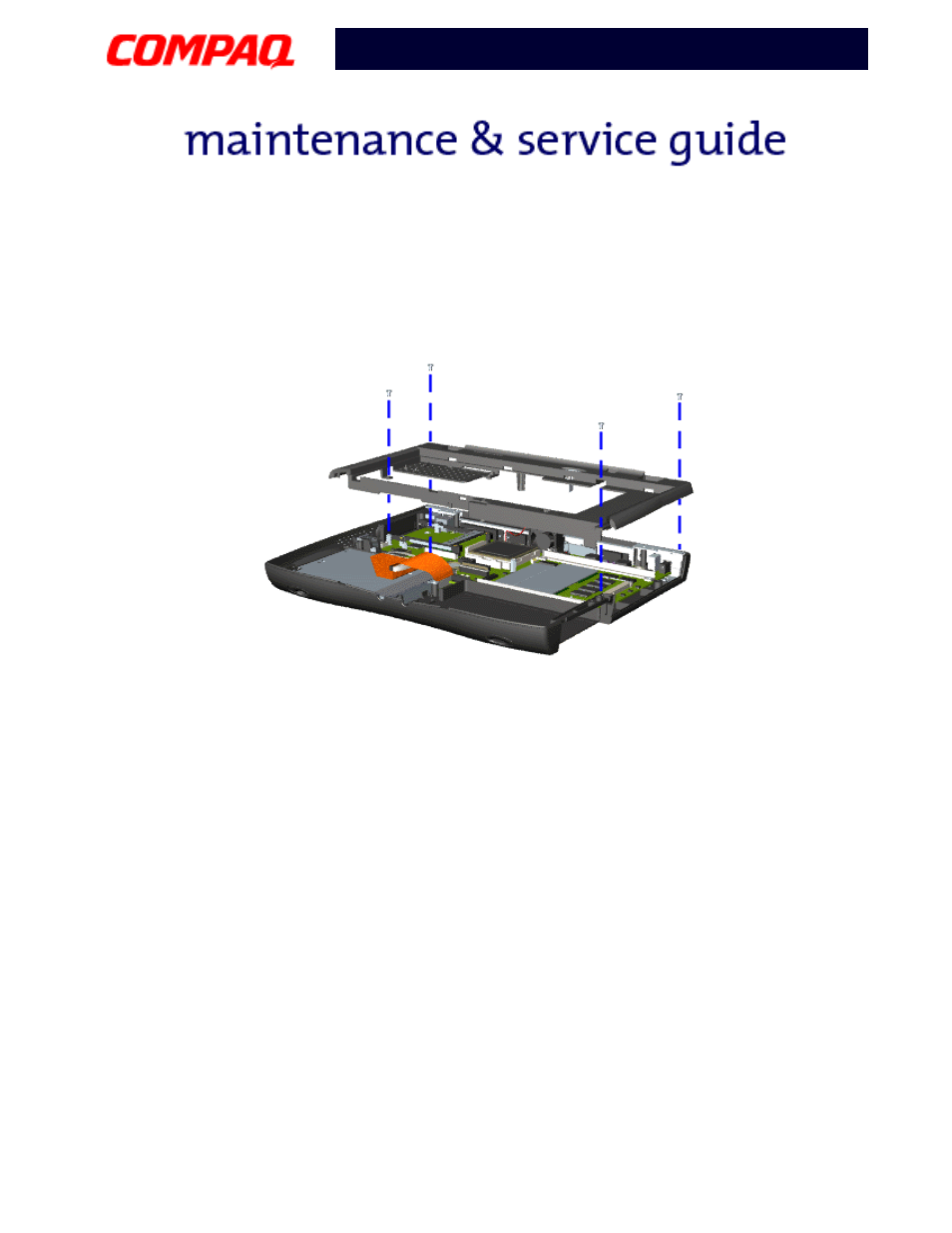
32 R
EMOVAL
S
EQUENCE
P
RESARIO
N
OTEBOOK
M
AINTENANCE
AND
S
ERVICE
G
UIDE
1200XL S
ERIES
Presario 1200 Series
Models: XL101-XL113, XL115, XL118-XL127
8. Remove four screws located on the top of the upper CPU cover.
9. Lift the cover off the snaps on the chassis to disconnect the power switch from the
connector on the system board.
To replace the upper CPU cover, reverse these procedures.
This manual is related to the following products:
