Web browser setup, Start web management – Interlogix GE-DSH-73 Series Installation Sheet User Manual
Page 11
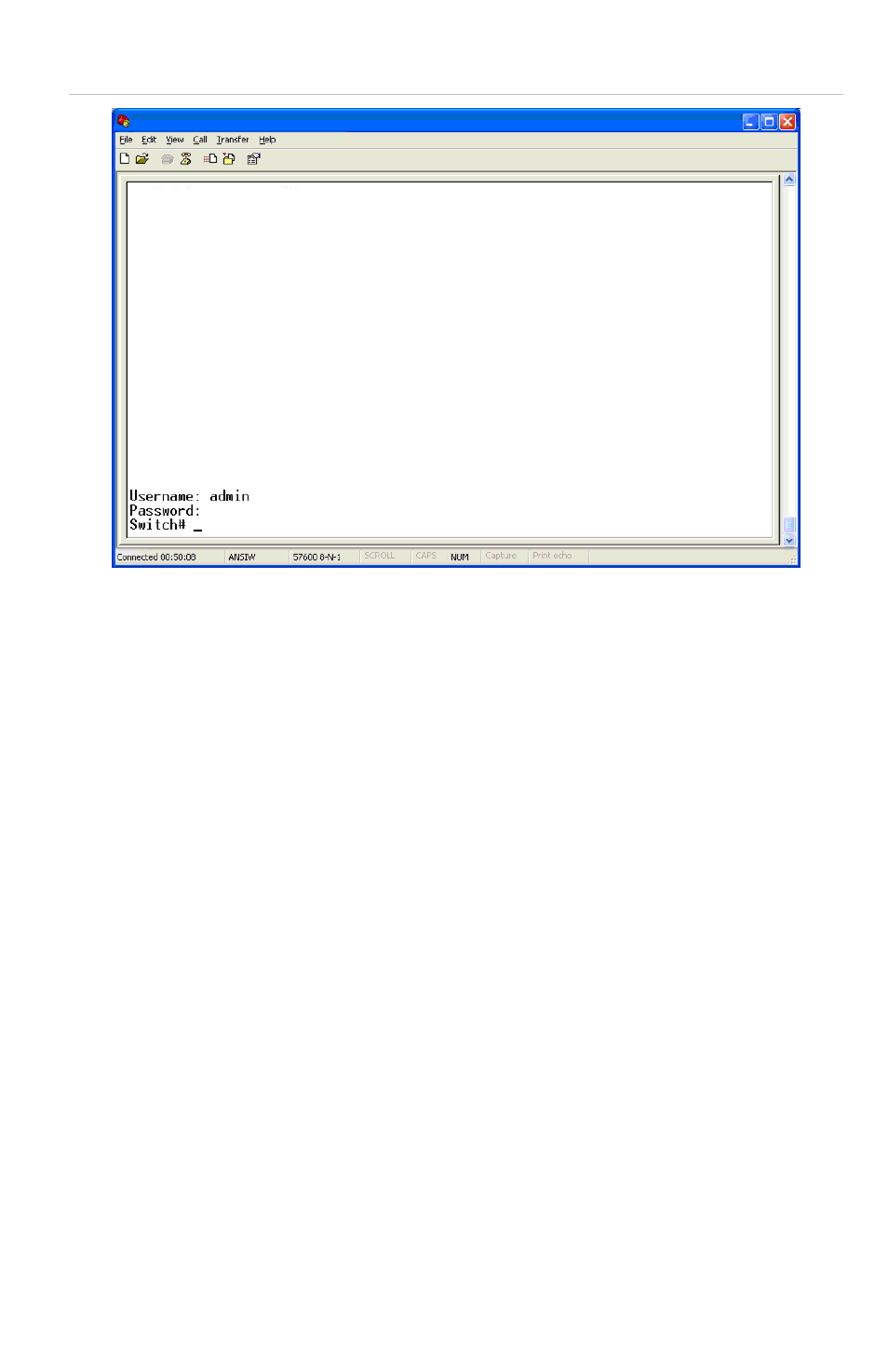
Figure 11: Login request window
Now you can configure the Switch by Telnet.
Web Browser Setup
Start Web Management
The following shows how to start up the Web Management of the GE-DSH-
73, GE-DSH-82 and the GE-DSH-82-PoE Managed Switch. Please note that
the Managed Switch is configured through an Ethernet connection. Make
sure the manager PC is set on the same IP subnet address.
For example, the default IP address of the GE-DS-82 Managed Switch is
192.168.0.100, then the manager PC should be set at 192.168.0.x (where x
is a number between 1 and 254, except 100), and the default subnet mask is
255.255.255.0.
P/N 1069666-EN • REV 1.01 • ISS 14JUL10
11 of 13
This manual is related to the following products:
