Master / slave, Fast and interleave mode – Interlogix MC250-4T/1CXT User Manual
Page 12
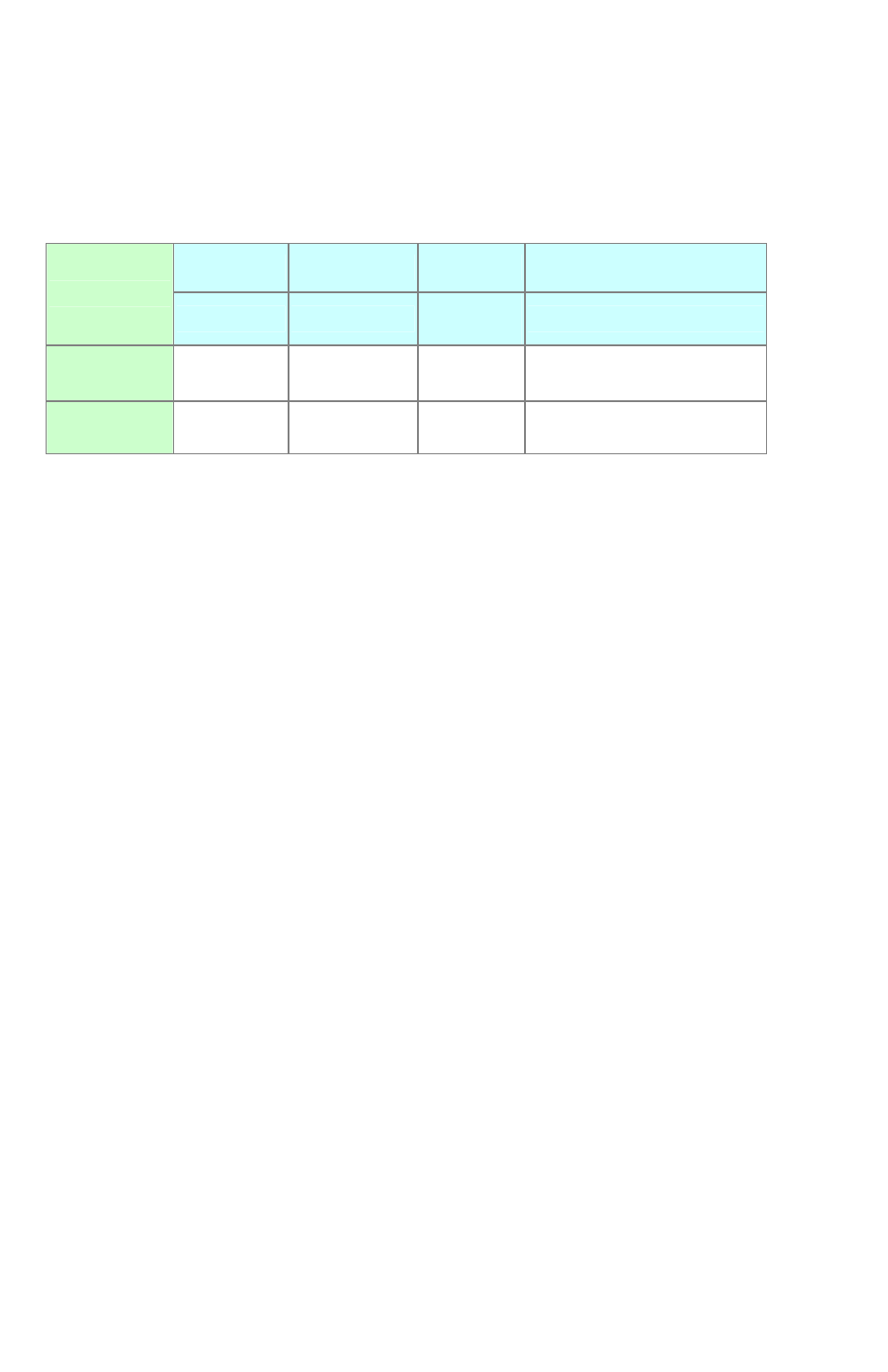
6 IFS MC250-4T/1CXT User Manual
distance of connectivity. The following is a summary table of
transmission settings, bandwidth and distance extensibility
tested for AWG 24 (0.5mm) twisted-pair without noise and
cross talk.
DIP-1
DIP-2
DIP-3
DIP-4
Mode
Channel
Band
Plan
SNR
OFF Master
Interleave Symm
9dB
ON
(default)
Slave
Fast Asymm 6dB
Master / Slave
• Master (Central Office) – in Master device mode, usually
the Master device will be located at the data center of the
ISP or enterprise to link to the backbone. For IP video
applications, the Master (CO) setting should be used at the
IP camera for maximum bandwidth availability over
distance.
• Slave (Customer Premises Equipment) – the Slave device
mode, usually the Slave device will be located at branch
office, home or remote side as the long reach data
receiver. The Slave also can be connected to the network
devices such as a PC, VoIP, Wireless Access Point, etc.
When the MC250-4T/1CXT is operating in Slave mode, the
DIP switch 2, 3, and 4 are disabled.
Fast and Interleave mode
• Fast mode guarantees a minimum end to end latency of
less than 1 ms.
