Interlogix Simon XTi GSM Module V4 User Manual
Page 2
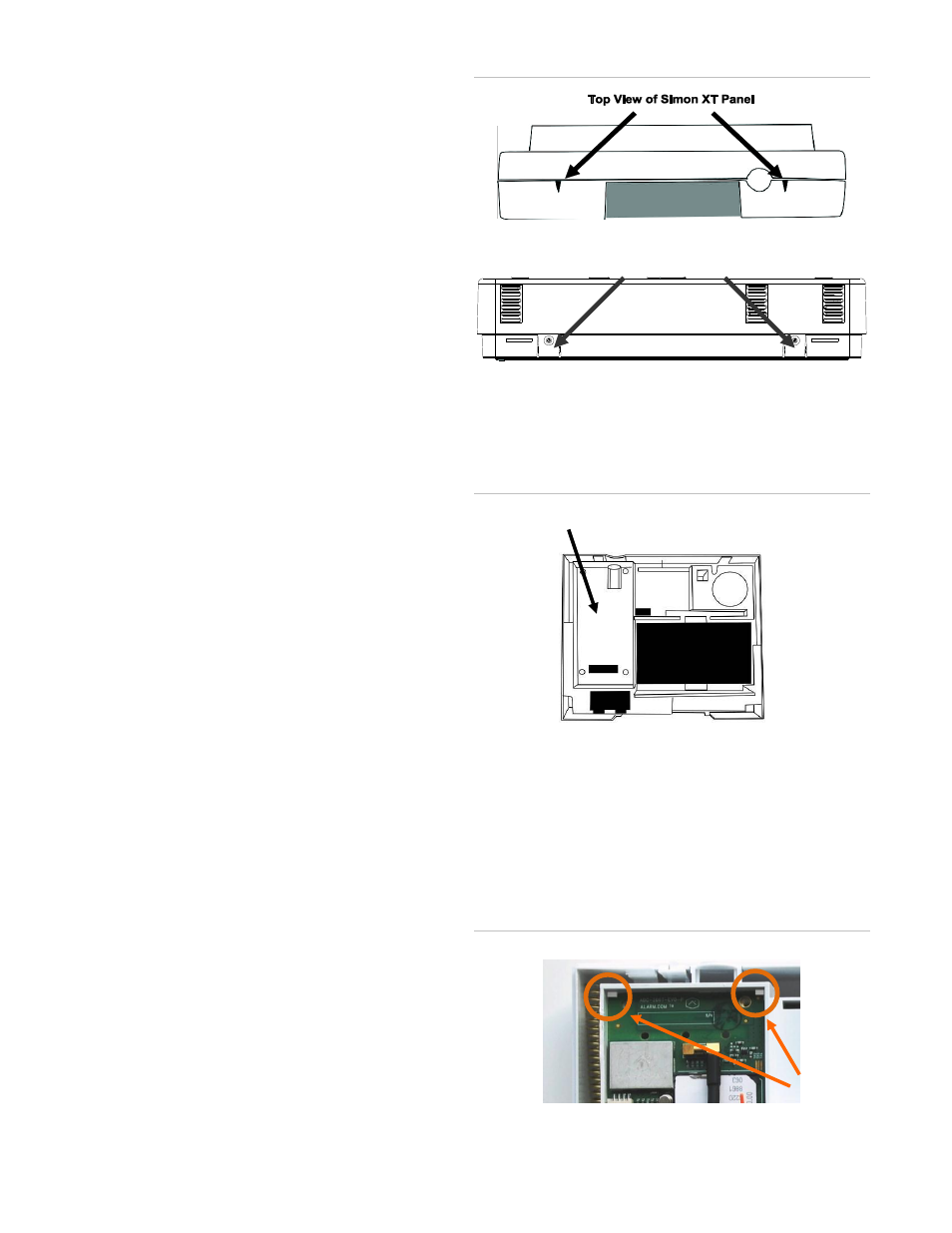
2
Simon XT/XTi GSM Module V4 Installation Instructions
Installation
Installation consists of inserting the module into the panel,
attaching the antenna, and performing a GSM phone test at
the panel.
Follow these guidelines during installation:
•
Before affixing the panel to a wall, verify the HSPA signal
level at the installation location. On the XT panel, press
and hold the 5 key for 10 seconds to view the HSPA signal
level
. On the XTi panel, enter ‘Programming’
‘Interactive Services’ ‘Modules Status’. With either
panel, module LED L4 blinks to indicate signal strength.
(See Tables 1-3 for LED details.) An installation location
with a sustained signal level of two or more bars is
recommended.
•
Do not exceed the panel total output power when using
panel power for the HSPA module, hardwired sensors,
and /or sirens. Refer to the specific panel installation
instructions for details.
•
Only one Alarm.com HSPA module can be used per
Simon XT or XTi panel.
•
The HSPA module draws a maximum of 30 mA average
during normal operation. In PowerSave mode, during or
immediately following an AC power failure, the module will
draw only 10 mA on average.
•
Avoid mounting the panel in areas with excessive metal or
electrical wiring, such as furnace or utility rooms.
•
Leave 12 to 18 in. of open space around the module
antenna.
•
Do not install the control panel and module in a basement
or other below-ground location. Doing so will negatively
impact HSPA signal strength.
Tools and supplies needed
You will need the following tools and supplies:
•
Small flat-head and Phillips screwdrivers
•
Screws (included)
•
Antenna (included)
Module insertion and antenna installation
Before installing the module, disconnect the battery and AC
power from the panel.
1. Open the panel by pressing the two tabs (Figure 1 below)
on the top of the XT or by lifting tabs on the XTi panel.
Figure 1: Top view Simon XT and XTi panels
2. The module compartment can be found behind the front
panel that swings down, to the left of the battery
compartment as seen in Figure 2 below
Figure 2: Module compartment
3. Push antenna end into module connector to snap the
antenna onto the module. The module must be seated
correctly beneath the two small, plastic corner tabs (see
Figure 3 below) to ensure it fits into the compartment
properly.
Figure 3: Module plastic corner tabs
Top of panel
Top View of Simon XTi Panel
Plastic
Corner
Tabs
Module Compartment
Bottom of Panel, near hinge
