ILY FORTRESS CD/DVD Duplicator System User Manual
Page 19
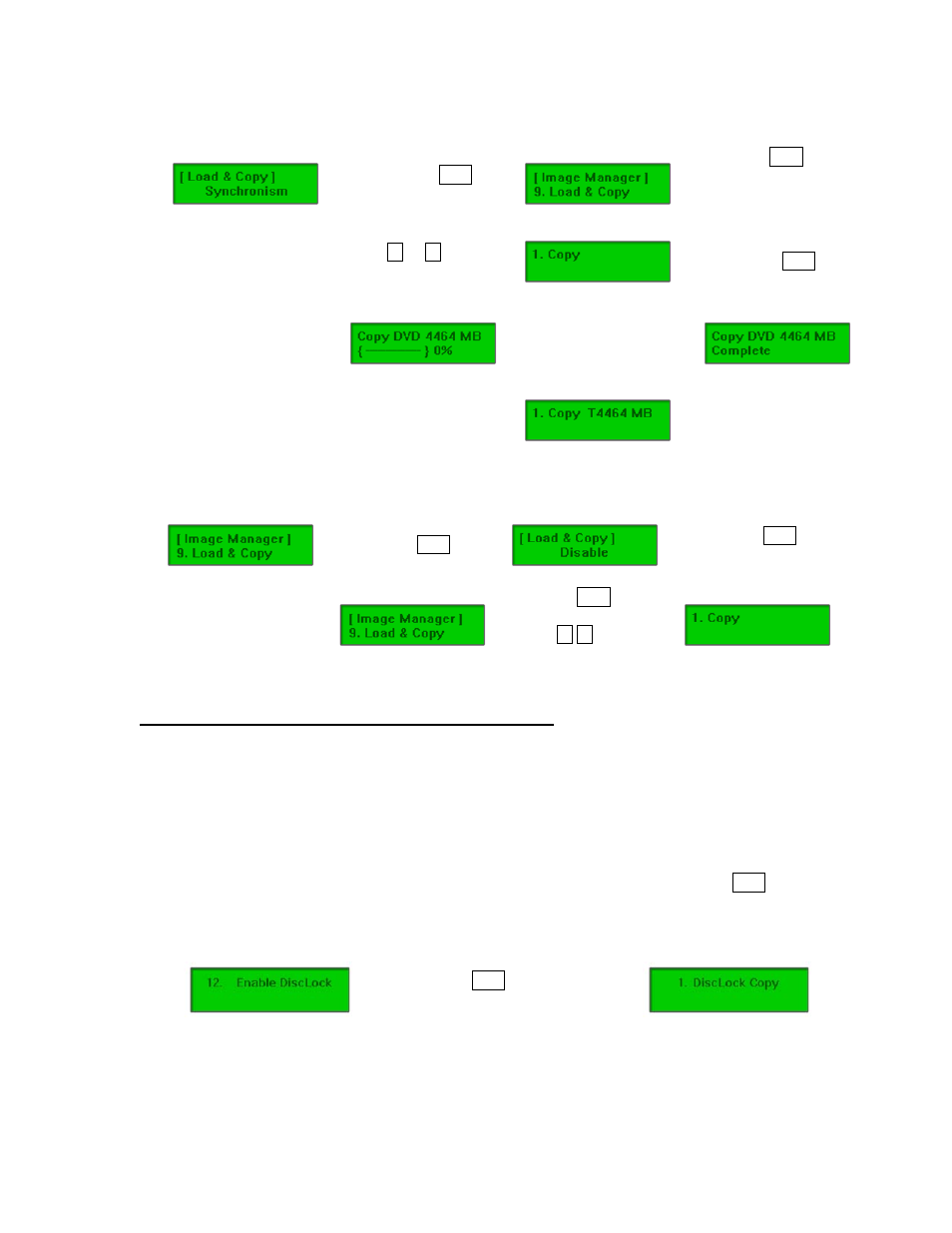
b)
Synchronous: Loads the image at the same time while the duplicator is making copies from the
master disc to the blank discs. As the copies being made, the image is also being created and
stored in the [TEMP] directory on the HDD.
Î Press ENT
to confirm
О
О Press ESC to exit
Image Manager
and go back
to main menu
О
О
i or j to
select “1.Copy”
О
О Press ENT О
О
О Start copying to
target disc(s) and
loads image into HDD
at the same time
О
О
Ejects copies and
displays HDD file
in[TEMP]
Î
c)
OFF: Disables the load and copy function. No temporary image is loaded to the HDD
during the copy process.
Î press ENT О
О press ENT to
confirm choice
О
О
О press ESC to exit
Image Manager and
move
i,j to select
from main menu
Special Feature: DiscLock CD/DVD duplication
The “DiscLock” feature implements a simple encryption protocol on your copied discs so they cannot be
copied in another duplicator. Protect your copies and your investmet from unauthorized duplication with
the “DiscLock” feature in the Spartan Fortress Duplicator.
How to Enable the DiscLock Feature
1. Power on the duplicator (if not already on).
2. Use the Scroll buttons to select “12. Enable DiscLock” from the Main Menu. Press the ENT button.
Note: If there is a HDD present in your duplicator, this feature will be #13 instead of #12.
3. This enables the DiscLock feature.
Î Press ENT to load disc
and enable DiscLock
Î
Note:
z
The DiscLock feature will work for DVD-R only. DVD+R and CD formats are not supported at this
time but may be supported with a firmware revision in the future.
17
